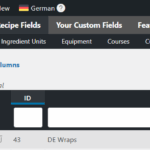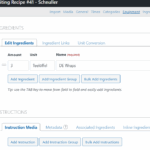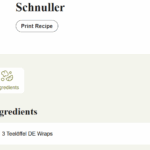This thread is resolved. Here is a description of the problem and solution.
Problem:
You are using WPML with the WP Recipe Maker plugin on your recipe website and have translated taxonomies like 'Ingredient Unit' from English to German. However, when using automatic translations for recipes, some taxonomy terms such as 'tsp' to 'Esslöffel' are not correctly translated in the recipes, displaying the original term instead.
Solution:
The issue arises because the WP Recipe Maker plugin stores ingredients and units as strings in the post meta (custom fields) rather than using taxonomy terms directly. To resolve this, you should:
1. Add the ingredient terms to the WPML glossary using the Advanced Translation Editor. This ensures consistent translation across your recipes. Learn more about managing glossary entries here: WPML Glossary Management.
2. Alternatively, you can manually link the custom field values to the translated taxonomy terms using the
get_term_by('slug' or 'name')function and the wpml_object_id filter to display the correct translated term.
Please note that the solution might be irrelevant if it's outdated or not applicable to your specific case. If these steps do not resolve your issue, we highly recommend checking related known issues at WPML Known Issues, verifying the version of the permanent fix, and confirming that you have installed the latest versions of themes and plugins. If the problem persists, please open a new support ticket with us for further assistance.
This is the technical support forum for WPML - the multilingual WordPress plugin.
Everyone can read, but only WPML clients can post here. WPML team is replying on the forum 6 days per week, 22 hours per day.
Tagged: Compatibility
This topic contains 32 replies, has 1 voice.
Last updated by Itamar 1 month ago.
Assisted by: Itamar.
| Author | Posts |
|---|---|
| June 22, 2025 at 12:33 pm #17157057 | |
|
Itamar WPML Supporter since 02/2016
Languages: English (English ) Timezone: Asia/Jerusalem (GMT+03:00) |
Hi, "tsp" and "Wraps" are actually automatically translated. The Dummy translation engine, activated on the sandbox site, translates the content by prefixing "de" to the translated string. Furthermore, those values are considered custom fields. You can see what I'm referring to in the screenshots you attached in your last reply. The WP Recipe Maker plugin operates in a non-conventional way. I'm consulting our second-tier supporters about this case. I'll update you here once I have their reply. I appreciate your patience. |
| July 1, 2025 at 6:53 am #17186677 | |
|
maximilianK-25 |
Hi Itamar, Do you have any updates from the second-tier supporters yet? Thank you. |
| July 1, 2025 at 8:19 am #17187161 | |
|
Itamar WPML Supporter since 02/2016
Languages: English (English ) Timezone: Asia/Jerusalem (GMT+03:00) |
Hi. Our second-tier supporter was unable to reproduce the problem. For him, things work as expected. Here is what he wrote. 1. I installed the package. 2. Following the documentation you provided, I enabled the classic WP UI for taxonomies and enabled the archive for ingredients 3. I translated "Wraps" with "DE Wraps" in WPML > Taxonomy translations. 4. I translated the recipe and reviewed the automatic translation 5. If I go to the Recipe fields and switch to DE, I can see the ingredient "DE Wraps" 6. If I go to recipes, I'll see both recipes 7. And if I edit the DE one, I can see the ingredient listed Please see the attached screenshots. Note: "DE" is just a pseudo translation to test this issue. Our second-tier supporter followed the guide at hidden link word by word and was unable to replicate the issue. Our second-tier supporter further suggested and asked the following" 1. Could you please confirm that this is what you were trying to achieve? 2. Perhaps the issue was that the translation wasn't reviewed or published, so the ingredient wasn't published. 3. Perhaps it was due to the classic WP UI for taxonomies, as they explicitly mention it in their "Using WPML Automatic Translation" section. Could you please see if this information helps you to solve this issue? Maybe you have missed something? We also recommend you try to get support from WP Recipe Maker. You can show them this thread. Maybe they will be able to figure out what went wrong in your case. Please let us know how it goes. Regards, |
| July 1, 2025 at 1:19 pm #17188689 | |
|
maximilianK-25 |
It's not working. I've tried doing it the exact same way the second-tier supporter has done it. So the classic WP UI for taxonomies and enabled the archive for ingredients and ingredient units are enabled... |
| July 2, 2025 at 9:49 am #17191989 | |
|
Itamar WPML Supporter since 02/2016
Languages: English (English ) Timezone: Asia/Jerusalem (GMT+03:00) |
Hi, OK, thanks for trying this. I've passed on your reply to our second-tier supporter. Regards, |
| July 7, 2025 at 5:56 am #17206133 | |
|
maximilianK-25 |
Hi Itamar, |
| July 7, 2025 at 7:37 pm #17211111 | |
|
Itamar WPML Supporter since 02/2016
Languages: English (English ) Timezone: Asia/Jerusalem (GMT+03:00) |
Hi, Our second-tier supporter has found the reason why this problem happens. He explains the following.
Please read about the Advanced Translation Editor's glossary here. Please let me know if you have any further questions. Regards, |
| July 8, 2025 at 1:02 pm #17214081 | |
|
maximilianK-25 |
Hi Itamar, Thank you for your further support, |
| July 9, 2025 at 11:39 am #17218985 | |
|
Itamar WPML Supporter since 02/2016
Languages: English (English ) Timezone: Asia/Jerusalem (GMT+03:00) |
Hi, Max. It is possible to achieve this, but it requires some adjusting. 1. Export the recipes taxonomies with a plugin like WP Import Export Lite and our bridge plugin WPML Export and Import. 2. Edit the exported CSV file and adjust it to match the columns that are required for the CSV file for glossary terms. You can download a sample glossary terms CSV file from WPML -> Translation Management -> Translation Tools -> Glossary. Please see the attached screenshot. 3. Import the adjusted file in WPML -> Translation Management -> Translation Tools -> Glossary. Regarding your concern about the content in our documentation, there should be no issue with importing a large number of terms. However, please be aware of the following known issue. https://wpml.org/errata/entries-are-missing-from-the-glossary-list/ Regards, |
| July 15, 2025 at 1:09 pm #17237924 | |
|
maximilianK-25 |
Hi Itamar, |
| July 16, 2025 at 12:04 pm #17241885 | |
|
Itamar WPML Supporter since 02/2016
Languages: English (English ) Timezone: Asia/Jerusalem (GMT+03:00) |
Hi, I just tested this on my local server. Unfortunately, it seems that with the WP Import Export Lite plugin, it is not possible to export the Recipe Maker taxonomies. However, I tested it with the hidden link">All Export premium plugin by Soflyy, and it is possible to export the Recipe Maker taxonomies. Please see the attached screenshot. Is it an option for you to use this plugin? Regards, |
| July 20, 2025 at 7:48 am #17252743 | |
|
maximilianK-25 |
Hi Itamar, Technically it looks like we have a solution now. But to be honest, I'm not happy with the whole situation. I've spent many weeks on trying to make the German version of my website work with WPML. The WP Recipe Maker plugin I use is listed as compatible, but it still took us many days to make it work at all with automatic translations. What can you do about that? Best, |
| July 20, 2025 at 8:25 pm #17253394 | |
|
Itamar WPML Supporter since 02/2016
Languages: English (English ) Timezone: Asia/Jerusalem (GMT+03:00) |
Hi, Max. I am sorry for any inconvenience you were caused. I'm consulting with my superiors to see if there's anything else we can do for you. Regards, |
| July 27, 2025 at 12:19 pm #17273044 | |
|
maximilianK-25 |
Hi Itamar, it's been a week. |
| July 28, 2025 at 8:01 pm #17276653 | |
|
Itamar WPML Supporter since 02/2016
Languages: English (English ) Timezone: Asia/Jerusalem (GMT+03:00) |
Hi, I have a conclusion from our compatibility team. They explained that it's not possible to get the translation directly from the taxonomy term and use it as a string translation for the custom field. They further explained that the issue is from the plugin's logic (storing the taxonomy terms inside a custom field instead of using the term relationship). Therefore, this issue should be reported to the plugin's support team, along with an explanation of a possible workaround. (Although it is a resource-intensive one.) 1. Set the translation preference for this field to "Copy" (so it will receive the original value "Wraps"). 2. Use get_term_by('slug' or 'name') to match the name and unit keys from the custom field with the taxonomy (wprm_ingredient and wprm_ingredient_unit) terms. 3. Once you get the term, use the wpml_object_id filter to get the translated term ID. 4. Display the translated term instead of the key from the custom field. Can you please report this to them? Our compatibility team also emphasized that it is more of an improvement than a bug. They mentioned this to set expectations regarding the time it might take to fix this issue in the WP Recipe Maker plugin files. I will also ask my superiors if we can compensate you with some automatic translation credits. I can see that overall, you spent 90348 credits on translating this site. Regards, |