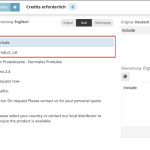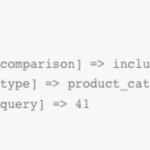This is the technical support forum for WPML - the multilingual WordPress plugin.
Everyone can read, but only WPML clients can post here. WPML team is replying on the forum 6 days per week, 22 hours per day.
Tagged: Compatibility
This topic contains 5 replies, has 2 voices.
Last updated by Bruno Kos 1 year, 10 months ago.
Assisted by: Bruno Kos.
| Author | Posts |
|---|---|
| July 18, 2023 at 3:03 pm #14060345 | |
|
vinkoB |
Hello, I am trying to: Link to a page where the issue can be seen: hidden link I expected to see: Instead, I got: Cause: The condition is applied in both languages, but if I check the conditions in English I see that the translated category is not used, but the German one (original language). If I change the category manually to English, the translated layout is displayed in the frontend. BUT if I make a new change to the layout in the original language and update the translation, the category is wrong again. Explaining video how the bug occurs (video is with comments for better understanding): I have already asked Woodmart support and received the following: The field in question, which needs to be translated, contains an array with 3 keys (see screenshot "woodmart-3-array") while WPML is displaying only an array with 2 keys (see screenshot "wpml-2-array"). I hope you can help me in this matter. |
| July 19, 2023 at 7:33 am #14062857 | |
|
Bruno Kos WPML Supporter since 12/2018
Languages: English (English ) German (Deutsch ) French (Français ) Timezone: Europe/Zagreb (GMT+02:00) |
Hi, Thank you for contacting WPML support! In general we don't translate such fields, these should be left as "copy" or "don't translate" while WPML filters should be used in the theme in order to use translated templates. However can you do the following: On this sandbox can you install Woodmart, create a simple template and translate in the same way you are translating it in your website, I will check then and if needed, I will escalate to our compatibility team for further checks. Regards, |
| July 19, 2023 at 9:21 am #14064011 | |
|
vinkoB |
Hi Bruno, in the sandbox everything is now set up the same way as on my website. The error can be reproduced here as well. |
| July 19, 2023 at 12:15 pm #14065967 | |
|
Bruno Kos WPML Supporter since 12/2018
Languages: English (English ) German (Deutsch ) French (Français ) Timezone: Europe/Zagreb (GMT+02:00) |
Ok, can you show me on which page is this template set? On which sandbox URL this doesn't work properly? |
| July 19, 2023 at 12:30 pm #14066047 | |
|
vinkoB |
This is the URL to the product page where you can see the correct layout: hidden link This is the translated product page with the wrong layout: hidden link The layout is set to display only on product single pages within the product category "Training device". |
| July 20, 2023 at 8:30 am #14070095 | |
|
Bruno Kos WPML Supporter since 12/2018
Languages: English (English ) German (Deutsch ) French (Français ) Timezone: Europe/Zagreb (GMT+02:00) |
Can you check if it works now? If so, you can apply these changes to your website and see if it works. The steps I took: |
| July 25, 2023 at 6:00 am #14093073 | |
|
vinkoB |
Hello Bruno, we have tested everything thoroughly and it all seems to work! Thanks a lot for your help! |