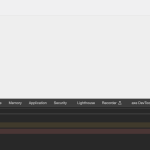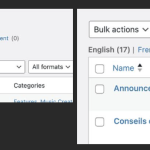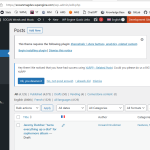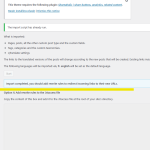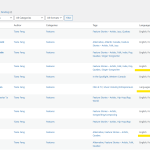This is the technical support forum for WPML - the multilingual WordPress plugin.
Everyone can read, but only WPML clients can post here. WPML team is replying on the forum 6 days per week, 22 hours per day.
| Sun | Mon | Tue | Wed | Thu | Fri | Sat |
|---|---|---|---|---|---|---|
| - | - | 9:00 – 18:00 | 9:00 – 18:00 | 9:00 – 18:00 | 9:00 – 18:00 | 9:00 – 18:00 |
| - | - | - | - | - | - | - |
Supporter timezone: America/Lima (GMT-05:00)
This topic contains 37 replies, has 2 voices.
Last updated by Andreas W. 1 year, 8 months ago.
Assisted by: Andreas W..
| Author | Posts |
|---|---|
| October 4, 2023 at 2:25 pm #14513795 | |
|
danielP-43 |
We are trying to translate a site from Qtranslate to WPML. We followed the instructions provided in this link: https://wpml.org/documentation/related-projects/qtranslate-importer/. Once the conversion starts - it eventually gets stuck exactly at the spot as seen in the screenshot we have attached. We attempted the conversion 3 times and it got stuck every time. We are sharing website debug code below along with the screenshot. Thank you for your assistance, please let us know if there is anything else you need. |
| October 4, 2023 at 4:29 pm #14514889 | |
|
danielP-43 |
Additionally, we are converting approximately 2000 posts. Instead of running the conversion process on all 2000 posts which increases the chance of errors and failure, is there a way to convert specific posts or batch the conversion into smaller groups. |
| October 5, 2023 at 3:50 am #14516191 | |
|
Andreas W. WPML Supporter since 12/2018 Languages: English (English ) Spanish (Español ) German (Deutsch ) Timezone: America/Lima (GMT-05:00) |
Hello, If the import failed or got stuck then it should pick up where it stopped while running the last import. Do you see any progress when it comes to batches while running further imports? Further, would be able to test importing the content while having all other plugins disabled and maybe even switch the theme to a default theme? Best regards |
| October 5, 2023 at 2:14 pm #14520991 | |
|
danielP-43 |
Thank you Andreas, The process does note continue after getting stuck we waited for 4-5 hours with no movement. Also note, we tried the process with with disabling all the plugins & activating the default theme just to remove as many variables and we are experiencing the same issue. |
| October 5, 2023 at 2:45 pm #14521415 | |
|
Andreas W. WPML Supporter since 12/2018 Languages: English (English ) Spanish (Español ) German (Deutsch ) Timezone: America/Lima (GMT-05:00) |
Hello, I would like to offer to have a closer look at the problem and request temporary access (wp-admin and FTP) to the website to investigate this issue further. You can find the required fields below the comment section when you log in to leave the next reply. The information you provide is private, which means only you and I can see and access it. IMPORTANT I may have to install a plugin called "All In One WP Migration" to make a copy of the website where I can investigate the issue further. However, I would also be very grateful if you could provide a staging site or copy of the website from your server yourself for this purpose. If you have any questions about creating such a staging site, you can consult your hosting provider. Just take note that WPML should be registered on this site again. If you are unable to provide such a copy of the site for testing, please let me know on this ticket. The private response form looks like this: Next time you reply, click "I still need assistance." Video: Please note that we are obliged to request this information individually on each ticket. We may not access any access information not specifically submitted on this ticket in the private response form. Best regards |
| October 5, 2023 at 9:36 pm #14523341 | |
|
Andreas W. WPML Supporter since 12/2018 Languages: English (English ) Spanish (Español ) German (Deutsch ) Timezone: America/Lima (GMT-05:00) |
Hello, Please take note, that I have set the ACF Field Groups to "Not translatable", as suggested in this Dashboard message: Change the field group translation setting You can translate field labels and labels for Choices using String Translation. To do this, set the field group post type to Not Translatable. Also, I have set the Advanced Translation Editor as the default translation method for new content, as not any option was set here - which is unexpected. Now, when going to Settings > qTranslate Importer is actually says: "Import completed, you should add rewrite rules to redirect incoming links to their new URLs." It appears that there is no more content to migrate - the import was completed. Could you please verify? Best regards |
| October 6, 2023 at 3:52 am #14523685 | |
|
danielP-43 |
Thank you Andreas, It seems even after waiting 4-5 hours for translation, we did not so the completion success message - we keep seeing it is stuck in the spot from our first screenshot. Additionally, please see the attachment which show a discrepancy between the translated EN / FR posts. as shown in the screenshot attached which have posts & categories to be translated. |
| October 6, 2023 at 4:10 am #14523779 | |
|
Andreas W. WPML Supporter since 12/2018 Languages: English (English ) Spanish (Español ) German (Deutsch ) Timezone: America/Lima (GMT-05:00) |
Hello, I am sorry, but I can not follow you right here - do you refer to your production site? On the site to which I have access the import is completed, WPML is running and there do exist many French translations. According to WPML, the import is completed here, there might not be more we could do from our end. The reason why translations are missing would need to be investigated with a version of the site before migration, as we can not run the migration again if it is marked as completed. Do I understand you right, that prior to the migration all the contents were translated? Best regards |
| October 6, 2023 at 6:33 pm #14530735 | |
|
danielP-43 |
Hello Andreas, The previous site credentials we shared which you had access to, and where the migration was "completed" was development. To address your comment: 'The reason why translations are missing would need to be investigated with a version of the site before migration' We have set up another environment with a non migrated version of the site for your investigation. Please set up another private response message so we can share the access/sftp information. Many Thanks! |
| October 6, 2023 at 6:50 pm #14530803 | |
|
danielP-43 |
Also to add to our previous note, In the new staging environment which needs a fresh migration from Qtranslate to WPML, we deactivated all the plugins except plugins related to Qtranslate and Installed both WPML and QTranslate Importer but not activated. We've also activated the default theme and are using custom category structure in permalinks. |
| October 6, 2023 at 8:50 pm #14531537 | |
|
Andreas W. WPML Supporter since 12/2018 Languages: English (English ) Spanish (Español ) German (Deutsch ) Timezone: America/Lima (GMT-05:00) |
Hello, Yes, it would be good to know how the site's content was before migration in order to understand what went wrong. The private reply form is enabled again. Best regards |
| October 6, 2023 at 10:18 pm #14531597 | |
|
Andreas W. WPML Supporter since 12/2018 Languages: English (English ) Spanish (Español ) German (Deutsch ) Timezone: America/Lima (GMT-05:00) |
Hello, While having a look into your posts, there are actually posts that have only the English language set while others have no language configuration. This might be why after migration you have fewer translations in WPML as expected. Best regards |
| October 6, 2023 at 10:53 pm #14531681 | |
|
danielP-43 |
There are very few references related to posts which are set only to English; 15 and Languages not set; 13. |
| October 6, 2023 at 11:47 pm #14531699 | |
|
Andreas W. WPML Supporter since 12/2018 Languages: English (English ) Spanish (Español ) German (Deutsch ) Timezone: America/Lima (GMT-05:00) |
Hello, Ok, thank you - right, there are 28 posts that are missing any language information or a French translation. I see you are using a few qTranslate Addons - it might also be that those were not covered by our migration plugin. Now, I can offer to try again a migration on this staging site while having the debug-log enabled, but please take note, that after enabling WP DEBUG I get the following errors. PHP Deprecated: Methods with the same name as their class will not be constructors in a future version of PHP; QtranslateSlugWidget has a deprecated constructor in /nas/content/live/socanmagstage/wp-content/plugins/qtranslate-slug/includes/class-qtranslate-slug-widget.php on line 8 PHP Warning: strpos() expects parameter 1 to be string, array given in /nas/content/live/socanmagstage/wp-content/plugins/qtranslate-x/admin/qtx_admin.php on line 783 PHP Warning: substr() expects parameter 1 to be string, array given in /nas/content/live/socanmagstage/wp-content/plugins/qtranslate-x/admin/qtx_admin.php on line 784 PHP Warning: substr() expects parameter 1 to be string, array given in /nas/content/live/socanmagstage/wp-content/plugins/qtranslate-x/admin/qtx_admin.php on line 788 PHP Warning: strpos(): Offset not contained in string in /nas/content/live/socanmagstage/wp-content/plugins/qtranslate-x/admin/qtx_admin.php on line 783 PHP Warning: strpos() expects parameter 1 to be string, array given in /nas/content/live/socanmagstage/wp-content/plugins/qtranslate-x/admin/qtx_admin.php on line 783 PHP Deprecated: Methods with the same name as their class will not be constructors in a future version of PHP; QtranslateSlugWidget has a deprecated constructor in /nas/content/live/socanmagstage/wp-content/plugins/qtranslate-slug/includes/class-qtranslate-slug-widget.php on line 8 Those errors look to me like issues that occur on PHP 8.0 or higher, as qTranslate was never optimized for this PHP version. I can offer the following, in case the migration will fail again on the staging: I will take now a copy of the site and test an import on a virtual server with PHP 7.4 - while hopefully making sure that not any errors show up before running the migration. This way I can also confirm if the issue might be related to WP Engine and their must-use plugins. But first I will run another migration on your staging site tomorrow while having the debug enabled. Best regards |
| October 7, 2023 at 9:41 pm #14533445 | |
|
Andreas W. WPML Supporter since 12/2018 Languages: English (English ) Spanish (Español ) German (Deutsch ) Timezone: America/Lima (GMT-05:00) |
Hello, The issue persists after running a new import on the staging and I do sadly not know why. I further tried to migrate a copy of the site in state before migration to a localhost installation in order to test the migration there again, but sadly the import was not successful as there were 500 errors while migrating the database. Could you please import your qTranslate posts to the following test site for running another test there? One-Click-Login: Let me know once the import is done. Best regards |
The topic ‘[Closed] Translating site from Qtranslate to WPML’ is closed to new replies.