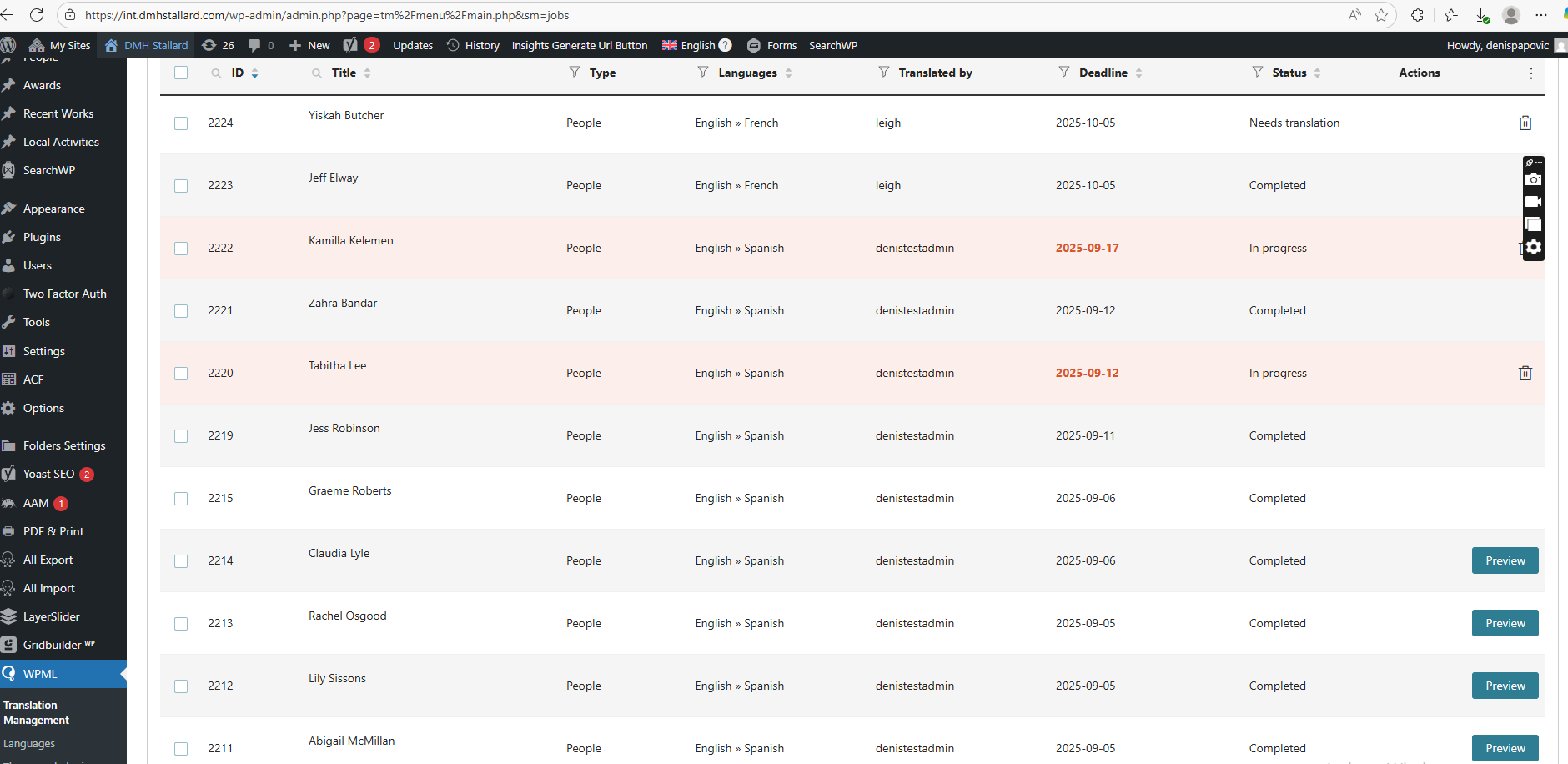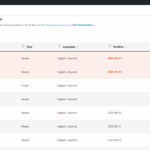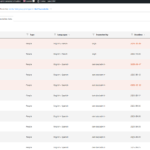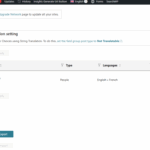This is the technical support forum for WPML - the multilingual WordPress plugin.
Everyone can read, but only WPML clients can post here. WPML team is replying on the forum 6 days per week, 22 hours per day.
Tagged: Documentation request
This topic contains 6 replies, has 0 voices.
Last updated by Otto 2 weeks, 1 day ago.
Assisted by: Otto.
| Author | Posts |
|---|---|
| October 3, 2025 at 10:36 am #17454068 | |
|
Denis Papovic |
We have a custom post type “People“ on our website. We have a translation manager, that we want to be able to assign the work to a translator, then when translator finishes the job, we want our translation manager to review translated post, and if everything is fine, to publish it. We manage to get it to work somehow, but the accessibility of the translation jobs from a view of translation manager is not so great, so we were wandering if there is something we can do about it, that’s integrated inside WPML settings. OK let’s start from the beginning. We want the scenario when translator finishes job, the newly translated post is not published, until translator manager reviews it. The only way we manage to achieve this is by selecting “Save the translated post as a draft“ on “When you receive completed translations“ section. But this also means that when translator manager translates the page, or edit translated page, it also goes to draft. It would be really useful if we would have an option when translator finishes the job, status of that post inside Translation Management → Translation Jobs tab, goes to something like “Needs review“, and then when translator manager reviews it changes the state to publish. I saw that there is something similar in documentation, but we couldn’t find anywhere the way for our translated post to reach that status. After the job is done by the translator side, the status always goes to “Completed“. Can we also somehow make translated posts go to drafts only when assigned to a translator? It’s hard to review translated posts from the Translation Jobs tab At the moment for all our translated jobs, when you hover over it there is only one option - to view the original post. There is no other action that could be taken from there. This means that our translator manager needs to go to the original post, then add language extension to the page, then review the post, then edit the post, and finally publish it from the edit page backend. This is very impractical. We tried to make this cycle a bit shorter by adding a preview button into Translation jobs button Action column, which adds a language extension to the post, and opens translated version of a post. php // Enqueue JS on Translation Management pages only for allowed users $current_user = wp_get_current_user(); wp_enqueue_script( // AJAX handler to return current user roles JS jQuery(document).ready(function ($) { const langMap = { const allowedRoles = ['administrator', 'translation_manager', 'super_admin']; // Check if user is allowed function setupButtons() { const originalLink = row.find('td.wpml-title-column a[href]').attr('href') || ''; // Get status safely // Build Preview URL // Add Preview button actionsCell.prepend($('<div class="ant-space-item">').append(button)); // Initial run // MutationObserver for dynamic updates But we are sure that there must be a way to make this better from the WPML setup console. Could you help us to get there? Translator manager couldn’t tell from the Transaltion jobs tab which posts are reviewed and published and which one are drafted and needs to be reviewed. All posts have the same status “Completed“ and translation manager could not tell which ones are finished and which ones are awaiting for a review. Is there something we can do to make this more accessible? And how we can make translated posts out of the queue? We don't want a translator access to the translation version of the post, and to be able to edit it, once the job is finished. Also how can we remove it from the translation jobs tab as well for translator manager. If you need anything let me know. Thank you, Denis |
| October 3, 2025 at 3:03 pm #17454826 | |
|
Otto WPML Supporter since 09/2015
Languages: English (English ) Spanish (Español ) Timezone: America/Argentina/Buenos_Aires (GMT-03:00) |
Hello, To ensure the quickest and most accurate support, please provide your debug information so I can look at some of your configurations. We have an excellent article on how to locate it here: https://wpml.org/faq/provide-debug-information-faster-support/. Let me check if I understood the problem: WPML has a streamlined process to review translations: Please check if this flow is suitable for your use case: ❌ Please make a full website backup before proceeding ❌ * Go to **WPML → Settings → Automatic translation** and set **What should happen with your automatically translated content** to **Let me review it before it gets published**. This enables the **Pending review** workflow and the **Review** button in **WPML → Translations**. **Notes:** Best Regards, |
| October 8, 2025 at 7:02 pm #17468714 | |
|
Denis Papovic |
I have a role of super admin, which means I am translator manager. I have assigned a bunch of tasks to a translators, but when I go to WPML → Translations, logged in as a translator manager, I can't see them. I see only one item that was previously assigned to me. When I go to translation jobs I can see them but with complete status. When I'm logged in as a translator, in WPML → Translations I see the jobs that are assigned to me. My setting are set to match all that you described above inside WPML -> setttings. Images attached are from translator manager WPML → Translations, trnalsation manager translation job, and regular translator WPML → Translations |
| October 8, 2025 at 7:35 pm #17468857 | |
|
Otto WPML Supporter since 09/2015
Languages: English (English ) Spanish (Español ) Timezone: America/Argentina/Buenos_Aires (GMT-03:00) |
Hello, Is the super admin also an admin in the sub-site? I am not sure if I am getting the problem :(, please apologize. I created a clean installation of WordPress, WPML, and all necessary WPML add-ons. I enabled ATE and automatic translation (with a dummy engine), in case you need it. May I kindly ask you to reproduce the problem with a minimal setup? I think the flow you are looking for is not related with the CPT, so you can use post or pages. You can access the WordPress dashboard using the link below: Thanks! Best Regards, |
| October 13, 2025 at 3:22 pm #17480426 | |
|
Denis Papovic |
OK, let's go step by step. We have custom post type people that we are translating. translators are people who are hired to translate assigned post, and don't have access to anything else other than translation tasks(under "Translations" tab). How can I, as a translator manager, remove translation tasks from translator list (job list that appears under translations tab, when logged in as a translator), once the post is translated by the translator and approved by translator manager? |
| October 14, 2025 at 3:16 pm #17484669 | |
|
Denis Papovic |
Any feedback on this one? |
| October 14, 2025 at 3:57 pm #17484836 | |
|
Otto WPML Supporter since 09/2015
Languages: English (English ) Spanish (Español ) Timezone: America/Argentina/Buenos_Aires (GMT-03:00) |
Hello, Thanks for the explanation. It's expected that jobs don't go away from the Translation Manager view of the jobs list. The TM should use the filters to see what's missing and what's completed. You don't want that the translator can edit the translation once it's finished, right? This feature was discussed a while ago, and it was decided to leave it as it is now, because in most cases translators are requested to edit translations after they are completed and, in general, translator don't edit the jobs after they are done. As a workaround, after the translation is completed, send it again to translation and assign it to the TM. This will remove it from the Translator jobs list. I understand that this is not convenient, but the feature you need is not currently available. Best Regards, |