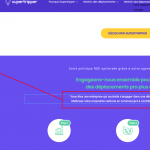This is the technical support forum for WPML - the multilingual WordPress plugin.
Everyone can read, but only WPML clients can post here. WPML team is replying on the forum 6 days per week, 22 hours per day.
This topic contains 5 replies, has 2 voices.
Last updated by Alejandro 3 years, 8 months ago.
Assisted by: Alejandro.
| Author | Posts |
|---|---|
| April 1, 2022 at 2:28 pm #10930271 | |
|
supertripperS |
Hi, it’s seems that we are having a bug on the Spanish version of our home page : 1- I can’t translate one of the blocks, so I can’t save the page 2- On the url shown on the tool, I can see “language=en”
I made a screen recording so you can see by yourself both problems: hidden link 3- This exact same problem of translation is happening on the English version of that page (same block) : hidden link |
| April 4, 2022 at 8:45 am #10942183 | |
|
Alejandro WPML Supporter since 02/2018
Languages: English (English ) Spanish (Español ) Italian (Italiano ) Timezone: Europe/Rome (GMT+02:00) |
You can read in the notification that the original test has NESTED html markers. this means there's one on top of the other. in the video you were setting the markers in different places and none of them overlapped ("lb" marker is supposed to be inside of the "strong" marker). that's why it's not saving. the URL is ok. try adding the text in strong first and then select what you want to add inside the "lb" marker afterwards, then add the third marker somewhere else (not nested as the original language segment) and then try to save it. Let me know if that works. |
| April 4, 2022 at 12:29 pm #10944071 | |
|
supertripperS |
Hi, Thanks for your feedback, To be honest with you, I am not understanding very well what you are asking me to do. |
| April 4, 2022 at 2:31 pm #10945231 | |
|
Alejandro WPML Supporter since 02/2018
Languages: English (English ) Spanish (Español ) Italian (Italiano ) Timezone: Europe/Rome (GMT+02:00) |
Please check this video: hidden link i show you there what i explained above and how yo ucan fix it. It's very likely that content comes from a copy-paste operation from google docs, microsoft word, you name it (even the page builder could've added it), and it's causing you innecessary trouble. As you can see in the video however, all you need to do is position your cursos inside the pink marker and click in the "lb" marker so it adds it "inside" the pink marker (nesting it as explained in the notification you show me in your initial video). ------------------- By the way, i see you're using a FRONT-END builder. which means that if you want to see the changes in the advanced editor, you have to add a small change in a NATIVE WordPress field (like adding a character to the title and saving the page), otherwise you'll keep seeing the old version of the page with the markers in it. Regards, |
| April 4, 2022 at 3:09 pm #10946069 | |
|
supertripperS |
Thank you very much for your help my friend, it's resolved now 🎉 |
| April 5, 2022 at 8:52 am #10951407 | |
|
Alejandro WPML Supporter since 02/2018
Languages: English (English ) Spanish (Español ) Italian (Italiano ) Timezone: Europe/Rome (GMT+02:00) |
I'm so glad the problem is gone now! I'm going to close the ticket now but feel free to open a new one if you encounter anything else you need help with. we'll be glad to help out. Regards. |