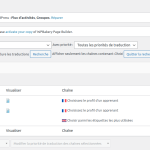This thread is resolved. Here is a description of the problem and solution.
Problem:
The client is trying to assign string translations to a translator and observes that the translations are marked as 'waiting for translator' in Italian. However, when logged in as the Italian translator, there is nothing in the translation queue.
Solution:
If you're experiencing an issue where your string translations are marked as 'waiting for translator' but not appearing in the translator's queue, we recommend the following steps:
1. Check if the string translation job is currently assigned to you by going to WPML > Translations.
2. If you wish to translate them yourself, you can take and translate them directly.
3. If you want to assign the job to a translator, you may need to cancel the current string translation jobs from the WPML > Translation Management > Jobs tab, where they are denoted by 'string'.
4. Ensure that a translator with the correct Translation Pair exists by navigating to WPML > Translation Management > Translators.
5. Follow the instructions to assign the String translation job to a translator, which can be found in the documentation: Automatically Translate Strings with WPML.
If this solution doesn't look relevant to your issue, please open a new support ticket and we will be happy to assist you further.
This is the technical support forum for WPML - the multilingual WordPress plugin.
Everyone can read, but only WPML clients can post here. WPML team is replying on the forum 6 days per week, 22 hours per day.
This topic contains 1 reply, has 2 voices.
Last updated by 1 year, 8 months ago.
Assisted by: Prosenjit Barman.