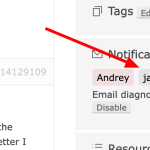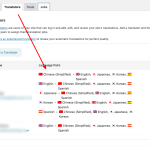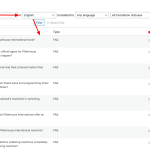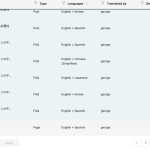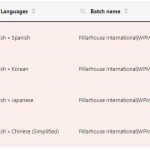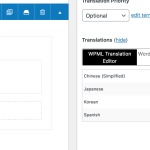This is the technical support forum for WPML - the multilingual WordPress plugin.
Everyone can read, but only WPML clients can post here. WPML team is replying on the forum 6 days per week, 22 hours per day.
Tagged: Exception
This topic contains 12 replies, has 2 voices.
Last updated by Andrey 1 year, 9 months ago.
Assisted by: Andrey.
| Author | Posts |
|---|---|
| July 31, 2023 at 10:13 am #14125953 | |
|
jamesI |
Tell us what you are trying to do? My client is working on translating the various areas of the website and it's showing translations are needed from another language not the default which is English. I'm not sure how or what my client has done to cause this an example of this is hidden link. This is the dev site hidden link have to set up a temp login if needed. Many thanks, James Isles |
| July 31, 2023 at 6:12 pm #14129109 | |
|
Andrey WPML Supporter since 06/2013 Languages: English (English ) Russian (Русский ) Timezone: Europe/Kyiv (GMT+03:00) |
Hi James, The back-end link is not available to me. Could you show me on the screenshots what the problem is? The more details I have, the better I can understand and assist you further. Are you expecting translations from English? |
| August 5, 2023 at 12:31 pm #14158615 | |
|
jamesI |
Hi Andrey, Apologies was expecting an email to let me know I had a reply only just logged in and see this. Can I enable email notifications about this support ticket? I've set you up a login as below. The site is in English and we are expecting things to be translated from English into other languages. I'm emailing on behalf of my client who has been doing the translations but really not sure what he has done or how to fix it. Thanks, James |
| August 7, 2023 at 9:04 am #14162141 | |
|
Andrey WPML Supporter since 06/2013 Languages: English (English ) Russian (Русский ) Timezone: Europe/Kyiv (GMT+03:00) |
Hi James, I had to edit your message and deleted the access credentials as the forum is public. Please remove your temporary account. I need to request temporary access (wp-admin and FTP) to your site. You will find the needed fields for this below the comment area when you log in to leave your next reply. The information you will enter is private, meaning only you and I can see and access it. You should get notifications. Please check the spam folder. Please show me on the screenshots what the problem is. |
| August 8, 2023 at 12:53 pm #14169413 | |
|
Andrey WPML Supporter since 06/2013 Languages: English (English ) Russian (Русский ) Timezone: Europe/Kyiv (GMT+03:00) |
Thank you for the information. Can you point me to the exact pages to see the issue? I checked the link you shared initially, and the post was deleted. |
| August 10, 2023 at 8:29 am #14180193 | |
|
jamesI |
Hello, I'm experiencing some issues with the Translations Queue for our new website hidden link There are quite a few pages in the Translations Queue, written in the other languages we have chosen for translation - Spanish, Chinese, Korean, Japanese - that are showing as needing to be translated FROM English INTO the other languages, but are already written in those languages i.e., already translated. See the attached image for reference. What do I do with these pages in the Translations Queue? If it's already written in another language, why is it telling me to translate from ENGLISH into something else? I hope this makes sense and any guidance would be appreciated. Thanks. |
| August 11, 2023 at 10:10 am #14187693 | |
|
Andrey WPML Supporter since 06/2013 Languages: English (English ) Russian (Русский ) Timezone: Europe/Kyiv (GMT+03:00) |
Thank you for the explanation. Looking at the jobs in WPML >> Translation Management > Jobs, I can see that all content is translated from English. The queue is empty when I open the Translations queue (in WPML >> Translations) with the temporary user you provided. Your client had set all the language pairs to translate from WPML >> Translation Management > Translators. What does he see if he sets from English only? I hope this helps. |
| August 11, 2023 at 2:16 pm #14189029 | |
|
jamesI |
Hi, I've gone to WPML > Translation Management > Translators, and unticked all translations except for English to Chinese, Japanese, Korean, Spanish, as per the attached image. I don't see what this has changed or how this helps? I still have pages written in Spanish, Korean, Japanese, Chinese in my Translations Queue. What do I do with these pages in the Translations Queue? If it's already written in another language, why is it telling me to translate from ENGLISH into something else? Surely these are not relevant. Thanks. |
| August 14, 2023 at 6:27 pm #14199463 | |
|
Andrey WPML Supporter since 06/2013 Languages: English (English ) Russian (Русский ) Timezone: Europe/Kyiv (GMT+03:00) |
Thank you for your feedback. I can't say how this happened as it is unusual. l want to mention that in WPML >> Translation Management, content is correctly translated, i.e. FAQ custom post type (screenshot 1). I also checked several posts. Please go to WPML >> Translation Management > Jobs, filter jobs by status "Needs translation" and "In progress", select those incorrect jobs and cancel them. You should have no of those pending jobs now. Please remember to back up your database first before you proceed. |
| August 21, 2023 at 9:25 am #14261667 | |
|
jamesI |
Thank you, this seems to have removed the incorrect translation jobs from the list. One other thing - I have completed translation for the jobs shown in the picture, but it keeps showing as 'In Progress'. How can I make this show as 'Completed'? Thanks. |
| August 21, 2023 at 1:14 pm #14264341 | |
|
Andrey WPML Supporter since 06/2013 Languages: English (English ) Russian (Русский ) Timezone: Europe/Kyiv (GMT+03:00) |
Thanks, it is good to hear that it is fine now. If those jobs are correct, you can click Translate and re-finish them. Otherwise, try to cancel them as well. |
| August 21, 2023 at 3:25 pm #14265645 | |
|
jamesI |
Hello, I have tried re-finishing these jobs many times and they remain as showing 'In Progress'. I can't delete these jobs as they are needed for the website. Please advise. Thanks. |
| August 22, 2023 at 8:18 am #14268733 | |
|
Andrey WPML Supporter since 06/2013 Languages: English (English ) Russian (Русский ) Timezone: Europe/Kyiv (GMT+03:00) |
I made a minor change to the page in the original language (reverted the change), saved it, and completed the pending jobs. It should be fine now. |