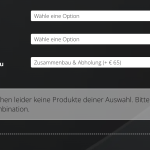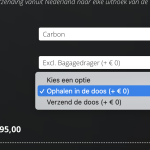This is the technical support forum for WPML - the multilingual WordPress plugin.
Everyone can read, but only WPML clients can post here. WPML team is replying on the forum 6 days per week, 22 hours per day.
Tagged: WCML
Related documentation:
This topic contains 5 replies, has 2 voices.
Last updated by Prosenjit Barman 1 year, 11 months ago.
Assisted by: Prosenjit Barman.
| Author | Posts |
|---|---|
| August 29, 2023 at 8:16 am #14305139 | |
|
benjaminS-15 |
The 'assembling' option in the product variation on for example hidden link doesn't work in Dutch and German. The main language of the website is English. The last option 'assemble and pickup' form 'assembling' is either not there (in Dutch) or provides a general error (in German). I tried removing it, recreating and replacing it but it keeps appearing. See screenshots attached for what happens in Dutch and German |
| August 29, 2023 at 10:43 am #14306183 | |
|
Prosenjit Barman WPML Supporter since 03/2023
Languages: English (English ) Timezone: Asia/Dhaka (GMT+06:00) |
Hello There, I have checked the Dutch version of that product and understood the issue. It seems the variation and their relationship aren't properly synchronized across languages, which is why the variations aren't showing properly in the Translated products. Please follow the steps mentioned below and check if that helps to solve the issue. - Please go to the "WooCommerce > WooCommerce Multilingual > Status" section. Please wait until the process is finished. It will adjust the relationship between the variation across languages and hopefully, will fix the issue. Let me know the update. I will be happy to help if you need further assistance in this matter. Best regards, |
| August 30, 2023 at 5:34 am #14309971 | |
|
benjaminS-15 |
It seems like the the countdown is stuck after it reaches zero. There is no feedback but the process is not finishing for sure. |
| August 31, 2023 at 2:57 am #14316691 | |
|
Prosenjit Barman WPML Supporter since 03/2023
Languages: English (English ) Timezone: Asia/Dhaka (GMT+06:00) |
Hi There, If the number drops to 0 and the spinner is no longer visible, it indicates the process has finished. However, if the issue persists even after that, could you please check by synchronizing the product attributes? - Please go to "WooCommerce > WooCommerce Multilingual ⇒ Attributes" tab Please do that for each attribute assigned to the product. I hope it will help. But, if the issue persists even after that, a closer inspection will require to understand the root cause of the issue. I would like to request temporary access (wp-admin and FTP) to your site to take a better look at the issue. It would be better to a testing site where the issue is replicated. You will find the needed fields for this below the comment area when you log in to leave your next reply. The information you will enter is private which means only you and I can see and have access to it. IMPORTANT Looking forward to your response. Best regards, |
| September 1, 2023 at 3:27 am #14324053 | |
|
Prosenjit Barman WPML Supporter since 03/2023
Languages: English (English ) Timezone: Asia/Dhaka (GMT+06:00) |
Hello There, While checking, I noticed that the attribute terms of "Rear rack", which are used in variations, have not yet been translated into any language. Also the Attribute terms of "Color" have not been translated into German language yet. As a result, the variation relationships have not been established correctly in other languages yet. Please check this video for a better understanding: hidden link To solve the issue, please complete the translation of Attribute terms by going to "WooCommerce > WooCommerce Multilingual > Attribute" tab. After that, make a small change in the default product, save the changes, and update the translation as well. Additionally, you can click on the "synchronize attribute and update variation" button after updating the translation to ensure that the terms are synced correctly across languages. Please let me know if that helps or if you need further assistance. I will be happy to help. Best Regards, |