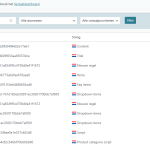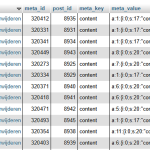This is the technical support forum for WPML - the multilingual WordPress plugin.
Everyone can read, but only WPML clients can post here. WPML team is replying on the forum 6 days per week, 22 hours per day.
| Sun | Mon | Tue | Wed | Thu | Fri | Sat |
|---|---|---|---|---|---|---|
| - | 10:00 – 17:00 | 10:00 – 17:00 | 10:00 – 17:00 | 10:00 – 17:00 | 10:00 – 17:00 | - |
| - | 18:00 – 19:00 | 18:00 – 19:00 | 18:00 – 19:00 | 18:00 – 19:00 | 18:00 – 19:00 | - |
Supporter timezone: Asia/Kathmandu (GMT+05:45)
Tagged: Compatibility
This topic contains 20 replies, has 0 voices.
Last updated by Shekhar Bhandari 8 hours ago.
Assisted by: Shekhar Bhandari.
| Author | Posts |
|---|---|
| June 17, 2025 at 5:42 am #17140638 | |
|
Ton |
Background of the issue: Starting with version 4.7, WPML will also automatically translate texts (strings) coming from ACF Field Group, Gravity Form. We do NOT want this to happen for ACF Field Group. How can we turn this OFF? Symptoms: Questions: |
| June 17, 2025 at 6:15 am #17140702 | |
|
Ton |
So here is the evidence that adding a field messes things up. Also see the image attached, it translated the acf field group anyway. This is not supposed to happen. Right? For some reason, now I have to manually update every page (with no changes) to make my translated pages work again. |
| June 17, 2025 at 9:44 am #17141563 | |
|
Shekhar Bhandari WPML Supporter since 03/2015
Languages: English (English ) Timezone: Asia/Kathmandu (GMT+05:45) |
Hello there, Adding a field updates affected post types and adjusts them. This may take time. Once the scan is complete, the issue should be fixed. Please check if the issue persists after the update. The define allows you to disable the fields labels from Automatic Translations Jobs, but since you are using translate everything automatically, it will also translate the strings even with the define in wp-config.php, it's not possible to disable translations for labels and choices with "Translate Everything Automatically" Look forward to your reply. Thanks |
| June 17, 2025 at 2:33 pm #17142936 | |
|
Ton |
Well I did as you said and I waited. But this still happens. The fatal error. This only happens after I change my ACF. Somehow it is translating the field-names (not the labels) of all the ACF fields I have. So the label for example is "Content 1 koloms" and the name is normally "content_1_koloms". It NEVER should change the names! Labels, no problem, but names is a big issue! This can never happen because the name is linked to the function get_row_layout() from ACF. The "content_1_columns" string is found in wp_2020_postmeta somehow. Nowhere else. This just does not make any sense. After I update the page/post (without any real changes), it changes back in the database to what it needs to be. |
| June 17, 2025 at 6:03 pm #17143616 | |
|
Ton |
One more reply. This is the same bug as last time: So it's translating the ACF flexible content field name (slug). It's not the Label what i am talking about. That's where it goes wrong. |
| June 18, 2025 at 6:23 am #17144663 | |
|
Shekhar Bhandari WPML Supporter since 03/2015
Languages: English (English ) Timezone: Asia/Kathmandu (GMT+05:45) |
Hello there, To debug this issue further, I would need to check your site settings once, for this I would need temporary access (wp-admin and ftp) to your site. So could you please provide me with those details, you will find the needed fields for this below the comment area when you log in to leave your next reply. This info is private and available to you and WPML supporters only. Note: Look forward to your reply. Thanks |
| June 19, 2025 at 6:28 am #17148681 | |
|
Shekhar Bhandari WPML Supporter since 03/2015
Languages: English (English ) Timezone: Asia/Kathmandu (GMT+05:45) |
Hello there, Can you also provide me the phpmyadmin username and password? Enabled the private reply for you. Thanks |
| June 19, 2025 at 6:18 pm #17152142 | |
|
Ton |
It's in the wp-config on the FTP 😉 |
| June 20, 2025 at 4:25 am #17152648 | |
|
Shekhar Bhandari WPML Supporter since 03/2015
Languages: English (English ) Timezone: Asia/Kathmandu (GMT+05:45) |
Hello there, Thank you for the info. I added some content to the post, hidden link content_0_content and translated it, checked the postmeta for it's translations and I can't see the content_0_content being translated on the staging site. Am I missing something? Look forward to your reply. Thanks |
| June 20, 2025 at 7:11 am #17152866 | |
|
Ton |
Hello Shekhar, Yeah you did this for new content, I don't know about that. My problem is in existing content. But please take a look at the homepage for example. --------------- This is NL: hidden link Now you can clearly see it not working in the EN right? And this goes wrong because we do an include of the flexible row name, e.g. "content_1_koloms". --------------- So what happens as far as I can see: 1. 2. 3. 4. And what happens at step 4 should never happen. --------------- Take a look here: That is the "content_1_koloms". This should always be the case. Never be translated. But in the EN pages it's "content_1_columns". So this happens after we add an ACF field. This you can see in the 'postmeta' table in phpMyAdmin. --------------- I hope to hear from you. If you need any other info, let me know. Maybe i can make the test-site working correctly again and than make a video of the whole process and all steps I do when things get broken. Kind regards |
| June 20, 2025 at 7:49 am #17153036 | |
|
Shekhar Bhandari WPML Supporter since 03/2015
Languages: English (English ) Timezone: Asia/Kathmandu (GMT+05:45) |
Hello there, I deleted the content postmeta field for the translated homepage and updated the pages and it's working for me. Looks like the content fields was set as translated in the past or wrongly configured as the same problem is not happening for new posts. Can you check the solution for another pages and see if it helps. Thanks |
| June 20, 2025 at 8:06 am #17153092 | |
|
Ton |
Hello Shekhar, Just to be sure of your steps: How did you delete "content postmeta" for a specific page? Did you do this via phpMyAdmin? What language did you update the homepage, the NL version or the EN version? I think you updated the NL version? I hope to hear from you. |
| June 20, 2025 at 8:08 am #17153125 | |
|
Shekhar Bhandari WPML Supporter since 03/2015
Languages: English (English ) Timezone: Asia/Kathmandu (GMT+05:45) |
Yes, PHPmyadmin. I updated the default language post. |
| June 20, 2025 at 9:40 am #17153588 | |
|
Ton |
Hello Shekhar, So I did this, and yes temporarily this will fix it. I already knew this. But as soon as you add another ACF field in the future, the same thing will happen again. That is where the big problem is. ------- Now I can't seem to replicate it because Automatic Translation is stopped. Could you for test allow this on this site (give a few more test-credits)? And I want to create a video of the problem replicated for you. ------- Hope to hear from you. |
| June 20, 2025 at 10:01 am #17153686 | |
|
Ton |
Thank you. Now these are the steps you see in the video: 1. 2. 3. 4. 5. 6. Here is the video: Hope to hear from you. |