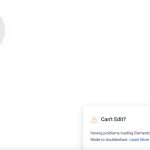This thread is resolved. Here is a description of the problem and solution.
Problem:
The client is experiencing issues with logging into their WordPress admin in different languages and editing translated pages using Elementor and Yoast SEO. They encounter a redirection issue where the login page switches domains, and credentials do not work unless the browser cache is cleared. Additionally, when editing translated pages, Yoast SEO does not appear in Safe Mode, and a PHP deprecated error related to the rtrim() function is displayed.
Solution:
We recommend the client to ensure that their browser cache is cleared regularly to prevent login issues. For the PHP deprecated error, it is advisable to check the PHP version and update it if necessary, as older versions might not fully support current WordPress functionalities. Regarding the issue with Yoast SEO not appearing in Safe Mode, this is expected behavior as some plugins are disabled in Safe Mode to ensure stability and performance.
Please note that this solution might be outdated or not applicable to your specific case. We highly recommend checking related known issues at https://wpml.org/known-issues/, verifying the version of the permanent fix, and confirming that you have installed the latest versions of themes and plugins. If the issue persists, please open a new support ticket.
This is the technical support forum for WPML - the multilingual WordPress plugin.
Everyone can read, but only WPML clients can post here. WPML team is replying on the forum 6 days per week, 22 hours per day.