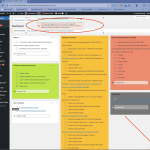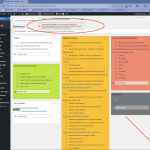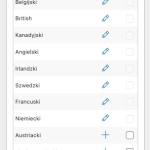This is the technical support forum for WPML - the multilingual WordPress plugin.
Everyone can read, but only WPML clients can post here. WPML team is replying on the forum 6 days per week, 22 hours per day.
This topic contains 40 replies, has 2 voices.
Last updated by Shekhar Bhandari 5 months, 3 weeks ago.
Assisted by: Shekhar Bhandari.
| Author | Posts |
|---|---|
| December 20, 2023 at 9:07 am #15099281 | |
|
andrzejG-9 |
So we restored couple of databases and files for last couple of months and unfortunately the same problem persists. So it is clearly problem on your end. I demand to have it fixed, I have a team of people on hold due to this issue and, we cannot work, we canot restore so we are stuck due to evidently your problem. Please speed things up I need a solution fast! |
| December 20, 2023 at 9:16 am #15099445 | |
|
andrzejG-9 |
Just to confirm this is completely your issue, this is PRODUCTION SERVER that has the same issue - the code there was not touched for last 1.5 month. I beg you to start working on this as soon as you can - you are causing a large costs on my end with every hour of delay. |
| December 20, 2023 at 9:25 am #15099643 | |
|
andrzejG-9 |
You are more then welcome to any changes on the server I have provided you access with. I have full backups and can restore to current point at any time. |
| December 21, 2023 at 7:00 am #15106911 | |
|
Shekhar Bhandari WPML Supporter since 03/2015
Languages: English (English ) Timezone: Asia/Kathmandu (GMT+05:45) |
Hello there, Probably the size of the site created the issue for migration, I used your database and files and replicated them on my local site and I can set up the mapping without any issues. So it looks like some site-specific issues which is showing the messages. As mentioned earlier, can you move the site URL to public which doesn't need host file and contact your server once to see if there is any cache and ask them to disable every cache thing? Look forward to your reply. Thanks |
| December 21, 2023 at 7:07 am #15106919 | |
|
andrzejG-9 |
Please explain, I do have a production server that get the same message (different server). |
| December 21, 2023 at 7:22 am #15106995 | |
|
andrzejG-9 |
My problem is that I cannot continue work on the development server (as well production, as well as temporary restored sever] Can I get access to the your temporary server, or get the screen cast? I setup a completely new server - so there is no way there is any caching there, right? Please see the screencast from the new server that had same page restored as you just did today: The problem persists and we cannot continue to work. |
| December 21, 2023 at 7:30 am #15107001 | |
|
andrzejG-9 |
Here is the screencast from the production server (no cdn, no cache no /etc/hosts): hidden link |
| December 21, 2023 at 8:21 am #15107273 | |
|
andrzejG-9 |
Possibly I will try other webserver and see what happens. |
| December 21, 2023 at 8:48 am #15107577 | |
|
andrzejG-9 |
Just to clarify - there were no changes made to our end (in production we didnt touch the website for over 1.5 month) and at the end of next week all versions of the server, prod and dev started to show the error [possibly at the same time]. There were no changes to the firewall, webserver, website, server, no upgrades of the code nor the server. One of the restored servers has been restored in the different provider (most of the servers are on vultr but the restored one is on linode). I don't see any logical reason why that should happened on our end. I tried to disable firewall, memceched, php caching, disabled all the plugins and everything is the same. Seems this error showed up on all server not on a single one it seems like its the communication with wpml. This seems to be stuck on your end - possibly changes the codebase or some blockage from our servers to wmpl's. We will try to change the websever (we use openlitespeed) to nginx and apache and see what happens. Will keep you posted. |
| December 22, 2023 at 10:02 am #15115827 | |
|
Shekhar Bhandari WPML Supporter since 03/2015
Languages: English (English ) Timezone: Asia/Kathmandu (GMT+05:45) |
Hello there, I am out of ideas here so I have escalated this issue to our 2nd tier supporters again, I will update you as soon as I receive further feedback. Look forward to your reply. Thanks |
| December 22, 2023 at 1:08 pm #15117455 | |
|
andrzejG-9 |
Thank you! We are awaiting your answer. |
| December 22, 2023 at 2:48 pm #15118671 | |
|
Shekhar Bhandari WPML Supporter since 03/2015
Languages: English (English ) Timezone: Asia/Kathmandu (GMT+05:45) |
Hello there, Can you explain to me the errors in translating in other languages? Regarding the mapping issue, it is now escalated to 2nd tier and since today is Friday, it will probably get some attention this coming Monday. I will update you if there is any update available. Thanks |
| December 27, 2023 at 1:50 pm #15132223 | |
|
andrzejG-9 |
Guys what is going on? I have a whole team on hold plus my marketing goals are not being met. I was hoping for a resolution by xmas time and we are still stuck. Please see attachments but the issue is that 3 languages are not being translated automatically due to the error. Please work on it as soon as you can. You guys are causing my organisation quote a cost so please do your job and resolve this. Thanks |
| December 27, 2023 at 2:46 pm #15132489 | |
|
andrzejG-9 |
We've tried everything, This is an issue of your plugin talking to the your servers. Restored servers with old db and files also return the same issue (even though the codebase not the database haven't been touched at all). This is evidently your issue guys. Can we please do something that we can start working? Anything so we can start working on the content - this is causing us a lot of pain, and costs us a fortune. I chose WMPL because you guys supposed to help when there is an issue, so please do that! We are bleeding here. |
| December 27, 2023 at 3:56 pm #15132660 | |
|
Shekhar Bhandari WPML Supporter since 03/2015
Languages: English (English ) Timezone: Asia/Kathmandu (GMT+05:45) |
Hello there, I am sorry for the inconvienence. Due to Christmas and holidays, we have a limited number of supporters available and it's still in 2nd tier queue for now. I didn't provide the screencast as I can replicate the issue on my local host too after some testing. I will request an update quickly on the ticket and I will update you as soon as I will have further feedback. Thanks |