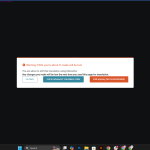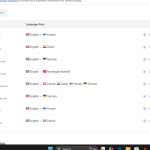This thread is resolved. Here is a description of the problem and solution.
Problem:
You are unable to re-add existing users as translators in WPML after an update, and you are concerned about losing translations when updating translated job pages.
Solution:
To resolve the issue of re-adding existing users as translators, you need to edit the
wp_capabilities
key in the
wp_usermeta
table. Remove the "translate" value for the affected users. This adjustment will allow you to add them back as translators. After making this change, please ensure to add the correct language pairs for each translator as needed.
If you are unsure what to do, don't proceed with the above.
Take a backup of the DB of your site before proceeding!
If you're experiencing similar issues or if this solution does not apply due to different circumstances or it seems outdated, we highly recommend checking related known issues at https://wpml.org/known-issues/, verifying the version of the permanent fix, and confirming that you have installed the latest versions of themes and plugins. If the problem persists, please do not hesitate to open a new support ticket at WPML support forum for further assistance.
This is the technical support forum for WPML - the multilingual WordPress plugin.
Everyone can read, but only WPML clients can post here. WPML team is replying on the forum 6 days per week, 22 hours per day.
This topic contains 16 replies, has 1 voice.
Last updated by 1 month, 4 weeks ago.
Assisted by: Itamar.