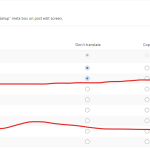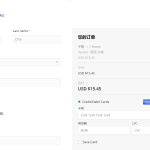This is the technical support forum for WPML - the multilingual WordPress plugin.
Everyone can read, but only WPML clients can post here. WPML team is replying on the forum 6 days per week, 22 hours per day.
This topic contains 5 replies, has 2 voices.
Last updated by Christopher Amirian 1 year, 9 months ago.
Assisted by: Christopher Amirian.
| Author | Posts |
|---|---|
| October 29, 2023 at 1:03 pm #14686507 | |
|
jeffC-16 |
Tell us what you are trying to do? I am trying to translate the checkout form (I am using Checkout Field Editor for WooCommerce). I've tried changing the custom field translation to "Translatable" and also tried finding them in the String Translation but none of them work. Can you please advise? Thanks Is there any documentation that you are following? https://wpml.org/documentation/getting-started-guide/translating-custom-fields/ Is there a similar example that we can see? What is the link to your site? |
| October 29, 2023 at 1:21 pm #14686633 | |
|
Christopher Amirian WPML Supporter since 07/2020
Languages: English (English ) Timezone: Asia/Yerevan (GMT+04:00) |
Hi there, I created a clean installation of WordPress with WPML. Would you please setup WPML there and install the plugin and replicate the issue? So I can report this to the compatibility team and get their input. hidden link That way we will be able to handle the issue faster. Thanks. |
| October 30, 2023 at 7:37 am #14688597 | |
|
jeffC-16 |
Hi Christopher, I tried installing those plugin but it's really hard to create a same page all over again. If needed, I can provide a staging site of my website and you can investigate from there if that will be easier, thanks. |
| October 30, 2023 at 2:15 pm #14692745 | |
|
Christopher Amirian WPML Supporter since 07/2020
Languages: English (English ) Timezone: Asia/Yerevan (GMT+04:00) |
Hi there, Unfortunately, we need to have the issue replicated on a clean installation to be able to report to the compatibility team as this is a problem with a third-party plugin. I setup the Woocommerce Multilingual plugin to make things easier for you. No need to do all the fancy stuff, as long as the issue can be seen is enough to report. Thanks. |
| November 1, 2023 at 1:35 am #14704687 | |
|
jeffC-16 |
Hi, You can try to add a product to the cart and go to the checkout page. You'll see that most of the entry field in the form hasn't been translated even though the page itself is translated. Thanks. |
| November 2, 2023 at 1:10 pm #14716961 | |
|
Christopher Amirian WPML Supporter since 07/2020
Languages: English (English ) Timezone: Asia/Yerevan (GMT+04:00) |
Hi there, Thank you, here is what I have done for translation: - Went to WordPress Dashboard > WPML > String Translation. - Then, I went to the checkout page and reloaded both the English and Chinese versions on the front end. Please do the same on your installation. Thanks. |