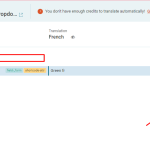This thread is resolved. Here is a description of the problem and solution.
Problem:
The client is trying to translate dropdown fields in a form created with the Contact Form 7 plugin but sees the original strings instead of the translations.
Solution:
We recommend searching for the field values in the search input box in Advance Translation Editor as shown in the provided screenshot. We have replicated the issue on a fresh WP site and confirmed that the translation is working correctly.
For more details, please refer to the following documentation:
- How to translate URLs, shortcodes, and HTML attributes using the Advanced Translation Editor
- Using Contact Form 7 with WPML
If this does not resolve your issue or you need further assistance, please do not hesitate to open a new support ticket. We also highly recommend checking related known issues at https://wpml.org/known-issues/, verifying the version of the permanent fix, and confirming that you have installed the latest versions of themes and plugins.
If you require additional help, please contact us in the WPML support forum: WPML support forum.
This is the technical support forum for WPML - the multilingual WordPress plugin.
Everyone can read, but only WPML clients can post here. WPML team is replying on the forum 6 days per week, 22 hours per day.
This topic contains 1 reply, has 2 voices.
Last updated by 1 year, 12 months ago.
Assisted by: Noman.