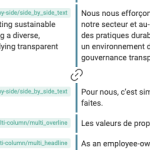This thread is resolved. Here is a description of the problem and solution.
Problem:
The client is experiencing issues with untranslated text in ACF fields on their website, including footer calls-to-action, hero section text, and link text in ACF fields, despite using memoQ for translation from English to French.
Solution:
We discovered that many of the ACF fields were set to 'Copy' instead of 'Translate', which prevented them from appearing in the translation editor. To resolve this, we adjusted the settings to 'Translate' for the necessary fields. Additionally, we added a custom XML configuration to ensure proper handling of these fields:
<wpml-config><br /> <custom-fields><br /> <custom-field action="copy-once">wp-link-text-field</custom-field><br /> <custom-field action="translate">side_by_side_button</custom-field><br /> </custom-fields><br /> <custom-fields-texts><br /> <key name="wp-link-text-field"><br /> <key name="*"><br /> <key name="label" /><br /> </key><br /> </key><br /> </custom-fields-texts><br /></wpml-config><br />We recommend updating the post after adding this configuration to see if the button link text appears correctly in the translation editor.<br /><br />If this solution does not resolve your issue, or if it seems outdated or irrelevant to your case, please check the <a href="https://wpml.org/known-issues/">related known issues</a> and confirm that you have installed the latest versions of themes and plugins. If the problem persists, we highly recommend opening a new support ticket <a href="https://wpml.org/forums/forum/english-support/">here</a>.
This is the technical support forum for WPML - the multilingual WordPress plugin.
Everyone can read, but only WPML clients can post here. WPML team is replying on the forum 6 days per week, 22 hours per day.
This topic contains 22 replies, has 2 voices.
Last updated by 1 year, 7 months ago.
Assisted by: Lauren.