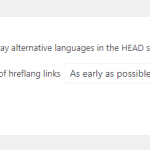This is the technical support forum for WPML - the multilingual WordPress plugin.
Everyone can read, but only WPML clients can post here. WPML team is replying on the forum 6 days per week, 22 hours per day.
Tagged: Exception
This topic contains 3 replies, has 2 voices.
Last updated by Prosenjit Barman 1 year, 8 months ago.
Assisted by: Prosenjit Barman.
| Author | Posts |
|---|---|
| September 26, 2023 at 11:35 am #14466517 | |
|
marcW-47 |
Tell us what you are trying to do? - I want to exclude some of the pages/urls not to add hreflang tag in source code. I didn't find a page-wise option on WPML to handle hreflang. The reason to do is SEO audit showing hreflang conflicts within page source code in a query string pages. Is there any documentation that you are following? - No Is there a similar example that we can see? - I came to below mentioned topics they aren't completely matched but you can take reference. What is the link to your site? - I already specified in above asked question. |
| September 27, 2023 at 11:27 am #14473393 | |
|
Prosenjit Barman WPML Supporter since 03/2023
Languages: English (English ) Timezone: Asia/Dhaka (GMT+06:00) |
Hello There, I understand the issue you're talking about. Please be informed that WPML does not offer a feature to omit the Hreflang tag from particular pages or posts. WPML will add Hreflang to each page per language. I also would like to inform you that excluding Hreflang from certain pages/URLs is not recommended as it can badly affect the SEO. However, if a page with a query parameter has a "canonical tag" pointing to a version without the parameter, search engines will consider the canonical version as the "main" version and index the "main" page. The one with the parameter will not be indexed as the site may get penalized for having duplicate content. By following the article below, you can verify whether the canonical is added properly there or not. - hidden link If the canonical is added properly, please don't worry about the warnings or errors that appear in the SEO analysis. Rest assured that those warnings are not a cause for concern. But, you can always discuss with a SEO specialist regarding this matter. I hope I'm able to clarify things for you. If you still need assistance with it, please share the SEO analysis report. I will check and be happy to assist you further. Best Regards, |
| October 2, 2023 at 7:25 am #14494907 | |
|
marcW-47 |
The canonical is added properly and I am aware that it will not cause any issue. But I don't want it to ne show in my SEO audit. So, is there any way by which I can resolve the warnings for query parameter page. |
| October 3, 2023 at 6:09 am #14501413 | |
|
Prosenjit Barman WPML Supporter since 03/2023
Languages: English (English ) Timezone: Asia/Dhaka (GMT+06:00) |
Hi There, I can understand your concern but sorry to inform you that WPML doesn't offer a solution in this regard. It's worth noting that even without the WPML plugin, those warnings would still appear. If you can see the canonical is properly set for the URL with query parameters, then please be assured that the SEO performance will not be impacted at all due to those warnings. I hope you can understand. If there is anything else you need help, please let me know. Best Regards, |