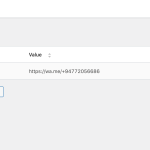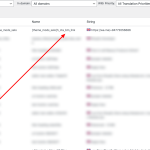This thread is resolved. Here is a description of the problem and solution.
Problem:
The client needed to change not only the text on the front end but also the URL.
Solution:
First, we recommended that the client update their WPML plugin to the latest version, which at the time was 4.6.9, along with any add-ons, to ensure they have all the latest bug fixes and improvements. We provided a link to the update instructions: http://wpml.org/faq/install-wpml/ and reminded them to back up their database before proceeding.
Next, we guided the client to add the link to the translation by navigating to WPML → String Translation and clicking on "Translate texts in admin screens" to search for the admin strings. Once located, the client could translate the URL directly in WPML → String Translation. For additional help, we provided a link to the documentation: https://wpml.org/documentation/getting-started-guide/string-translation/finding-strings-that-dont-appear-on-the-string-translation-page/.
If this solution does not apply to your case, or if it seems outdated, we highly recommend checking the related known issues at https://wpml.org/known-issues/, verifying the version of the permanent fix, and confirming that you have installed the latest versions of themes and plugins. If you still need assistance, please do not hesitate to open a new support ticket: https://wpml.org/forums/forum/english-support/.
This is the technical support forum for WPML - the multilingual WordPress plugin.
Everyone can read, but only WPML clients can post here. WPML team is replying on the forum 6 days per week, 22 hours per day.
This topic contains 18 replies, has 2 voices.
Last updated by 1 year, 10 months ago.
Assisted by: Andrey.