This is the technical support forum for WPML - the multilingual WordPress plugin.
Everyone can read, but only WPML clients can post here. WPML team is replying on the forum 6 days per week, 22 hours per day.
| Sun | Mon | Tue | Wed | Thu | Fri | Sat |
|---|---|---|---|---|---|---|
| - | 8:00 – 13:00 | 9:00 – 13:00 | 9:00 – 13:00 | 8:00 – 12:00 | 8:00 – 12:00 | - |
| - | 14:00 – 17:00 | 14:00 – 18:00 | 14:00 – 18:00 | 13:00 – 17:00 | 13:00 – 17:00 | - |
Supporter timezone: Europe/Zagreb (GMT+02:00)
Tagged: Performance
This topic contains 11 replies, has 1 voice.
Last updated by Bruno Kos 2 weeks, 6 days ago.
Assisted by: Bruno Kos.
| Author | Posts |
|---|---|
| June 30, 2025 at 4:07 pm #17185468 | |
|
lucianoc-4 |
Background of the issue: Symptoms: Questions: |
| June 30, 2025 at 9:05 pm #17186084 | |
|
Bigul WPML Supporter since 01/2013
Languages: English (English ) Timezone: Europe/Vienna (GMT+02:00) |
Hello, Welcome to the WPML support forum. Before passing this thread to my colleague, I would like to share some suggestions and possible solutions for the issues you mentioned. Are you noticing any specific slow queries related to WPML on the frontend or backend of the site? Please try the following troubleshooting steps after a full site backup {mandatory} and check if there is any difference in the results. 1) Go to WPML>>Support page, click on the Troubleshooting link (blue link in the middle of the page) 2) On the Troubleshooting page, please click on the following options of the *Clean up* section. Wait for confirmation of processing after each one. - Clear the cache in WPML 3) Visit Settings >> Permalinks, resave the settings Please try the workaround suggested in the following documentation to resolve the issue: cURL error 6: Could not resolve host: ate.wpml.org. https://wpml.org/faq/wpml-plugin-cannot-connect-to-wpml-org/ -- Bigul |
| July 1, 2025 at 7:38 am #17186935 | |
|
lucianoc-4 |
Hello Bigul, Thanks for the troubleshooting steps - I have already tried them all but unfortunately the cleanup doesn't help so much. Yesterday I had the cURL errors but it seems like they were caused by the issues that your servers had the last few days. There isn't any particularly slow queries from WPML or sitepress_cms but there are many still related with WPML : Any other suggestions ? or questions so we can dig deeper ? |
| July 2, 2025 at 11:47 am #17192722 | |
|
lucianoc-4 |
HI Any news ? we need urgently to solve this problem thanks for assistance |
| July 3, 2025 at 9:37 am #17196223 | |
|
Bruno Kos WPML Supporter since 12/2018
Languages: English (English ) German (Deutsch ) French (Français ) Timezone: Europe/Zagreb (GMT+02:00) |
Hi, 229 ms for this query might be acceptable for the backend call, given that WPML processes quite a lot of language information under the hood. Can you please check the performance when: - only WPML plugins are activated, as it will tell us if there is an interaction issue with other plugin If the issue is still there after these tests, would you be willing to provide me with WordPress credentials so I could investigate the issue directly? I marked your next reply as private so that you can safely add credentials. In order to reproduce, I would need to switch between domain per language and directories and observe the performance in the frontend and the backend? Any particular URL I should be observing? |
| July 7, 2025 at 6:27 am #17206188 | |
|
Bruno Kos WPML Supporter since 12/2018
Languages: English (English ) German (Deutsch ) French (Français ) Timezone: Europe/Zagreb (GMT+02:00) |
This is what I see when browsing the site: Pages open basically instantly, often in less than a second. Can you tell me where can I see this issue, how to reproduce? In order to reproduce, I would need to switch between domain per language and directories and observe the performance in the frontend and the backend? Any particular URL I should be observing? |
| July 7, 2025 at 1:57 pm #17209167 | |
|
lucianoc-4 |
As it is a Prod site, currently we have a strict caching mechanism that allows us to navigate as fast. But with the credentials you received - if you login to the admin, you will see the difference. Certain pages take up to 15sec sometimes. The biggest queries are in package pages, you can navigate by clicking on any on the home page. (ie. hidden link) Tell me if i can guide you better, or if you have any other questions. |
| July 8, 2025 at 5:43 am #17211701 | |
|
Bruno Kos WPML Supporter since 12/2018
Languages: English (English ) German (Deutsch ) French (Français ) Timezone: Europe/Zagreb (GMT+02:00) |
Is the performance issue visible on hidden link regardless of the directories or domain per language setting in WPML? Because I see no difference in the performance, about 20 seconds in each case. Also, while many of the pages work quite fast, pages such as hidden link are slow regardless of the caching? |
| July 8, 2025 at 10:23 am #17212962 | |
|
lucianoc-4 |
Hello Bruno, Let me re-explain, sorry if I was a little confusing. While on staging, we were using the WPML setting of one domain for all 3 subsites (in the surfcamp.it/locale/... format). Once on prod, we switched to a 3-domain structure (surfcamp.it being the main domain, soulridercamp.com & surfridercamp.es). Before the switch, we weren't observing any duplicate queries (like the ones I'm adding to this message), had half the amount of queries, and around 7-10s load times on the discussed pages. We are observing this mainly on the package pages as they are the heaviest pages we have content-wise. Aside from all this, there are certain settings that are not staying, like "Auto sign-in and sign-out users from all domains," making me think that this is indeed an issue related to the multi-domain structure. Or translations saving in one domain and not the other while translated and published together automatically... For us, the cache is helpful right now to display the current site when not logged in to admin, but I need to understand what is causing these issues before I can go further with some fixes I'd like to do with our translations. Don't hesitate to reach out if you need anything. Thank you. |
| July 8, 2025 at 2:42 pm #17214749 | |
|
Bruno Kos WPML Supporter since 12/2018
Languages: English (English ) German (Deutsch ) French (Français ) Timezone: Europe/Zagreb (GMT+02:00) |
What is the expected loading time for the package pages (like this one: hidden link)? I ran a test with WPML temporarily disabled, and the page loaded in 15–20 seconds. With WPML re-enabled, it increases further to around 25 seconds. This performance impact is exponential in relative terms because a a well-optimized site that loads in 1 second might (or not) only slow slightly with WPML. But on a site already taking 20 seconds, WPML (or any other plugin that offers a lots of functions) can push it further — often due to compounding issues like database load, uncached queries, or server limitations. |
| July 15, 2025 at 4:03 pm #17238924 | |
|
lucianoc-4 |
Hello Bruno, I think there might be some confusion about what we're seeing here. We've already checked the database and server performance, and while yes, our pages are content-heavy, that's not what's bothering us. The real issue is that everything was working much better before we switched to the multi-domain setup. Here's what happened: we had the same heavy pages when we were using the subdirectory structure (surfcamp.it/locale/...), and they loaded in 7-10 seconds. The moment we switched to multi-domain (surfcamp.it, soulridercamp.com, surfridercamp.es), those same pages now take 20-25 seconds with twice as many database queries. What's really making me think this is a multi-domain issue is that we're also having other weird problems: - The "Auto sign-in and sign-out users from all domains" setting keeps turning itself off It feels like something isn't quite right with how the multi-domain structure is working. Is this normal? Are we missing some configuration that would help with performance? Or is there something fundamentally different about how WPML handles multi-domain setups that we should know about? I'm just trying to understand if this is expected behavior or if there's something we can fix. Thanks again for your help! |
| July 16, 2025 at 8:18 am #17240498 | |
|
Bruno Kos WPML Supporter since 12/2018
Languages: English (English ) German (Deutsch ) French (Français ) Timezone: Europe/Zagreb (GMT+02:00) |
When I fully deactivated WPML (which stops all of its logic and data loading), the page still loaded in about 15–20 seconds. This leads me to believe that the longer loading time may not be caused by WPML, especially since the plugin is not active at all in that scenario. This leads me to believe that the performance drop may not be directly related to WPML, but rather connected to other factors introduced when switching to the multi-domain setup — such as server-level configuration, domain resolution, or changes to caching behavior. Does my reasoning here make sense from your point of view? |
The topic ‘[Closed] Website really slow after switching to multi-domain structure biggest queries are from WPML’ is closed to new replies.