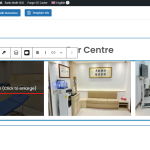This thread is resolved. Here is a description of the problem and solution.
Problem:
The client is trying to translate the image caption in a carousel that was added using the Spectra Pro theme.
Solution:
We recommend the following steps to translate the image caption in the carousel:
1. Go to the page with the carousel and click "Edit Page" from the WordPress top bar.
2. Navigate to the carousel section and click on it to reveal the image text, as shown in the attached image.
3. Edit the text and update the page.
4. Switch the language of the page using the language switcher in the WordPress admin top bar to translate for other languages.
If these steps do not resolve the issue, we suggest setting up a staging site and providing us access to it, so we can further investigate without affecting the live site.
If this solution does not seem relevant to your situation, please open a new support ticket with us.
This is the technical support forum for WPML - the multilingual WordPress plugin.
Everyone can read, but only WPML clients can post here. WPML team is replying on the forum 6 days per week, 22 hours per day.
This topic contains 6 replies, has 2 voices.
Last updated by 1 year, 5 months ago.
Assisted by: Marsel Nikolli.