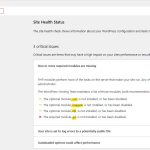This is the technical support forum for WPML - the multilingual WordPress plugin.
Everyone can read, but only WPML clients can post here. WPML team is replying on the forum 6 days per week, 22 hours per day.
| Sun | Mon | Tue | Wed | Thu | Fri | Sat |
|---|---|---|---|---|---|---|
| - | - | 9:00 – 18:00 | 9:00 – 18:00 | 9:00 – 18:00 | 9:00 – 18:00 | 9:00 – 18:00 |
| - | - | - | - | - | - | - |
Supporter timezone: America/Lima (GMT-05:00)
Tagged: Performance
This topic contains 2 replies, has 1 voice.
Last updated by Andreas W. 10 months, 1 week ago.
Assisted by: Andreas W..
| Author | Posts |
|---|---|
| March 6, 2025 at 2:25 pm #16783907 | |
|
Jonathan Asp |
Background of the issue: Symptoms: Questions: |
| March 6, 2025 at 2:38 pm #16784062 | |
|
Andreas W. WPML Supporter since 12/2018 Languages: English (English ) Spanish (Español ) German (Deutsch ) Timezone: America/Lima (GMT-05:00) |
Hello, Could it be that the item that you are trying to sync depends on a parent menu item that has not been synced yet? What if you mark all the entries and sync the complete menu? --- We recommend taking a backup of your site and database before proceeding. Please go to Plugins > Add new > Commercial and install the latest versions of our plugins. If you can not yet see the updates, click "Check for WPML Updates". Also, make sure that any other plugins used on the site are updated. Now, test if the issue persists and let us know if further assistance is needed. Best regards |
| March 6, 2025 at 4:04 pm #16784597 | |
|
Jonathan Asp |
Thank you for your answer. I managed to update the plugins and have a backup. The issue is still there Syncing menus 0 of 196 |
| March 7, 2025 at 2:33 am #16785918 | |
|
Andreas W. WPML Supporter since 12/2018 Languages: English (English ) Spanish (Español ) German (Deutsch ) Timezone: America/Lima (GMT-05:00) |
I would like to request temporary access (wp-admin and FTP) to the site to investigate the issue further. The required fields are below the comment section when you log in to leave the next reply. The information you provide is private, meaning only you and I can see and access it. IMPORTANT If you cannot see the "wp-admin / FTP" fields, your post and site credentials will be set to "PUBLIC". DO NOT publish the data unless you see the required wp-admin / FTP fields. The private reply form looks like this: The next time you reply, click on "I still need assistance". Video: Please note that we are obliged to request this information individually on each ticket. We are not allowed to access any credentials that were not specifically submitted on this ticket in the private response form. |
| March 7, 2025 at 1:04 pm #16788494 | |
|
Andreas W. WPML Supporter since 12/2018 Languages: English (English ) Spanish (Español ) German (Deutsch ) Timezone: America/Lima (GMT-05:00) |
According to WordPress the "intl" extension for PHP is not installed on the server. The intl PHP extension is a powerful tool that provides internationalization (i18n) capabilities to PHP applications. It is part of the ICU (International Components for Unicode) library, which offers a wide range of services for handling internationalized text. Could you please contact your hosting support and ask them to enable this extension? Please also ask them to activate the "Imagick" extension. If you could receive a MySQL I would also suggest performing an update to version 8.0 or higher. In case these suggestions will not solve the issue, please reach out to me again. |
| March 10, 2025 at 1:15 pm #16796632 | |
|
Jonathan Asp |
Hi again! I have now installed intl for php 8.0. I had to upgrade ubuntu as well, so I did that. It installed php 8.3, but I still use 8.0 in the server block (nginx) I have also upgraded mysql to 8.0. The problem still exists unfortunately. What could I be missing? Kind regards, |
| March 11, 2025 at 5:53 am #16799364 | |
|
Andreas W. WPML Supporter since 12/2018 Languages: English (English ) Spanish (Español ) German (Deutsch ) Timezone: America/Lima (GMT-05:00) |
I see there are now further notifications about other extensions. I am not sure if those might be connected (maybe CURL), so I will now try to take a local copy of your site and test if I can replicate the issue on my virtual server. This way I can also take a closer look into the database. |
| March 11, 2025 at 8:51 am #16800010 | |
|
Andreas W. WPML Supporter since 12/2018 Languages: English (English ) Spanish (Español ) German (Deutsch ) Timezone: America/Lima (GMT-05:00) |
Your original, English Main Menu has various invalid menu items. Also, revise other original menus, if there might be any invalid menu items. I would suggest removing such items first and then running the sync again. |
| March 13, 2025 at 7:37 am #16810060 | |
|
Jonathan Asp |
Hi, We had deactivated Custom Post Type UI while debugging. I activated it again, and tried a sync, but the sync is still not happening. |
| March 13, 2025 at 9:50 am #16810875 | |
|
Andreas W. WPML Supporter since 12/2018 Languages: English (English ) Spanish (Español ) German (Deutsch ) Timezone: America/Lima (GMT-05:00) |
I migrating the site to localhost to test if I can recreate the issue on a virtual server and the issue does occur there, too. Once I switch to a default theme like "Twenty Twenty-One" and test only with WPML the issue disappears, which means that some code in your child theme is causing the issue. Further, I suspect that the cache plugin also is involved in the problem and the cache should be cleared before running WP Menus Sync. Even though, on my functioning test the sync for one single menu item still took between 2-4 minutes. Until now I was not able to figure out what exactly is causing the issue, and I would kindly like to ask you for some more patience. I would suggest you create each menu manually in the meantime at Appearance > Menus. |
| March 13, 2025 at 10:15 am #16811035 | |
|
Andreas W. WPML Supporter since 12/2018 Languages: English (English ) Spanish (Español ) German (Deutsch ) Timezone: America/Lima (GMT-05:00) |
On my test, it actually also works with the Custom Theme but it takes very long to sync at least one item. It also seems to me that it only works if I clear the cache first. I suggest you remove menus that are currently not in usage, like the "Nested Pages" and the "Language Switcher" menus in all languages. Also, I suggest that you remove any plugins that do not currently have any purpose on your site, if any. To successfully run the WP Menus Sync you might need to adjust the TimeLimit inside your PHP configuration file on your server. The limit is currently set to 5 minutes which is why you get the timeout error. |
| March 13, 2025 at 3:56 pm #16812823 | |
|
Jonathan Asp |
I have increased the timeout and will be running some tests. It seems like something is wrong when the sync for each item takes so long. Do you have any tips on how to debug this? I'm finding nothing in logs etc. |
| March 13, 2025 at 6:49 pm #16813421 | |
|
Andreas W. WPML Supporter since 12/2018 Languages: English (English ) Spanish (Español ) German (Deutsch ) Timezone: America/Lima (GMT-05:00) |
Yes, you are right - this should usually only take seconds to sync, but it might be related to the fact that the site uses 10 active languages. Until now I have not found the cause for the issue, and the problem remains running the site only with WPML on a default theme with Twenty Twenty-One. The only difference is, the more plugins are active it seems to even take longer. I am going to try today to replicate this issue on a test site with 10 active languages. If I will not be able to replicate the issue, I will escalate a copy of your site to the second-tier support team for further revision. |
| March 14, 2025 at 8:15 am #16814955 | |
|
Andreas W. WPML Supporter since 12/2018 Languages: English (English ) Spanish (Español ) German (Deutsch ) Timezone: America/Lima (GMT-05:00) |
I created a test site with 10 active languages and 50 original pages, from which most were translated into second languages. I created a huge menu that has more than 500 items. Syncing this menu on my test site takes around 5 minutes which seems to be an expected timeframe for such a complex task. I am asking currently the second-tier support for confirmation. Link to my test site: |
| March 20, 2025 at 9:22 am #16838873 | |
|
Jonathan Asp |
Is there any news from the second-tier support? Or is there anything I should do or provide? |
The topic ‘[Closed] WP Menus Sync’ is closed to new replies.