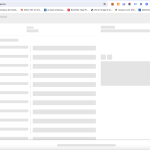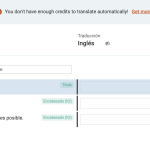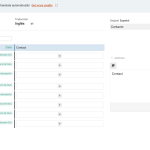This thread is resolved. Here is a description of the problem and solution.
Problem:
The client was unable to open WPML to translate a page and was experiencing this issue across all pages.
Solution:
We asked the client to check the ATE Error logs by navigating to WPML->Support->ATE Error logs and to share the top 5 errors. We also inquired if the issue occurred with all translations and what the results were when attempting to add a translation for a different page/post.
We requested temporary access to the client's site, both wp-admin and FTP, emphasizing the importance of taking a full backup before proceeding. We suggested using the Duplicator plugin for this purpose.
After receiving access, we performed some troubleshooting actions from WPML->Support->Troubleshooting. The issue was resolved, and the client was advised to go to Pages, click on the "gear icon" to open the ATE translation editor, and proceed with the translation.
If you're experiencing a similar issue, we recommend checking the ATE Error logs and trying the troubleshooting actions available in WPML->Support->Troubleshooting. If the problem persists, please ensure you have a full backup and consider providing temporary access to our support team for further assistance.
Please note that the solution provided might be outdated or not applicable to your case. We highly recommend checking the related known issues, verifying the version of the permanent fix, and confirming that you have installed the latest versions of themes and plugins. If the issue remains unresolved, do not hesitate to open a new support ticket. You can reach our support forum here.
This is the technical support forum for WPML - the multilingual WordPress plugin.
Everyone can read, but only WPML clients can post here. WPML team is replying on the forum 6 days per week, 22 hours per day.
This topic contains 6 replies, has 2 voices.
Last updated by 1 year, 2 months ago.
Assisted by: Bobby.