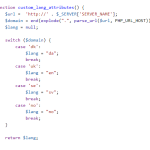This is the technical support forum for WPML - the multilingual WordPress plugin.
Everyone can read, but only WPML clients can post here. WPML team is replying on the forum 6 days per week, 22 hours per day.
| Sun | Mon | Tue | Wed | Thu | Fri | Sat |
|---|---|---|---|---|---|---|
| - | 6:00 – 12:00 | 8:00 – 12:00 | 6:00 – 12:00 | 8:00 – 12:00 | 6:00 – 12:00 | - |
| - | 13:00 – 15:00 | 13:00 – 17:00 | 13:00 – 15:00 | 13:00 – 17:00 | 13:00 – 15:00 | - |
Supporter timezone: America/Lima (GMT-05:00)
Tagged: Exception
This topic contains 16 replies, has 2 voices.
Last updated by Nicolas V. 1 year, 10 months ago.
Assisted by: Nicolas V..
| Author | Posts |
|---|---|
| August 1, 2023 at 9:52 am #14132661 | |
|
michaelV-77 |
Hi Wpml. We have contacted Yoast Seo, because when the plugin got activated, html tag noindex was added. Then they told us that wpml causes noindex (which I have a hard time to believe). Is that something you perhaps can look into at our site? Please let me share login informations Best, Simon |
| August 1, 2023 at 10:09 am #14132723 | |
|
michaelV-77 |
unfurtunately I can confirm that when wpml is activated, noindex html tag is added... Just for info |
| August 1, 2023 at 3:04 pm #14135631 | |
|
Nicolas V. Supporter
Languages: English (English ) French (Français ) Timezone: America/Lima (GMT-05:00) |
Hello Simon, Welcome to the WPML support forum. To help speed up the support process, could you please provide us with your debug information. That will help us understand your configuration. I've enabled a private message for submitting this information. Please follow these initial debugging steps: To be honest I don't think it's related to WPML but let review few points: |
| August 7, 2023 at 7:41 am #14161609 | |
|
michaelV-77 |
Hi Wpml. When I activate wpml, the noindex html meta tag is showing at our page. I have tried to: - Disable all plugins Whenever we activate wpml regardless of what theme and plugins is installed, the noindex tag is showing at our page. |
| August 7, 2023 at 3:22 pm #14164917 | |
|
Nicolas V. Supporter
Languages: English (English ) French (Français ) Timezone: America/Lima (GMT-05:00) |
Hello, Could you please provide me with a temporary admin access (wp-admin and FTP) – preferably to a test site where the issue has been replicated – so I can further investigate. I will activate a private field for your next answer where you can provide that information safely (this field is only visible by you and the support team). Don't share your own admin account, create a new one that you will delete when we finish troubleshooting. IMPORTANT: Before we proceed, please backup your site and database. I would additionally need your permission to de-activate and re-activate Plugins and Themes, and to change configurations on the site. This is also a reason why the backup is really important. Nico |
| August 9, 2023 at 12:23 pm #14175609 | |
|
Nicolas V. Supporter
Languages: English (English ) French (Français ) Timezone: America/Lima (GMT-05:00) |
Hello, Yesterday I wasn't able to find the root cause. I can see that you have a custom theme with a lot of custom plugins. Some functions are even related to language attributes (see screenshot). I simply tried to switch to Hello Elementor but it didn't solve the issue (you mentioned it already but I wanted to confirm) and looked a few plugins' code. I'd like to take a copy of your site to run further tests on our servers. Once the problem is resolved I will delete the local site. Let me know if this is ok with you. |
| August 9, 2023 at 7:19 pm #14178087 | |
|
michaelV-77 |
I have added the plugin, and a package has been created. It's located at Dublicator->packages |
| August 9, 2023 at 11:09 pm #14178751 | |
|
Nicolas V. Supporter
Languages: English (English ) French (Français ) Timezone: America/Lima (GMT-05:00) |
Hello, Thanks for that. I was able to install the copy and reproduce the issue in minimal environnement on our servers. As soon as String Translation is activated, the robots meta changes to "noindex". I have forwarded all the information and the package to our second tier support for further debugging. I'll get back to you as soon as I have some feedback. Thanks for your patience, |
| August 10, 2023 at 8:38 am #14180367 | |
|
michaelV-77 |
Thanks for your response. Looking foreward to a solution. Best, Simon |
| August 10, 2023 at 4:31 pm #14184289 | |
|
Nicolas V. Supporter
Languages: English (English ) French (Français ) Timezone: America/Lima (GMT-05:00) |
Hello, I think we found a lead. I can see that some custom fields from wpseo (YOAST) that were "locked" have been unlocked (which means they have been touched), in "WPML > Settings > Custom fields Translation > Show system fields"
<key name="wpseo_titles">
<key name="*" />
</key>
That made some YOAST options translatable like [wpseo_titles]noindex-tax-post_format or [wpseo_titles]noindex-archive-wpseo. We're still investigating on this. |
| August 11, 2023 at 8:12 am #14186521 | |
|
michaelV-77 |
Thanks for the update=) |
| August 11, 2023 at 12:09 pm #14188429 | |
|
michaelV-77 |
btw. those xml file editation, has been recommended from one of your supporters. Just FYI 🙂 |
| August 11, 2023 at 3:43 pm #14189793 | |
|
Nicolas V. Supporter
Languages: English (English ) French (Français ) Timezone: America/Lima (GMT-05:00) |
Hello, We're still investigating but it's clear that the issue is between String Translation and Yoast SEO. It's not a compatibility issue with WPML SEO. The internal ticket has been escalated to an higher level. I'll get back to you as soon as possible. |
| August 14, 2023 at 8:48 am #14196025 | |
|
michaelV-77 |
Hi, Is there any update regarding this? It's pretty critical that we have no-index at our site, and we need a solution asap. Thanks, |
| August 14, 2023 at 11:42 am #14197025 | |
|
Nicolas V. Supporter
Languages: English (English ) French (Français ) Timezone: America/Lima (GMT-05:00) |
Hello, So, I was right, this part added to your custom XML was making some string from Yoast SEO translatable. But deleting them in "WPML > String Translation" wasn't enough. We had to run a custom filter and clean up all untranslated strings. This issue should be solved now! |
The topic ‘[Closed] wpml cause noindex probably’ is closed to new replies.