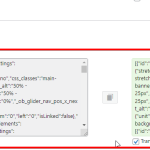This thread is resolved. Here is a description of the problem and solution.
Problem:
The client is attempting to translate the homepage using WPML and Elementor, but is encountering issues with a widget from the Medilink theme by radiustheme, which is not on our compatibility list. Some texts remain untranslated and are still displayed in English.
Solution:
We recommend following our guide to register a widget with WPML for translation: how to register page builder widgets for translation.
The guide provides a detailed explanation and a video demonstration.
If this solution does not seem relevant to your issue, please open a new support ticket with us.
This is the technical support forum for WPML - the multilingual WordPress plugin.
Everyone can read, but only WPML clients can post here. WPML team is replying on the forum 6 days per week, 22 hours per day.
This topic contains 3 replies, has 2 voices.
Last updated by 1 year, 8 months ago.
Assisted by: Waqas Bin Hasan.