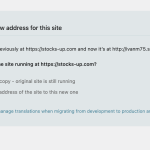This thread is resolved. Here is a description of the problem and solution.
Problem:
The client is seeing a message from WPML indicating that a new address for the site has been detected, which is a non-existent URL.
Solution:
We suspect that the URL might have been associated with a staging/testing environment or an alias created by the hosting panel during the initial WordPress setup. This can occasionally happen due to server changes or updates. We recommend the following steps:
1. Create a full backup of your website.
2. Select "NO" when prompted by the WPML notice regarding the new address.
This should resolve the issue and the notice should no longer appear.
If this solution does not seem relevant to your situation, please open a new support ticket with us.
This is the technical support forum for WPML - the multilingual WordPress plugin.
Everyone can read, but only WPML clients can post here. WPML team is replying on the forum 6 days per week, 22 hours per day.
This topic contains 1 reply, has 2 voices.
Last updated by 1 year, 7 months ago.
Assisted by: Mihai Apetrei.