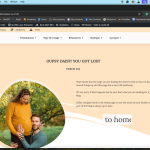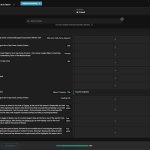This thread is resolved. Here is a description of the problem and solution.
Problem:
The client is unable to update translations in the WPML Editor after modifying an article with Elementor. Additionally, the Elementor header is not showing after translation. The client has tried clearing the cache and making minor modifications, but these steps did not resolve the issue.
Solution:
We recommend the following steps to address the issue:
1. Edit the post in the default language.
2. Make an edit and update it.
3. Purge the SG cache and WP Rocket cache.
4. Update the translation using the translation editor.
If this solution does not resolve your issue, or if it seems outdated or irrelevant to your case, we highly recommend checking related known issues at https://wpml.org/known-issues/, verifying the version of the permanent fix, and confirming that you have installed the latest versions of themes and plugins. If problems persist, please open a new support ticket at WPML support forum for further assistance.
This is the technical support forum for WPML - the multilingual WordPress plugin.
Everyone can read, but only WPML clients can post here. WPML team is replying on the forum 6 days per week, 22 hours per day.
This topic contains 0 reply, has 0 voices.
Last updated by Osama Mersal 4 months ago.
Assisted by: Osama Mersal.
| Author | Posts |
|---|---|
| January 24, 2025 at 8:42 am #16630624 | |
|
alexandreR-30 |
Background of the issue: Symptoms: Questions: |
| January 26, 2025 at 10:26 am #16634684 | |
|
Osama Mersal WPML Supporter since 02/2020
Languages: English (English ) Arabic (العربية ) Timezone: Africa/Cairo (GMT+03:00) |
Hi, Thanks for contacting WPML forums support. I'll be glad to help you today. First of all, sorry for the late reply; it was due to a higher workload. I would need to look closely at your site, so I would need to request temporary access (WP-Admin and FTP) Your answer will be private, meaning only you and I can access it. ❌ Please backup your database and website ❌ ✙ I need your permission to deactivate and reactivate the plugins and themes and change site configurations. This is also why the backup is critical. ✙ I also need your permission to take a local copy of your site to debug the issue without affecting your live site. Best regards, |
| January 26, 2025 at 11:00 am #16634892 | |
|
Osama Mersal WPML Supporter since 02/2020
Languages: English (English ) Arabic (العربية ) Timezone: Africa/Cairo (GMT+03:00) |
Hi Alexandre, Thanks for the access details. I edited the translation, and the translation editor works correctly. (hidden link) Please let me know the steps to reproduce the issue. Best regards, |
| January 26, 2025 at 12:07 pm #16635053 | |
|
alexandreR-30 |
I must say that I am surprised because I tried many times and it didn't work. Even after clearing the WPML cache. I just tried updating 2 articles and it worked. However, the same thing happened a couple of days ago. However a few days ago, the error appeared, and I couldn't translate, I contacted your support, then it worked for 1 day and then it blocked again. The only difference since was that: I will try updating a few other articles to see what's happening. And I will let you know if the problem appears again. |
| January 26, 2025 at 12:16 pm #16635085 | |
|
Osama Mersal WPML Supporter since 02/2020
Languages: English (English ) Arabic (العربية ) Timezone: Africa/Cairo (GMT+03:00) |
Hi, Sure, please take your time and let me know if you need further assistance regarding this issue. Best regards, |
| January 26, 2025 at 3:09 pm #16635333 | |
|
alexandreR-30 |
Hi, can you please check the article: 10 Easy Ways to Escape the TMB I just updated the English version, this time, when I wanted to translate it, the WPML editor wasn't updated and still has the old article version. Plus the gear icon appeared. |
| January 26, 2025 at 4:49 pm #16635445 | |
|
Osama Mersal WPML Supporter since 02/2020
Languages: English (English ) Arabic (العربية ) Timezone: Africa/Cairo (GMT+03:00) |
Hi, I edited the translation, copied the slug in the translation editor, and it worked as expected. (hidden link) Best regards, |
| January 26, 2025 at 5:45 pm #16635483 | |
|
alexandreR-30 |
I am sorry but there is something not working correctly. It works with you, not with me. Also, I checked the page again and the French translation was showing a 404 error. I then went back to the WPML editor and saw that the URL was missing but that the rest was updated. Added the same URL as it was before, saved and it worked. However, I am concerned because there must be an error or a bug somewhere. What did you do exactly to make the WPML editor update to the new translation? |
| January 27, 2025 at 8:22 am #16636142 | |
|
Osama Mersal WPML Supporter since 02/2020
Languages: English (English ) Arabic (العربية ) Timezone: Africa/Cairo (GMT+03:00) |
Hi, I edited the page in the default language using the WordPress editor, clicked the "Gear" icon, and completed the translation. After that, the translation worked correctly. There is a known issue with translating the slugs using the translation editor. Kindly check this page. Best regards, |
| January 29, 2025 at 8:22 am #16644793 | |
|
alexandreR-30 |
Hi Osama, How did you edit it using the WordPress editor? I am personally only using the Elementor one. Please see the video of the problem I faced today. Am I doing something wrong? Regards |
| January 29, 2025 at 9:13 am #16645148 | |
|
Osama Mersal WPML Supporter since 02/2020
Languages: English (English ) Arabic (العربية ) Timezone: Africa/Cairo (GMT+03:00) |
Hi Alexandre, Kindly check this hidden link">video to see how I edit the pages/posts. Best regards, |
| January 29, 2025 at 10:51 am #16645669 | |
|
alexandreR-30 |
Ok, but that still is not the normal way it was working before. I published a new article and tried to translate it, but this time the ATE didn't open. I tried another article that was already published, the same. hidden link All of that makes me believe, there is something else going on here. |
| January 29, 2025 at 11:27 am #16645918 | |
|
Osama Mersal WPML Supporter since 02/2020
Languages: English (English ) Arabic (العربية ) Timezone: Africa/Cairo (GMT+03:00) |
Hi, Thanks for the video. I see the same issue on your site. In order to check if the problem happened due to our translation server, I opened the translation job directly from our server, and it worked correctly. (Kindly check the attached screenshot) Please deactivate all caching and security plugins on your site. Then, disconnect the DNS (Cloudflare) to test whether the editor will open correctly. Best regards, |
| January 29, 2025 at 12:04 pm #16646195 | |
|
alexandreR-30 |
I deactivated all caching and security plugins: I also tried clearing all cache from the WPML support page. On Cloudflare, I have 2 WAF rules, one is the whitelist of WPRocket, and the other is a challenge wp-admin against bots. I tried deactivating the latter. After that, I am still at the same point, it doesn't work. I went into the "Advanced Translation Editor Error Logs" and saw various errors such as: I reactivated the plugins as my site heavily relies on them for performance. It has been 4 years since I have been using WPML and so far, there never was any issue. And lately, it is one after the other. |
| January 29, 2025 at 12:15 pm #16646216 | |
|
Osama Mersal WPML Supporter since 02/2020
Languages: English (English ) Arabic (العربية ) Timezone: Africa/Cairo (GMT+03:00) |
Hi, I'll consult our ATE team regarding this issue and update you as soon as they reply. Best regards, |