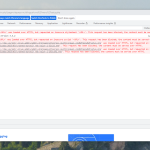This is the technical support forum for WPML - the multilingual WordPress plugin.
Everyone can read, but only WPML clients can post here. WPML team is replying on the forum 6 days per week, 22 hours per day.
Tagged: Exception
This topic contains 18 replies, has 3 voices.
Last updated by Mateus Getulio 1 year, 10 months ago.
Assisted by: Mateus Getulio.
| Author | Posts |
|---|---|
| July 7, 2023 at 10:47 am #13967281 | |
|
pccS |
I am trying to: setup WPML Link to a page where the issue can be seen: not published, I expected to see: WPML setup page Instead, I got: blank page as on the screen Reinstalled installer twice, nothing happened. |
| July 7, 2023 at 11:39 am #13967653 | |
|
Ahmed Mohammed Supporter Timezone: Africa/Cairo (GMT+03:00) |
Hi there, Thank you for contacting WPML support. While you are waiting for one of my colleagues to take this ticket and work on it, let me provide you with the first debugging steps or if I can help with the issue quickly. The blank page could indicate a JavaScript error. You can check what is happening by checking the browser console. This is a quick guide on how to check the browser console for different browsers: https://wordpress.org/documentation/article/using-your-browser-to-diagnose-javascript-errors/#chrome. Could you please check that and share the errors you find? On another note, after checking the website's debug information, I see that the WP Memory Limit is set to 40MB; please follow this doc: https://wpml.org/faq/checklist-before-opening-a-ticket-in-wpml-support/#how-to-increase-your-sites-memory-limit - to increase it to at least 256MB. Looking forward to hearing back from you. |
| July 7, 2023 at 12:45 pm #13968051 | |
|
pccS |
Hi, |
| July 7, 2023 at 1:12 pm #13968233 | |
|
pccS |
Hi, |
| July 7, 2023 at 9:32 pm #13970437 | |
|
Mateus Getulio Supporter
Languages: English (English ) Portuguese (Brazil) (Português ) Timezone: America/Sao_Paulo (GMT-03:00) |
Hey there, Thank you for checking those. Is it possible for you to update the WordPress version? In addition to that, there are a few steps we can take to try to fix this issue. Firstly, I see some errors in the screenshot you shared that indicate a possible block issue. Please ask your hosting provider or server administrator to add the following address to the allow list: wpml.org 52.44.188.42 If that doesn't work, please try to temporarily disable all non-WPML plugins, switch to a default theme such as Twenty Twenty or similar and try to run the wizard again. After that you can reactivate the plugins and switch to the site's main theme. If the issue stills persists, I would like to request temporary access (wp-admin and FTP) to your site to take better look at the issue. You will find the needed fields for this below the comment area when you log in to leave your next reply. The information you will enter is private which means only you and I can see and have access to it. Our Debugging Procedures I will be checking various settings in the backend to see if the issue can be resolved. Although I won't be making changes that affect the live site, it is still good practice to backup the site before providing us access. In the event that we do need to debug the site further, I will duplicate the site and work in a separate, local development environment to avoid affecting the live site. Privacy and Security Policy We have strict policies regarding privacy and access to your information. Please see: **IMPORTANT** - Please make a backup of site files and database before providing us access. Please, let me know if you need any additional details. Have a nice day. |
| July 10, 2023 at 4:27 pm #14008529 | |
|
Mateus Getulio Supporter
Languages: English (English ) Portuguese (Brazil) (Português ) Timezone: America/Sao_Paulo (GMT-03:00) |
Hey there. Please check my reply above. Thanks! |
| July 13, 2023 at 7:40 am #14029381 | |
|
pccS |
Hi, |
| July 13, 2023 at 5:52 pm #14035521 | |
|
Mateus Getulio Supporter
Languages: English (English ) Portuguese (Brazil) (Português ) Timezone: America/Sao_Paulo (GMT-03:00) |
Hey there, That's correct, I haven't started debugging this issue because without FTP access if the site breaks I'm unable to revert my changes. I'm waiting for the FTP info to begin to check this issue. I'm making your next reply private so you can kindly share it with me. Thank you! Mateus |
| July 18, 2023 at 12:41 pm #14059259 | |
|
pccS |
Hi, |
| July 18, 2023 at 5:26 pm #14061347 | |
|
Mateus Getulio Supporter
Languages: English (English ) Portuguese (Brazil) (Português ) Timezone: America/Sao_Paulo (GMT-03:00) |
Hey there, Can you please try again to see if it shows as private? Thank you! |
| July 19, 2023 at 8:41 pm #14068677 | |
|
Mateus Getulio Supporter
Languages: English (English ) Portuguese (Brazil) (Português ) Timezone: America/Sao_Paulo (GMT-03:00) |
Hey there, Thank you for providing us with those credentials. I debugged this but so far I wasn't able to find the culprit of the error. I temporarily cloned your site into a new hosting server and in there the issue doesn't happen. It indicates that the issue is likely hosting related. I've enabled debug mode but this is not generating WordPress errors. Can you please ask your host provider to share the HTTP/Apache error logs for today? That might help us locate what's causing such issue. You can add the logs here in the ticket or upload it to the FTP server for us to analyze. Thank you, please let us know. |
| July 20, 2023 at 12:43 pm #14072261 | |
|
pccS |
Ok, I have zip with error logs, can you mark my next reply as private so that I can upload it? |
| July 20, 2023 at 12:52 pm #14072359 | |
|
Mateus Getulio Supporter
Languages: English (English ) Portuguese (Brazil) (Português ) Timezone: America/Sao_Paulo (GMT-03:00) |
Hello there, I'm marking your next reply as private for you to share those logs. Thank you! |
| July 20, 2023 at 5:15 pm #14074633 | |
|
Mateus Getulio Supporter
Languages: English (English ) Portuguese (Brazil) (Português ) Timezone: America/Sao_Paulo (GMT-03:00) |
Hey there, I checked this out but so far I couldn't find a fix for it. I asked my colleagues to have a look at this issue in order to see if there's anything I'm missing. I'll come back here as soon as one of my colleagues reply back to me (which it shouldn't take long). Thanks, |
| July 24, 2023 at 12:25 pm #14089347 | |
|
Mateus Getulio Supporter
Languages: English (English ) Portuguese (Brazil) (Português ) Timezone: America/Sao_Paulo (GMT-03:00) |
Hey there, Thank you for your patience while we debug this. Our team checked it and we'd like to check with you if it's possible for you to take a few steps before running the setup wizard again: - Ask the host provider o the server admin to enable REST API for your site, this could be the main reason the installer is being blocked and it could affect some other parts of WPML when it has been properly set up: https://wpml.org/documentation/support/rest-api-dependencies/?utm_source=plugin&utm_medium=gui&utm_campaign=wpmlcore After that, please try to run the wizard again and undo steps 2 and 3, they're just needed for the setup to run. Thank you, please let me know how that goes. |