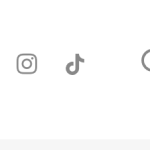This thread is resolved. Here is a description of the problem and solution.
Problem:
The client wants to add a language switcher to the right side of the desktop view menu in UberMenu, where the social icons and basket are.
Solution:
We are not familiar with the specifics of how UberMenu functions, and there is limited information about this plugin in our support history. However, we have comprehensive documentation on creating language switchers, customizing them, and placing them in custom positions on your site. Here are the steps we recommend you follow:
- Review our documentation on creating a language switcher:
Language switcher options - Learn how to create a custom language switcher:
Custom language switcher - Find out how to display the language switcher in custom positions on your site:
Adding language switchers using PHP and shortcodes
Please note that this type of customization falls outside our Support Policy as it is considered custom work. We hope the provided documentation will be helpful to you.
If this solution doesn't seem relevant to your situation, please feel free to open a new support ticket in our support forum.
This is the technical support forum for WPML - the multilingual WordPress plugin.
Everyone can read, but only WPML clients can post here. WPML team is replying on the forum 6 days per week, 22 hours per day.
This topic contains 1 reply, has 2 voices.
Last updated by 1 year, 5 months ago.
Assisted by: Mihai Apetrei.