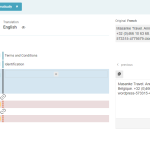This is the technical support forum for WPML - the multilingual WordPress plugin.
Everyone can read, but only WPML clients can post here. WPML team is replying on the forum 6 days per week, 22 hours per day.
| Sun | Mon | Tue | Wed | Thu | Fri | Sat |
|---|---|---|---|---|---|---|
| - | 9:00 – 18:00 | 9:00 – 18:00 | 9:00 – 18:00 | 9:00 – 18:00 | 9:00 – 18:00 | - |
| - | - | - | - | - | - | - |
Supporter timezone: Asia/Karachi (GMT+05:00)
Tagged: ATE, Known issue
This topic contains 9 replies, has 3 voices.
Last updated by Waqas Bin Hasan 1 year, 1 month ago.
Assisted by: Waqas Bin Hasan.
| Author | Posts |
|---|---|
| July 26, 2024 at 10:21 am #16008036 | |
|
jerisscloudcenter |
I am working on a site under development and I want to translate a WoodMart "Text Block" widget which contains multiple rows of text. I've used this widget for years and I've never had such an issue occurring with WPML Advanced Editor. I don't understand why now WPML isn't capable of splitting the different rows of texts into separate strings. WPML combines all those multiple rows into 1 string. This is NOK. How can I translate multiple rows separately in WPML? |
| July 28, 2024 at 10:31 am #16011920 | |
|
Prosenjit Barman WPML Supporter since 03/2023
Languages: English (English ) Timezone: Asia/Dhaka (GMT+06:00) |
Hello There, Before this thread gets assigned to my colleague, I'd like to offer some initial guidance or potential solutions. Segmentation in the translation editor occurs only when a punctuation mark is placed after a word in a sentence. This causes the following words to appear in a new segment, and they will continue in that segment until another punctuation mark is encountered. It appears that in your text block, you have separated a full sentence by pressing enter. The translation editor doesn't recognize the enter key, which could be why the sentence isn't segmented in the translation editor. If you want to display the entire sentence on each line and have it appear the same way in the translation editor, please insert a break tag (<br>) wherever you want a new line and save the changes. This will ensure the text is segmented correctly in the translation editor. Our system now shows the sentence segmented correctly in the translation editor. If you need any further assistance or have questions, please let us know. We are here to help. Best regards, |
| July 31, 2024 at 8:21 am #16023539 | |
|
Waqas Bin Hasan WPML Supporter since 05/2014
Languages: English (English ) Timezone: Asia/Karachi (GMT+05:00) |
Hi, Thank you for contacting the support. I'm assigned this ticket and 'll try my best to help resolve the matter. I need to take a closer look at your site. So I request temporary access (WP-Admin and FTP), preferably to a test site where the problem has been replicated. Your next answer will be private, to share this information safely. Also provide detailed steps to reproduce the issue and links to pages in admin and on frontend. IMPORTANT: Please take a complete backup of the site to avoid data loss. I may need to activate/deactivate plugins also. See https://wpml.org/purchase/support-policy/privacy-and-security-when-providing-debug-information-for-support/ for details on privacy and security. Regards. |
| August 3, 2024 at 9:56 am #16035288 | |
|
jerisscloudcenter |
I have made some testing, and I confirm you that the OLD advanced editor works much better than the NEW advanced editor. Check the screenshots below. You can see that the OLD advanced editor was perfectly capable of identifying line breaks as separation of string. It's unacceptable that the NEW advanced editor isn't capable of doing that. As we always say : if something ain't broke, don't try to fix it ! |
| August 5, 2024 at 7:40 am #16037763 | |
|
Waqas Bin Hasan WPML Supporter since 05/2014
Languages: English (English ) Timezone: Asia/Karachi (GMT+05:00) |
Thank you for the updates. I understand your point, but since ATE receives the text which is prepared and sent by the site for the translation, it depends how the page builder or post editor is accumulating it. Sometimes there are updates in 3rd party plugins (i.e. the page builder and accompanying widgets), which can create such issues or conflicts with WPML. That's why I need to test in your site to understand the problem better. Our standard procedure is to deactivate all plugins except WPML and check for the issue. Then activate other plugins one by one and identify the reason. If you can try this, that'd be great. Please also note down the steps and share, so I can then try on my side. On the other hand, as requested earlier, you can provide access to your dev or staging site and I can check for the issue accordingly. If you agree to provide the access, I've set your next reply as private. |
| August 6, 2024 at 6:07 am #16042509 | |
|
Waqas Bin Hasan WPML Supporter since 05/2014
Languages: English (English ) Timezone: Asia/Karachi (GMT+05:00) |
Thank you for the access. I am working on it and 'll get back to you accordingly. |
| August 6, 2024 at 12:33 pm #16043972 | |
|
Waqas Bin Hasan WPML Supporter since 05/2014
Languages: English (English ) Timezone: Asia/Karachi (GMT+05:00) |
Thank you for your patience and cooperation. I was able to reproduce the same behavior without page builder also. Apparently this isn't an issue but how ATE handles sentences, breaks on a punctuation mark (i.e. a full-stop or dot) and offers to unjoin the sentences (by default joins the sentences on soft-line breaks, i.e. CTRL+Enter in the editor for a soft line break instead of ENTER for a new paragraph). Alternatively you can try a break tag (<br>) wherever you want a new line (as mentioned by my colleague earlier). |
| August 6, 2024 at 1:44 pm #16044222 | |
|
jerisscloudcenter |
I didn't say that it was related to the page builder. What I'm saying is that with the OLD ATE, this issue has never ever occurred no matter if I used ENTER or CTRL+ENTER. Never ! The OLD ATE was always able to properly separate strings when simply typing ENTER. Now the "NEW" ATE (supposedly "new" because we develop something new, we're supposed to provide new features, not break existing features that used to work fine), well now the "NEW" ATE is not capable of separating strings by simply typing ENTER. You really think that I will start wasting my life putting HTML code <br> at the end of every single line ?? What kind of reply is this. You develop a "new" ATE and it just doesn't work ! I request this to be escalated to be fixed before you deprecate the old ATE ! |
| August 7, 2024 at 7:32 am #16046419 | |
|
Waqas Bin Hasan WPML Supporter since 05/2014
Languages: English (English ) Timezone: Asia/Karachi (GMT+05:00) |
Thank you for your feedback and I understand your point. However, if you notice my screenshot from my previous message, I switched back to Old ATE Interface and behavior was the same as the new one. Neither I am denying your findings nor your escalation request. But before that we need to demonstrate what it was like before. Can you please show me if it was working as you mentioned by using the Old Interface? To switch to old interface, please follow these steps: - When in ATE, look for a gear icon in top right corner and click it. It'd be great to record your screen, if you are able to make it work as expected with the old interface. Looking forward. |
| August 7, 2024 at 1:58 pm #16048473 | |
|
Waqas Bin Hasan WPML Supporter since 05/2014
Languages: English (English ) Timezone: Asia/Karachi (GMT+05:00) |
Thank you for your patience and cooperation. Meanwhile you're checking about my previous message, I had a discussion with my team and there seem to be a related issue. Please check this errata at https://wpml.org/errata/line-breaks-are-ignored-when-using-the-advanced-translation-edior/ and try the temporary workaround provided in there. The thing with the solution is that if there's a translation memory (previously saved translation), you will have to join/unjoin the content at least once and 'll need to also create a new job (make changes to content in original language, save and translate again) after joining/unjoining. Our team is working hard to fix this and the related issues and we're expecting to release the fixes in coming weeks (no exact ETA so far). |
The topic ‘[Closed] WPML shows 1 string for multiple rows of texts’ is closed to new replies.