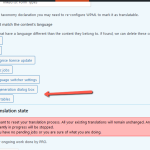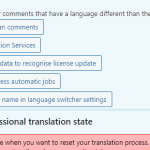This is the technical support forum for WPML - the multilingual WordPress plugin.
Everyone can read, but only WPML clients can post here. WPML team is replying on the forum 6 days per week, 22 hours per day.
Tagged: Exception
This topic contains 5 replies, has 2 voices.
Last updated by Bigul 1 year, 11 months ago.
Assisted by: Bigul.
| Author | Posts |
|---|---|
| July 25, 2023 at 2:39 pm #14097385 | |
|
fabriceV-2 |
Hi, i have this Error message everywhere in my WP : On a new fresh WP install. Files rights are ok, i tried to changed them. I have another site, installed the same day, on the same hosting, and with WPML too, exact same starter setup, and it does not have this error message.. I saw here : https://wpml.org/forums/topic/wpml-string-translation-is-attempting-to-write-mo-files-but-fail/ How can i do ? Thanks in advance 😉 |
| July 26, 2023 at 5:27 am #14099471 | |
|
Bigul WPML Supporter since 01/2013
Languages: English (English ) Timezone: Europe/Vienna (GMT+02:00) |
Hello, Welcome to the WPML support forum. I will do my best to help you to resolve the issue. Hope you have gone through this article - https://wpml.org/faq/cannot-write-mo-files/ Please tries the following troubleshooting steps after a full site backup{mandatory} and make sure the issue is existing or not. 1) Go to WPML>>Support page, click on the Troubleshooting link (blue link in the middle of the page) 2) On the Troubleshooting page, please click on the following options in the *Clean up* section. Wait for confirmation of processing after each one. - Clear the cache in WPML If the issue exists, please log in to your database using a tool like PHPMyAdmin. After that open the wp_options(May the table prefix will be different in your case) and find the *wpml_notices* option. Then delete the *wpml_notices* option row -- Bigul |
| July 26, 2023 at 7:10 am #14099955 | |
|
fabriceV-2 |
Hello, thank you ! Fyi, pn the Troubleshooting page, there is a "Clear the cache in WPML" option, but i could not find these 2 otions : In the end, the thing with deleting the entry in the database (phpmyadmin) did work. Thanks ! You should add this help info withint your FAQ page : https://wpml.org/faq/cannot-write-mo-files/ Anyway, thanks a lot, great support 💪 |
| July 26, 2023 at 9:23 am #14101521 | |
|
Bigul WPML Supporter since 01/2013
Languages: English (English ) Timezone: Europe/Vienna (GMT+02:00) |
Hello, Thank you for the updates. Happy to know you are getting the expected results now. I will share your suggestion with our documentation team. Please check the attached image. You can find those options at the end of the troubleshooting options. -- Bigul |
| July 26, 2023 at 9:26 am #14101555 | |
| fabriceV-2 |
I don't have these buttons : New threads created by Bigul and linked to this one are listed below: https://wpml.org/forums/topic/troubleshooting-options-are-missing/ |
| July 26, 2023 at 9:34 am #14101781 | |
|
Bigul WPML Supporter since 01/2013
Languages: English (English ) Timezone: Europe/Vienna (GMT+02:00) |
Hello, Thank you for the updates. Please note, I have opened a new ticket for the Troubleshooting options issue. Because as per our support policies, we can only handle one issue per ticket. It will help us to serve you better and we can avoid discussing multiple problems in one ticket. I will get back to you soon on the latest ticket. Thank you for your understanding. -- Bigul |