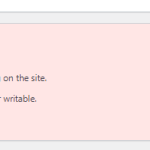This thread is resolved. Here is a description of the problem and solution.
Problem:
The client is experiencing an error after setting up the WPML plugin, indicating that the WPML String Translation is unable to write .mo files to the /wp-content/languages folder because it is not writable, even after changing the permissions to 755.
Solution:
In this case the issue was solved by changing the permission of folders /wp-content/language and its existing subfolder to 777.
1. We recommend using File Manager or FTP access to ensure that the /wp-content/languages folder and any subfolders are marked as "Writable".
2. If the issue persists, contact the hosting support to check if there are any server-side limitations regarding file permissions. More about file permissions in WordPress can be found here: WordPress File Permissions Documentation.
3. Create a subfolder named /wp-content/languages/wpml on the server, as WPML uses this for custom .mo files.
4. After creating the subfolder, generate the custom language files via the dialog at the top section of the WPML > Theme & Plugin-Localization page.
If these steps do not resolve the issue or if the solution does not seem relevant, please open a new support ticket with us for further assistance.
This is the technical support forum for WPML - the multilingual WordPress plugin.
Everyone can read, but only WPML clients can post here. WPML team is replying on the forum 6 days per week, 22 hours per day.
This topic contains 1 reply, has 2 voices.
Last updated by 1 year, 9 months ago.
Assisted by: Andreas W..