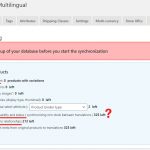This is the technical support forum for WPML - the multilingual WordPress plugin.
Everyone can read, but only WPML clients can post here. WPML team is replying on the forum 6 days per week, 22 hours per day.
This topic contains 8 replies, has 2 voices.
Last updated by Dražen 4 years, 1 month ago.
Assisted by: Dražen.
| Author | Posts |
|---|---|
| May 13, 2021 at 6:41 pm #8760203 | |
|
Mylene |
The website is English translated to French, and uses WPML for translations, and WPML WooCommerce Multilingual for translating products. 2 questions, but I suspect same answer: 1) When we update a product in English, we then have to go to WPML WooCommerce Multilingual to update translation of said product. That is the expected behavior if we change the description, for example. It works well. But when we change the price of a product in English (or stock quantity), it should be the same in French no matter what, we still have to go to WPML WooCommerce Multilingual to update product, even though the product there still show the pen icon (instead of the turning arrow icon indicating it should be updated), or else it shows the old price (or old stock quantity) in French. Is this normal behavior? If not, how to automate? Which brings me to 2) We have synced WooCommerce to Quickbooks (used in store). When the inventory changes in store, it updates the WooCommerce stock quantity automatically. This works-in English. The French stock quantity is not updated. So you end up with product BETA having 0 stock (sold out) in English but still displaying 12 stock in French, therefore overselling. This is a problem. Is there a workaround this? How to update prices and stock quantities automatically in French? |
| May 13, 2021 at 7:36 pm #8760407 | |
|
Mylene |
Some updates: - I see reading other tickets that prices and stock should automatically be updated in French! Not the case here with WPML WooCommerce Multilingual (in fact my client was complaining about it), and has never been! - For Quickbooks, I will try to add code found here https://wpml.org/forums/topic/how-to-properly-change-stock-level-in-code-that-will-be-synced/ What do you think about this: // original line in plugin: if (is_array($translations)) { |
| May 17, 2021 at 7:51 am #8776935 | |
|
Dražen Supporter
Languages: English (English ) Timezone: Europe/Zagreb (GMT+02:00) |
Hello! Welcome to WPML Support. I'll do my best to help you solve this issue. Let me start by pointing out we limit 1 issue per 1 ticket to keep things clear and easy to follow. I will reply to your 1st question and concentrate on 2nd issue with stock, not syncing across language. If you have any other doubts about1st one please open a new ticket for it and we will be glad to help out. 1) It really depends, depending on the complexity of products and how are you changing price ec. But yes it is recommended and in most cases, your will need to click to update the translations, and in my opinion, I think it should change the icon to arrows, not pencil. 2) Let's start debugging this issue by clarifying few things. How are you syncing QuickBooks and WooCommerce in the default language? I see you are using the next plugin "WooCommerce Sync for QuickBooks Online - by MyWorks Software", which I do not see on our list of compatible plugins. Are you using this plugin, have you checked with the plugin author if this plugin can work with WPML? On our list, I only see WooCommerce QuickBooks Connector Pro. Please let me know. Thanks, |
| May 17, 2021 at 6:10 pm #8783497 | |
|
Mylene |
Apologies, but this does not answer or help? |
| May 18, 2021 at 6:25 am #8786059 | |
|
Dražen Supporter
Languages: English (English ) Timezone: Europe/Zagreb (GMT+02:00) |
Hello, if your website's default language is English and the product's default language is English, yes it should automatically update and sync it with the translated product. If you have an issue with it, I would first suggest checking it in a minimal environment, only WPML plugins and WooCommerce active while using WP default theme. Let me know how it goes. Thanks, |
| May 18, 2021 at 2:06 pm #8791563 | |
|
Mylene |
Yes - I have an issue with it. As described in first message, it does not update automatically. |
| May 18, 2021 at 2:22 pm #8791979 | |
|
Dražen Supporter
Languages: English (English ) Timezone: Europe/Zagreb (GMT+02:00) |
Hello Mylene, thanks for getting back and providing an informative reply. There are no settings that can affect the stock sync in such a way as you described, nor this is changed anywhere. The only other thing causing it could be if translation settings for the stock custom fields are changed from default values to something else. Please go to WPML > Settings > Custom Fields Translation > Click "Show system fields" and search for stock. Make sure it is set to Don't translate. Please check and compare other values with the image attached. If these settings are okay, I would suggest following my advice from the previous reply and checking fit the issue happens in a minimal environment. Please let me know how it goes. Thanks, |
| May 18, 2021 at 4:01 pm #8793131 | |
|
Mylene |
This is the answer I was looking for! I will try with minimal environment, |
| May 19, 2021 at 6:07 am #8795953 | |
|
Dražen Supporter
Languages: English (English ) Timezone: Europe/Zagreb (GMT+02:00) |
Hello, okay, great let me know how it goes. As for the Troubleshooting tool, yes that is normal, that number will always reset to a number of possible products where this can be fixed, not products that need to be fixed, so no worries. You can try using the "Sync product stock quantity and status" and "Fix translated variations relationship" options. But if it doesn't work when you update the default language product, it might not work in this way also. Please let me know how your testing on minimal goes. Thanks, |