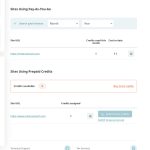This is the technical support forum for WPML - the multilingual WordPress plugin.
Everyone can read, but only WPML clients can post here. WPML team is replying on the forum 6 days per week, 22 hours per day.
Tagged: Exception
This topic contains 3 replies, has 2 voices.
Last updated by Mihai Apetrei 1 year, 10 months ago.
Assisted by: Mihai Apetrei.
| Author | Posts |
|---|---|
| July 24, 2023 at 2:30 pm #14090481 | |
|
edgarM-5 |
Hello there, WPML can not update since I switched to using www. in my domains name. hidden link => hidden link So I added the hidden link to my account and wanted to enable "pay as you go" since it was missing credits. I was forced to pay 8 USD although the site is already translated. I think there is something messed up. I'm lost in loops always been asked to pay for credits. Thank you for your help. |
| July 24, 2023 at 2:40 pm #14090599 | |
|
Mihai Apetrei WPML Supporter since 03/2018
Languages: English (English ) Timezone: Europe/Bucharest (GMT+03:00) |
Hi there. I currently see 3 different WPML keys created for this domain: - 2 keys for hidden link - 1 key for the domain that you mentioned - hidden link (but this one shows as not activated) It seems that on your site, you are still using a key that was created for the older version of the URL. 1. Go here (https://wpml.org/account/sites) and copy the correct key for the new domain (the one that has "www") 2. Go back to your site's backend > Plugins > Add new > Commercial > UN-register WPML from the old key > RE-register WPML with the new key. Can you please let me know if that works? Mihai Apetrei |
| July 24, 2023 at 2:50 pm #14090667 | |
|
edgarM-5 |
Hello and thank you Mihai Apetrei, I did so and the key from hidden link was accepted. Best, Edgar |
| July 26, 2023 at 2:20 pm #14104747 | |
|
Mihai Apetrei WPML Supporter since 03/2018
Languages: English (English ) Timezone: Europe/Bucharest (GMT+03:00) |
Hi Edgar. If you see a "WPML cannot connect" message, there's a big chance that what you are seeing is a false-positive that remained in the server caching and the notification will be removed automatically when the cache will automatically clear on its own. To check if that's a false positive, go to Plugins > Add new > Commercial > click the "check for updates" button and if the page refreshes and WPML is still showing as registered, then yes, that is just a false positive. Please let me know how that goes. Mihai |