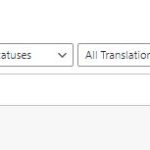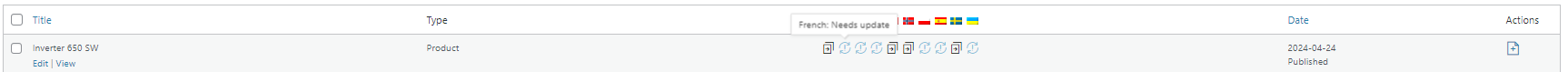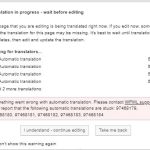This thread is resolved. Here is a description of the problem and solution.
Problem:
The client is trying to translate an English webpage into German, Polish, French, and other languages but encounters an error 'XLIFF Server Communication' stating 'The xliff file could not be read.' The translation process seems to be stuck, showing excessively long completion times, and the client is unsure how to terminate the process or resolve the issue.
Solution:
1. Navigate to WPML -> Translation Management -> Translation Jobs and cancel any in-progress translation jobs. If there are no jobs in progress, proceed to the next steps.
2. Edit the default page by making a small change and updating the page.
3. Go back to WPML -> Translation Management and send the edited page to the translation basket. Ensure to tick the checkbox, scroll down, and click 'translate' to see the translation basket tab.
4. In the translation basket, send the page to yourself as a translator.
5. Visit WPML -> Translations, take the job, and translate the page. After saving the translation at 100%, check if the correct content is displayed.
Please note that the solution provided might be irrelevant due to being outdated or not applicable to your specific case. If the issue persists, we highly recommend checking the related known issues, verifying the version of the permanent fix, and confirming that you have installed the latest versions of themes and plugins. Should you need further assistance, please do not hesitate to open a new support ticket in the WPML support forum.
This is the technical support forum for WPML - the multilingual WordPress plugin.
Everyone can read, but only WPML clients can post here. WPML team is replying on the forum 6 days per week, 22 hours per day.
This topic contains 3 replies, has 3 voices.
Last updated by 1 year, 1 month ago.
Assisted by: Andrey.