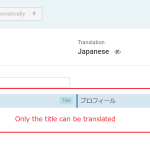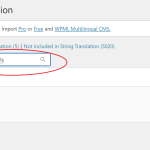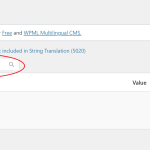This thread is resolved. Here is a description of the problem and solution.
Problem:
The client is using the WpRentals theme and wants to translate the user dashboard, but you can only translate the titles.
Solution:
First, ensure a full site backup. Then, scan for the theme and supporting plugin strings from WPML>Theme and plugins localization. Check if these strings are available for translation. For detailed instructions, visit this documentation.
If the issue persists, go to WPML>String Translation, ensure you have a site backup, and enable the Look for strings while pages are rendered option in the Auto register strings for translation section at the bottom of the screen. Visit the frontend pages to see if the issue still exists. This option will be disabled automatically in a few hours. For more information, check this documentation.
If this solution does not resolve your issue or seems irrelevant due to updates or differences in your case, we recommend opening a new support ticket. Also, check related known issues at https://wpml.org/known-issues/, verify the version of the permanent fix, and confirm that you have installed the latest versions of themes and plugins. For further assistance, please visit our support forum.
This is the technical support forum for WPML - the multilingual WordPress plugin.
Everyone can read, but only WPML clients can post here. WPML team is replying on the forum 6 days per week, 22 hours per day.