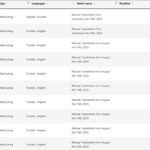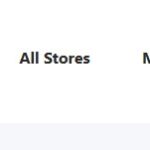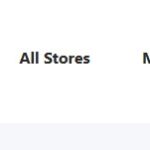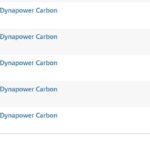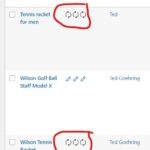This is the technical support forum for WPML - the multilingual WordPress plugin.
Everyone can read, but only WPML clients can post here. WPML team is replying on the forum 6 days per week, 22 hours per day.
Tagged: Bug
This topic contains 7 replies, has 0 voices.
Last updated by Lucas Vidal de Andrade 2 weeks, 1 day ago.
Assisted by: Lucas Vidal de Andrade.
| Author | Posts |
|---|---|
| September 23, 2025 at 3:00 pm | |
|
tedG |
Background of the issue: Symptoms: Questions: |
| September 23, 2025 at 3:53 pm #17426288 | |
|
Lucas Vidal de Andrade WPML Supporter since 11/2023
Languages: English (English ) Timezone: Europe/Vienna (GMT+02:00) |
Hey there, Please let me know when the backup is restored. I'll check what might've caused that and if we can prevent it this time. I understood that your website allows users to upload content in different languages, which will be later translated to others. I'll see how that works as well. Thank you for your patience. |
| September 23, 2025 at 3:58 pm #17426289 | |
| tedG |
both issues seem to be connected and are not resolved. New threads created by Lucas Vidal de Andrade and linked to this one are listed below: https://wpml.org/forums/topic/split-language-switcher-not-showing-in-only-1-page/ |
| September 23, 2025 at 5:08 pm #17426488 | |
|
tedG |
The website was restored from backup - completed. |
| September 24, 2025 at 7:16 am #17427594 | |
|
Lucas Vidal de Andrade WPML Supporter since 11/2023
Languages: English (English ) Timezone: Europe/Vienna (GMT+02:00) |
Hello, Thank you for your cooperation so far. I'm checking your website and will get back to you shortly. |
| September 24, 2025 at 9:09 am #17428117 | |
|
Lucas Vidal de Andrade WPML Supporter since 11/2023
Languages: English (English ) Timezone: Europe/Vienna (GMT+02:00) |
Hey there, Regarding issues number #2 and #3. Make sure to have a full website backup and follow these steps: 1. Go to WPML > Languages and re-save your Language URL options. No need to make any changes; That should fix it. To test, edit and create translations. Let me know how it goes. Please note that it might take a minute or two, until the translation is marked as complete, and you see the pencil icon. You can refresh the page after a while to check the latest status. As for the language switcher, I've created a new ticket for it: https://wpml.org/forums/topic/split-language-switcher-not-showing-in-only-1-page/ I'll answer you there. |
| September 30, 2025 at 6:03 am #17442590 | |
|
tedG |
Hi, unfortunately your suggested steps didn´t resolve the issue. Still newly translated items (Turkish to English) continuously stay in 'In progress' or sometimes move to 'In progress - Needs update'. I have asked the Radius Team (Theme/Plugin dev) to cooperate in this matter. |
| September 30, 2025 at 11:19 am #17444083 | |
|
Lucas Vidal de Andrade WPML Supporter since 11/2023
Languages: English (English ) Timezone: Europe/Vienna (GMT+02:00) |
Hey there, Thank you for sharing. As one last resort, before checking for conflicts and escalating (which is a longer process), please make sure to have a full website backup, temporarily deactivate the Wordfence Security plugin and try again. I'm asking that, because sometimes this plugin interferes with WPML's external communications, and blocks the process of updating and saving ATE-created translations. Let me know how it goes. |