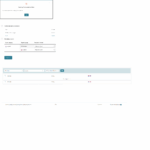This thread is resolved. Here is a description of the problem and solution.
Problem:
You are trying to translate labels from a plugin and set a translation ID for the footer on your Ocean WP page. However, you encounter several issues: sending for translation fails with an error, strings are registered and locked in admin text strings, there are no strings in the string translation list, and there is no 'domain' filter.
Solution:
We have identified that the issue is due to corrupt database entries. Please follow these steps carefully:
1. Important: Create a backup of your database.
2. Execute the following SQL commands on your database:
DELETE FROM `wp_terms` WHERE `term_id` IN (SELECT `term_id` FROM `wp_term_taxonomy` WHERE `taxonomy` = 'translation_priority');
DELETE FROM `wp_term_taxonomy` WHERE `taxonomy` = 'translation_priority';
DELETE FROM `wp_icl_translations` WHERE `element_type` LIKE '%translation_priority%';
3. After completing the above deletions, create a new table with the following SQL command:
CREATE TABLE `wp_icl_string_packages` ( `ID` bigint unsigned NOT NULL AUTO_INCREMENT, `kind_slug` varchar(160) CHARACTER SET utf8mb4 COLLATE utf8mb4_unicode_520_ci NOT NULL, `kind` varchar(160) CHARACTER SET utf8mb4 COLLATE utf8mb4_unicode_520_ci NOT NULL, `name` varchar(160) CHARACTER SET utf8mb4 COLLATE utf8mb4_unicode_520_ci NOT NULL, `title` varchar(160) CHARACTER SET utf8mb4 COLLATE utf8mb4_unicode_520_ci NOT NULL, `edit_link` text CHARACTER SET utf8mb4 COLLATE utf8mb4_unicode_520_ci NOT NULL, `view_link` text CHARACTER SET utf8mb4 COLLATE utf8mb4_unicode_520_ci NOT NULL, `post_id` int DEFAULT NULL, `word_count` varchar(2000) CHARACTER SET utf8mb4 COLLATE utf8mb4_unicode_520_ci DEFAULT NULL, `translator_note` longtext CHARACTER SET utf8mb4 COLLATE utf8mb4_unicode_520_ci, PRIMARY KEY (`ID`) ) ENGINE=InnoDB DEFAULT CHARSET=utf8mb4 COLLATE=utf8mb4_unicode_520_ci;
If this solution does not resolve your issue or seems irrelevant due to being outdated or not applicable to your case, we highly recommend checking related known issues at https://wpml.org/known-issues/, verifying the version of the permanent fix, and confirming that you have installed the latest versions of themes and plugins. Additionally, please feel free to open a new support ticket for further assistance.
This is the technical support forum for WPML - the multilingual WordPress plugin.
Everyone can read, but only WPML clients can post here. WPML team is replying on the forum 6 days per week, 22 hours per day.
This topic contains 4 replies, has 0 voices.
Last updated by 1 month ago.
Assisted by: Christopher Amirian.