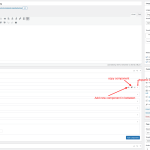This is the technical support forum for WPML - the multilingual WordPress plugin.
Everyone can read, but only WPML clients can post here. WPML team is replying on the forum 6 days per week, 22 hours per day.
| Sun | Mon | Tue | Wed | Thu | Fri | Sat |
|---|---|---|---|---|---|---|
| - | 9:00 – 13:00 | 9:00 – 13:00 | 9:00 – 13:00 | 9:00 – 13:00 | 9:00 – 13:00 | - |
| - | 14:00 – 18:00 | 14:00 – 18:00 | 14:00 – 18:00 | 14:00 – 18:00 | 14:00 – 18:00 | - |
Supporter timezone: Europe/Madrid (GMT+01:00)
Tagged: Bug
This topic contains 0 replies, has 0 voices.
Last updated by Marcel 1 day, 19 hours ago.
Assisted by: Marcel.
| Author | Posts |
|---|---|
| November 28, 2024 at 2:25 pm #16455685 | |
|
jamesI-2 |
Background of the issue: Symptoms: Questions: |
| November 29, 2024 at 3:31 pm #16460448 | |
|
Marcel Supporter
Languages: English (English ) German (Deutsch ) Timezone: Europe/Madrid (GMT+01:00) |
Hi, 1) Do you have a staging site where I could take a look? I would like to request temporary access (wp-admin and FTP) to your site to take a better look at the issue. It would be better to a testing site where the issue is replicated. You will find the needed fields for this below the comment area when you log in to leave your next reply. The information you will enter is private which means only you and I can see and have access to it. Maybe I'll need to replicate your site locally. For this, I’ll need to temporarily install a plugin called “Duplicator” or "All in One WP Migration" on your site. This will allow me to create a copy of your site and your content. Once the problem is resolved I will delete the local site. Let me know if this is ok with you. IMPORTANT 2) Before proceeding, could you please increase the WordPress memory limit? You can do this by adding the following code to your wp-config.php file: define('WP_MEMORY_LIMIT', '256M');
Paste it just before: "That's all, stop editing! Happy blogging." See here for more information https://wpml.org/home/minimum-requirements/ Best Regards, |
| December 2, 2024 at 4:12 pm #16467454 | |
|
Marcel Supporter
Languages: English (English ) German (Deutsch ) Timezone: Europe/Madrid (GMT+01:00) |
You currently have 70 Field Groups active. Could you please provide more details about where I can reproduce the issue? Ideally, share some screenshots or a screen recording along with the exact URL where the problem occurs. Thank you! Best regards, |
| December 3, 2024 at 2:28 pm #16472462 | |
|
jamesI-2 |
Hi Marcel, Thanks for your response. To reproduce the issue: 1. Open any page in both English and French. This is not the ideal behavior for pages set to “Translate Individually.” I suggest testing this by copying one of these components: - Accordion with animation Let me know if you need further details or clarification. URL: hidden link |
| December 4, 2024 at 2:18 pm #16477257 | |
|
Marcel Supporter
Languages: English (English ) German (Deutsch ) Timezone: Europe/Madrid (GMT+01:00) |
Thanks for the information. I reviewed the page you mentioned, but was unable to replicate the exact same behavior. The page also uses the "Keep repeater and flexible sub-fields in the same order as the default language" checkbox, similar to many others. Here’s what I tested: In EN, I added a new component at the top, just after the title: Page Title The FR page remained unchanged: Page Title The same result occurred when duplicating the YouTube video section and placing it below the original one. However, I noticed that the image in the YouTube video section disappeared. This behavior, combined with the use of repeater fields, seems to align with a known issue where no workaround is currently available: Advanced Custom Fields Multilingual – Reordering repeater fields makes translations unsynchronized. What’s new for me is that this issue also appeared for you while using the WP Editor, as we were only aware of it occurring with the Classic Editor. Could you please repeat my steps and check if you can reproduce the issue again? Best regards, |
| December 5, 2024 at 2:05 pm #16481920 | |
|
jamesI-2 |
Hi Marcel, I have tested and issue still there and deleting content from French when update the English. I have record the video which give you better understanding. Please check and let me know I have record video but I can't see option to upload in support form. Please let me know how can i do that |
| December 5, 2024 at 2:16 pm #16481976 | |
|
Marcel Supporter
Languages: English (English ) German (Deutsch ) Timezone: Europe/Madrid (GMT+01:00) |
Hi, Please upload the video to a platform like Google Drive, WeTransfer, or a similar service, and share the link here. Best regards, |
| December 10, 2024 at 1:08 pm #16498315 | |
|
jamesI-2 |
Hi Marcel, You can find video from below link. hidden link thanks, |
| December 13, 2024 at 4:25 pm #16512207 | |
|
Marcel Supporter
Languages: English (English ) German (Deutsch ) Timezone: Europe/Madrid (GMT+01:00) |
Hi Trushant, Thank you for the video. I’m already in touch with our team and am still waiting for their feedback. I’ll update you as soon as I have more information. In the meantime, I’m trying to see if I can reproduce this issue from scratch. Best regards, |
| December 13, 2024 at 6:33 pm #16512420 | |
|
jamesI-2 |
Hi Marcel, Thanks for letting me know. Thanks, |
| December 17, 2024 at 8:51 am #16520371 | |
|
Marcel Supporter
Languages: English (English ) German (Deutsch ) Timezone: Europe/Madrid (GMT+01:00) |
Hi Trushant, Just to ensure we're testing the exact same—did you try completing the ongoing French translation before testing? In your video, it still appears unfinished (update icon), whereas I made sure to complete all ongoing translations before running my tests. Essentially, the field group has shifted into the grey background area, which I suspect could be causing the issue here. Best regards, |
| December 19, 2024 at 9:15 am #16528898 | |
|
jamesI-2 |
Hi Marcel, Thank you for your response. I have completed the French translations. However, my main concern remains unresolved—when we add any component in between the page, it changes the sequence in the French version, even though the translation is set to function independently. Could you please look into this issue and let me know how we can resolve it? It has been ongoing for quite some time without a resolution. Looking forward to your update. |
| December 19, 2024 at 6:37 pm #16531554 | |
|
Marcel Supporter
Languages: English (English ) German (Deutsch ) Timezone: Europe/Madrid (GMT+01:00) |
Hi, We are still looking into this issue. Our team has reviewed your video and tested it with Repeater Fields, but we were unable to replicate the exact behavior. If possible, please provide a Duplicator copy of your site. This will allow us to test it in your exact environment and determine if the issue might be caused by a conflict with another component. Best regards, |
| December 20, 2024 at 12:42 pm #16534006 | |
|
Marcel Supporter
Languages: English (English ) German (Deutsch ) Timezone: Europe/Madrid (GMT+01:00) |
Hi, We can confirm that the issue persists even without the copy. Essentially, the standard WordPress editor is affected by the same problem that occurs when using WPML translation editors (as mentioned earlier). We've added a note to our internal ticket for the development team to consider this scenario as well. Unfortunately, we cannot offer a workaround for this issue when using the site editor. Please keep the following points in mind: 1) Synchronizing changes between languages is not reliable in this scenario. 2) Consider updating the field group translation settings. For fields like repeaters, set them to "Copy Once" or "Don't Translate". When making changes in one language, you'll need to manually apply the same edits to the corresponding posts in other language versions. Best regards, |
| December 20, 2024 at 5:20 pm #16535090 | |
|
jamesI-2 |
Hi Marcel, Thank you for your response. I will try the solution you suggested and let you know the outcomes. Please note that it may take some time. I kindly request that you do not close this ticket as we will be on Christmas holidays from 21 December 2024 to 2 January 2025. Meanwhile, if I manage to find time, I will update you with the outcomes as soon as possible. Thank you for your understanding. |