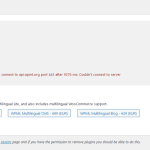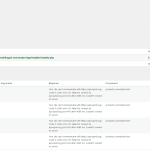This thread is resolved. Here is a description of the problem and solution.
Problem:
You are trying to use the WPML plugin on your website but are encountering a connection error: 'Unable to get data from service. Detailed error: cURL error 28: Failed to connect to api.wpml.org port 443 after 9376 ms: Couldn't connect to server.'
Solution:
We recommend first ensuring that there are no issues on your hosting side. If your host confirms they are not blocking the connection, try the following steps:
1. Temporarily deactivate all plugins except for WPML to check if the issue persists.
2. If the problem continues, test your website with a default theme.
Please have a look at our article: https://wpml.org/faq/wpml-plugin-cannot-connect-to-wpml-org/
If these steps do not resolve the issue, it might be due to an outdated solution or a different problem not covered here. We highly recommend checking related known issues at https://wpml.org/known-issues/, verifying the version of the permanent fix, and confirming that you have installed the latest versions of themes and plugins. If the problem persists, please open a new support ticket at WPML support forum for further assistance.
This is the technical support forum for WPML - the multilingual WordPress plugin.
Everyone can read, but only WPML clients can post here. WPML team is replying on the forum 6 days per week, 22 hours per day.
This topic contains 5 replies, has 2 voices.
Last updated by 9 months, 1 week ago.
Assisted by: Andrey.