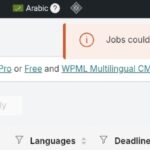This thread is resolved. Here is a description of the problem and solution.
Problem:
The client was experiencing issues with 'Jobs could not be loaded' and cURL 28 timeouts after trying to reset the Advanced Translation Editor (ATE) communication record and reinstalling WPML Translation Management.
Solution:
1. **Increase WP Memory Limit**: Access the site's
wp-config.php
file and add or update the line:
define('WP_MEMORY_LIMIT', '256M'); to ensure sufficient memory for WordPress and WPML operations.
2. **Cancel Stuck Translation Jobs**: Navigate to **WPML → Translation Dashboard**, switch to the **Jobs** tab, select any jobs showing errors, and click **Cancel selected jobs**. Make a minor edit to the content and resend for translation.
If these steps do not resolve the issue or if the problem persists, it might be due to outdated solutions or specific circumstances not covered here. We recommend visiting https://wpml.org/known-issues/ to check for any related known issues, verify the version of the permanent fix, and confirm that you have installed the latest versions of themes and plugins. If the problem continues, please open a new support ticket with us for further assistance.
This is the technical support forum for WPML - the multilingual WordPress plugin.
Everyone can read, but only WPML clients can post here. WPML team is replying on the forum 6 days per week, 22 hours per day.
This topic contains 18 replies, has 1 voice.
Last updated by 2 weeks, 4 days ago.
Assisted by: Carlos Rojas.