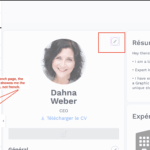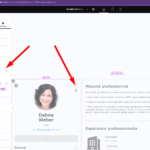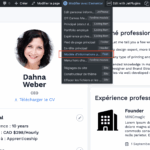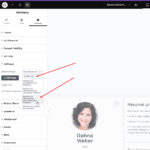This thread is resolved. Here is a description of the problem and solution.
Problem:
The client is experiencing issues with translating JetPopup forms using WPML on a multilingual site. Despite setting the forms to be translatable and manually linking translated popups, the French version of the button on the profile page does not trigger the French popup as expected. Additionally, the dropdown for selecting popups sometimes does not show the translated versions or shows them inconsistently, which complicates the setup.
Solution:
we suggest manually translating the JetPopup forms and their actions, as WPML's automatic translations may not effectively handle these elements. Although this process is time-consuming, it ensures that all elements are correctly translated.
Please note that this solution might be outdated or not applicable to your specific case. We highly recommend checking related known issues at https://wpml.org/known-issues/, verifying the version of the permanent fix, and confirming that you have installed the latest versions of themes and plugins. If the issue persists, please open a new support ticket.
This is the technical support forum for WPML - the multilingual WordPress plugin.
Everyone can read, but only WPML clients can post here. WPML team is replying on the forum 6 days per week, 22 hours per day.
This topic is split from https://wpml.org/forums/topic/profile-builder-from-jet-engine-not-being-translated/
Tagged: Documentation request
This topic contains 15 replies, has 0 voices.
Last updated by Kim 1 week, 1 day ago.
Assisted by: Kor.
| Author | Posts |
|---|---|
| October 7, 2025 at 5:26 pm #17465050 | |
|
Kim |
Thank You Kor, I have another issue with this page, each section has a "pen" button so users can edit their fields, each of these buttons trigger a Jetformbuilder (which is already translated) I selected the french version of the form by editing the french page template with Elementor, but when i test the front end, it shows the english version. When I try to edit the buttons in the french version of the profile page (hidden link) the dropdown only whos in english, although I already translated the popup I am searching for to french. Even by doing this, it should be done automatically, I should not have to translate popups and then link them manually one by one, I have over 29 per language, is going to take me forever, it should be done automatically. I had to switch to wordpress editor because i though it was the only option but I feel this should be handled by the plugin. I would appreciate your help on this. Thanks |
| October 8, 2025 at 7:01 pm #17468712 | |
|
Kor WPML Supporter since 08/2022
Languages: English (English ) Timezone: Asia/Singapore (GMT+08:00) |
Thanks for your reply. I’ve checked and it seems that the setup is quite complex. Could you please install the necessary plugins on our sandbox site here hidden link and try to replicate the issue there? Once the issue is replicated, I’ll review it and escalate it to our 2nd Tier Support if needed. |
| October 9, 2025 at 1:18 pm #17471521 | |
|
Kim |
Hi Kor! No problem. I’ve installed the following tools on the site: Theme: Kava (from Crocoblock) Plugins: JetEngine, JetFormBuilder, JetPopups, and Elementor Context: In the WPML settings, I selected JetPopups, JetEngine, and JetFormBuilder as Translatable. From here, I ran the Automatic Translation on my original site, but I couldn’t proceed on this staging site because it requires a credit card. ___ The problem I’m seeing is that this doesn’t work properly, and the system starts to bug. For example, when I try to edit the English page that contains the button and open the JetPopup settings inside the button, the dropdown for selecting popups sometimes shows the French popups instead of the English ones. This creates confusion and affects the original (English) setup as well. Then, when I edit the French version of the page and try to assign the French popup to the button, the JetPopup dropdown sometimes doesn’t show the translated popup at all. Other times it lets me select it, but the front-end action doesn’t work — meaning that when someone clicks the French button, the popup doesn’t open with the French form. So it’s a bit messy at the moment. Thanks for your help Kor! |
| October 9, 2025 at 2:24 pm #17471805 | |
|
Kor WPML Supporter since 08/2022
Languages: English (English ) Timezone: Asia/Singapore (GMT+08:00) |
Thanks for your reply. I’ve added a dummy ATE account so we should now be able to trigger automatic translation. I checked this page hidden link and noticed that you added a button that opens the “Edit general Employee” JetPopup. I’ve already translated the “Edit general Employee” JetPopup into French here hidden link Just to confirm, are you saying that after translating the homepage into French here hidden link using the Automatic Translation, the popup button on the French version still opens the English JetPopup instead of the French one? |
| October 10, 2025 at 12:36 pm #17474475 | |
|
Kim |
Not quite. After translating the page, the buttons were not linked to their respective popups, and each popup still contained the English form inside. When I tried to fix this manually, I did the following steps: 1. Ran automatic translations on all content. 2. Checked the forms — only the titles were translated, while the fields were not. When using the Advanced String Translator, none of the fields were mapped. The only solution I see is to manually rebuild the 29 forms in French by deactivating WPML String Translator for these elements (forms). 3. Added the correct form to each corresponding popup, since these did not update automatically. To verify, I checked the form title (as the fields were still untranslated). 4. When editing the button that triggers the popup, I could not see the French popups in the dropdown — only the English ones. Even when I copied and pasted the French popup title, nothing appeared. (Please see screenshot) Summary: 1. Forms did not translated completely Staging Site testing: I auto translated everything, thanks for the set up. After doing it, you can see that the french version of the site doesn't open anything, and I can't try to link the button manually because that means I would have to deactivate WPML's advanced translator. Thanks for your help! Best, |
| October 13, 2025 at 4:15 pm #17480658 | |
|
Kor WPML Supporter since 08/2022
Languages: English (English ) Timezone: Asia/Singapore (GMT+08:00) |
Thanks for your reply. Sorry for the trouble. It appears to me that the sandbox site will not work for us. Can you clone your production Website to another staging site so that we can isolate the issue without interrupting your production site? |
| October 15, 2025 at 5:48 pm #17488123 | |
|
Kor WPML Supporter since 08/2022
Languages: English (English ) Timezone: Asia/Singapore (GMT+08:00) |
Thanks for your reply. I'm currently on this page hidden link and when editing it with Elementor hidden link , I see what you mentioned in the attachment. You’re referring to the missing “Attached Popup” option for the French version, correct? You want this option to be automatically selected, right? Then, when you manually select the "English language" popup (since French version is not listed), it displays the untranslated version, and you’d like it to show the French version instead, correct? |
| October 15, 2025 at 7:30 pm #17488355 | |
|
Kim |
Hi Kor, Thanks for your reply. Here's each answer: Quote" "I'm currently on this page hidden link and when editing it with Elementor hidden link , I see what you mentioned in the attachment. You’re referring to the missing “Attached Popup” option for the French version, correct? You want this option to be automatically selected, right?" Yes, if you see, those buttons are not linked to anything, and when i try to edit the jet popup options, these won;t show the french version of popups available. Quote: "Then, when you manually select the "English language" popup (since French version is not listed), it displays the untranslated version, and you’d like it to show the French version instead, correct?" Yes, I need it to show the french version on the front end (when visiting the site in french of course). I don't mind if in the editor only shows english, but I need the french version of it on the front end for each popup, as you can see, there are several "edit" buttons on that page, all of them linked to a popup that contains a jetform. I hope this helps! Thanks |
| October 15, 2025 at 7:31 pm #17488364 | |
|
Kim |
Just to clarify, the way to edit that page is through here (please see screenshot attached) |
| October 16, 2025 at 4:59 pm #17491870 | |
|
Kor WPML Supporter since 08/2022
Languages: English (English ) Timezone: Asia/Singapore (GMT+08:00) |
Thanks for the clarification. I regret any inconvenience caused, but to proceed with troubleshooting, I kindly ask for a snapshot of the site. Alternatively, with your permission, I can create one myself. For this purpose, I typically recommend using the free plugin "Duplicator." If you're already familiar with Duplicator (https://wordpress.org/plugins/duplicator/), please skip the following steps and simply send me the archive file you downloaded. To guide you further, please adhere to these instructions: 1. View the Duplicator instructions video: hidden link 2. Consult WPML's instructions on providing supporters with a copy of your site: https://wpml.org/faq/provide-supporters-copy-site/ 3. If the archive file exceeds 400MB, please use Duplicator's file filters to exclude cache, wp-uploads directory, media, and archive files. Once you have the archive file ready, kindly share the link with us. You can utilize platforms like Google Drive, Dropbox, or similar for file sharing, as the snapshot file might be large. Please note that your next reply will be private, visible only to you and me. You can paste the file link there. Rest assured that once the issue is resolved, I will delete the local site. |
| October 20, 2025 at 4:56 pm #17500509 | |
|
Kor WPML Supporter since 08/2022
Languages: English (English ) Timezone: Asia/Singapore (GMT+08:00) |
Thanks for your reply. I have the copy of the site now and I will investigate this further and come back to you as quickly as possible. |
| October 21, 2025 at 3:11 pm #17503684 | |
|
Kim |
Thank you Kor! |
| October 21, 2025 at 5:49 pm #17504179 | |
|
Kor WPML Supporter since 08/2022
Languages: English (English ) Timezone: Asia/Singapore (GMT+08:00) |
Thanks for your reply. I've tested this locally and I'm able to select the French language Jetpopup as shown in the attached screenshot. This is what I typed in the search Jetpopup form "Modifier les" Could you try? |
| October 23, 2025 at 5:04 pm #17513627 | |
|
Kim |
Hi Kor, Yes, I see that but the issue is that sometimes the dropdown doesn't show all the options, I realized it is a bug either from WPML or Jet engine's compatibility. Refreshing the page brings it back to normal but I still have to do all the translations manually. None of forms (its fields and post submit actions like email notifications, post inster/update actions, etc) were translated, I started doing them manually since I see there's no other option to use the auto translation function. As a recommendation for future users, I’ve noticed that WPML’s automatic translations don’t effectively handle JetFormsBuilder. It’s better to translate them manually. I should mention that while I can manually translate the form actions and send email notifications in their respective languages, the downside is that it’s a time-consuming process. It works, but it will take several hours to translate everything manually (29 extensive forms with around 4 actions each). I appreciate your time but I think is best to just do everything manually at this point. Thank you! |
| October 23, 2025 at 5:30 pm #17513682 | |
|
Kor WPML Supporter since 08/2022
Languages: English (English ) Timezone: Asia/Singapore (GMT+08:00) |
Thanks for your reply. It seems you’re referring to the form not translating correctly through the Advanced Translation Editor. If you’d like me to investigate this further, I’ll need to split the ticket. Would you like me to proceed with that, or would you prefer to edit the form manually? |