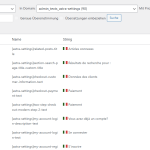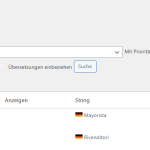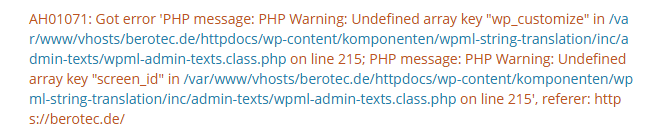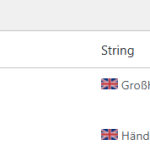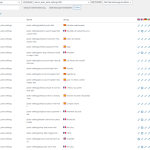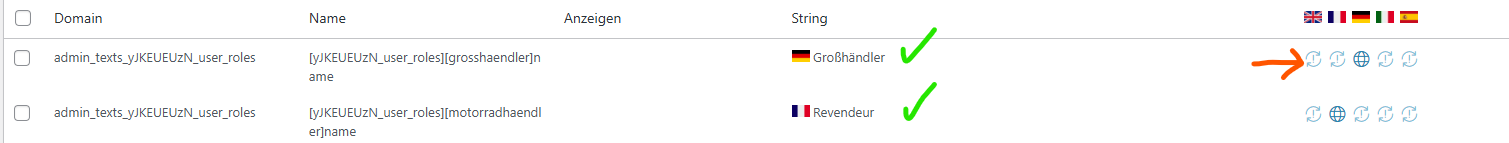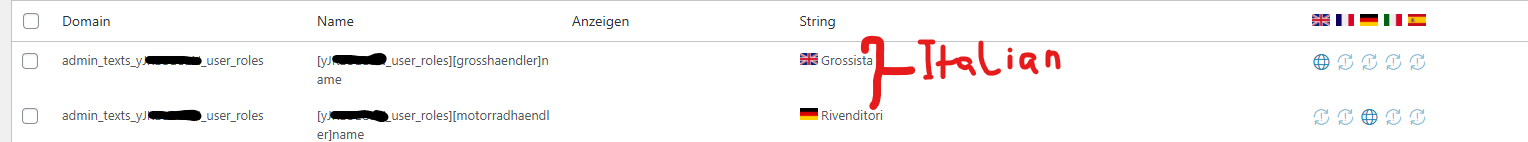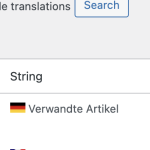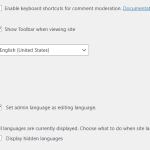This is the technical support forum for WPML - the multilingual WordPress plugin.
Everyone can read, but only WPML clients can post here. WPML team is replying on the forum 6 days per week, 22 hours per day.
| Sun | Mon | Tue | Wed | Thu | Fri | Sat |
|---|---|---|---|---|---|---|
| 9:00 – 18:00 | 9:00 – 18:00 | 9:00 – 18:00 | 9:00 – 18:00 | 9:00 – 18:00 | - | - |
| - | - | - | - | - | - | - |
Supporter timezone: Asia/Yerevan (GMT+04:00)
Tagged: Known issue
This topic contains 0 reply, has 2 voices.
Last updated by Christopher Amirian 1 year, 1 month ago.
Assisted by: Christopher Amirian.
| Author | Posts |
|---|---|
| November 11, 2024 at 12:14 pm #16388414 | |
|
johannesB-16 |
Background of the issue: Symptoms: Questions: |
| November 11, 2024 at 1:31 pm #16388862 | |
|
johannesB-16 |
I tried this solution, but the issue remains: https://wpml.org/errata/admin-strings-replaced-by-translations-after-visiting-the-customizer/ |
| November 11, 2024 at 1:53 pm #16389026 | |
|
johannesB-16 |
I now receive the follwoing error message: AH01071: Got error 'PHP message: PHP Warning: Undefined array key "wp_customize" in /var/www/vhosts/berotec.de/httpdocs/wp-content/komponenten/wpml-string-translation/inc/admin-texts/wpml-admin-texts.class.php on line 214; PHP message: PHP Warning: Undefined array key "screen_id" in /var/www/vhosts/berotec.de/httpdocs/wp-content/komponenten/wpml-string-translation/inc/admin-texts/wpml-admin-texts.class.php on line 214' |
| November 12, 2024 at 9:59 am #16391885 | |
|
Christopher Amirian WPML Supporter since 07/2020
Languages: English (English ) Timezone: Asia/Yerevan (GMT+04:00) |
Hi, Thank you for following the steps mentioned in the errata. Unfortunately, the login information is deleted by the system and I need that to continue the troubleshooting. I'd appreciate it if you could give me the URL/User/Pass of your WordPress dashboard after you make sure that you have a backup of your website. Make sure you set the next reply as private. Also, I need your permission to copy your website to our server, if ther is a need for further investigation by the second tier support. Thanks. |
| November 14, 2024 at 7:43 am #16400905 | |
|
Christopher Amirian WPML Supporter since 07/2020
Languages: English (English ) Timezone: Asia/Yerevan (GMT+04:00) |
Hi, Thank you for the login information. I went to WordPress Dashboard > Plugins > Plugin File Editor and from the top right section selected WPML String Translation and checked the file that was mentioned in the errata you talked about. I found out that the change was not applied, I applied the change. Did a cache purge, but now I am not sure if the result is correct as I searched for Mayorista but I did not find any. Would you please check and see if things work ok now? And if not, please tell me which string to check. Thanks. |
| November 14, 2024 at 11:04 am #16401856 | |
|
johannesB-16 |
Hi and thanks for looking onti this. I removed the additional code since it didn't solved the issue and furthermore produces a lot of php warings (see attachement). |
| November 14, 2024 at 1:29 pm #16402792 | |
|
Christopher Amirian WPML Supporter since 07/2020
Languages: English (English ) Timezone: Asia/Yerevan (GMT+04:00) |
Hi, Thank you, for the warning you can ignore them at the moment as it will not cause any issues on the current version. I checked and now see the "Mayorista" in German. May I know what did you do? I want to know the steps as I could not see that in string translation when I changed the code in WPML String translation. Please tell me the detailed that I need to follow. Also, I do not have a tool to exclude the orders, do you have such a tool that you can give so we can check Maybe a staging version of the website without the orders so we can check. As we need to do troubleshooting that can not be done on a live website. You can set the next reply as private to provide such info. Thanks. |
| November 14, 2024 at 2:15 pm #16403315 | |
|
johannesB-16 |
Hi, I'm not shure right now how to manage a copy without the sensible data. I'll have to look for a solution. In the past few minutes I tried to handle strings from the following domains: admin_texts_astra-settings Strings on both domains were mixed in their languages and were also marked as update needed. When I pointed the string to the right language, the page reloaded, the language was set right but the string changed from english to german. Now I pointed the english string to the english language, the string switched back to german. Please note, that I turned off WPRocket, since I wanted to see, if that makes any difference. But it didn't. |
| November 15, 2024 at 6:59 am #16405813 | |
|
Christopher Amirian WPML Supporter since 07/2020
Languages: English (English ) Timezone: Asia/Yerevan (GMT+04:00) |
Hi, Thank you I will wait for a version that contains no sensitive information, but for now, I want to check something with you. I checked the "admin_texts_astra-settings" text domain and could not find any instance where the issue you described happened. Can you confirm that? If no, may I have an instance that you have an issue with that specific text domain? The workaround mentioned in the errata was specifically for scenarios that the Appearance > Customizer option is used. That is why the fix should handle the "admin_texts_astra-settings" text domain. But for the "admin_texts_*******_user_roles" text domain I need to know which plugin options are that. Is it the B2B Market plugin? Or is it something else? Thanks. |
| November 15, 2024 at 9:57 am #16406971 | |
|
johannesB-16 |
Hi, 'admin_texts_astra_settings' attachement shows the strings of the customizer, which originally were all set in the same language (German). After a while, they were mixed up, like it is shown in the screenshot. Please note that during this whole process the workaround (https://wpml.org/errata/admin-strings-replaced-by-translations-after-visiting-the-customizer/) was activated but didn't had any posive effect. Kind regards |
| November 18, 2024 at 8:57 am #16413456 | |
|
johannesB-16 |
Hi, last friday I have corrected the mixed strings from the 'admin_texts_astra_settings'. However, I've cloned my website to a staging enviroment and deleted all user data. So you could now copy this page to your server for further investigation. Kind regards |
| November 18, 2024 at 4:00 pm #16415722 | |
|
Christopher Amirian WPML Supporter since 07/2020
Languages: English (English ) Timezone: Asia/Yerevan (GMT+04:00) |
Hi, Thank you very much, I will report this after copying the website, but before that, would you please test by going to Users > Profile and changing the dashboard language to English? I did that and checked the Astra-related test and it seems to be working ok. Is this something that is happening on your user too? |
| November 21, 2024 at 6:53 am #16427357 | |
|
johannesB-16 |
Hi, |
| November 21, 2024 at 2:34 pm #16429639 | |
|
Christopher Amirian WPML Supporter since 07/2020
Languages: English (English ) Timezone: Asia/Yerevan (GMT+04:00) |
Thank you very much. I will consult with the second tier support to see what might be the problem cause and will get back to you. It might take time and I appreciate your patience. Thanks. |
| November 28, 2024 at 8:22 am #16453380 | |
|
Christopher Amirian WPML Supporter since 07/2020
Languages: English (English ) Timezone: Asia/Yerevan (GMT+04:00) |
Thank you. I reported and waiting for the reply from the second-tier support. |
The topic ‘[Closed] Strings in string translation do not remain in their correct language’ is closed to new replies.