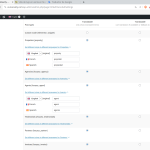This thread is resolved. Here is a description of the problem and solution.
Problem:
The client is experiencing an issue where the post types "property" and "agent" are not translated in the URLs from English to French and Spanish.
Solution:
If you're experiencing this issue, we recommend you try the following steps:
1. Go to WPML-> String Translation
2. Search for the slug "property"
3. Delete the string
4. Go to WPML-> Settings-> Post Types Translation section
5. Click the "Save" button without changing anything
6. Translate the post type slug and save
7. Go to Settings-> Permalinks and resave the page
8. Clear the site's cache and check if the slug is translated correctly
If this solution doesn't look relevant to your issue, please open a new support ticket.
This is the technical support forum for WPML - the multilingual WordPress plugin.
Everyone can read, but only WPML clients can post here. WPML team is replying on the forum 6 days per week, 22 hours per day.
This topic contains 3 replies, has 3 voices.
Last updated by 1 year, 5 months ago.
Assisted by: Osama Mersal.