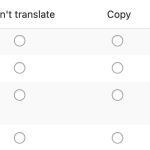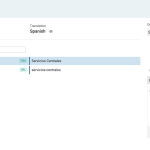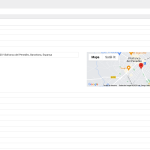This thread is resolved. Here is a description of the problem and solution.
Problem:
The client is unable to see certain Toolset custom fields, specifically single line or file type fields, in the WPML translation editor. These fields are already configured as translatable.
Solution:
The client was not using the latest plugin versions. We recommend updating WPML to the latest version, at the time 4.6.7. To do this, go to the list of plugins, click the Registered link for WPML to navigate to the Installer page, and then click Check for Updates to fetch the latest versions and proceed with the update.
After updating, we suggest making a minor edit to the post in question, such as adding an extra space, and then attempting to translate it again to see if the Toolset fields appear in the translation editor.
This is the technical support forum for WPML - the multilingual WordPress plugin.
Everyone can read, but only WPML clients can post here. WPML team is replying on the forum 6 days per week, 22 hours per day.