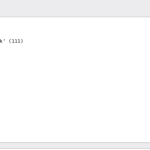This thread is resolved. Here is a description of the problem and solution.
Problem:
The client is unable to connect to a local server through the socket 'https://cdn.wpml.org/var/lib/mysql/mysql.sock' (111) while working on WP Endpoints, even when WPML is disabled.
Solution:
1. Confirm whether the issue persists when WPML is disabled to determine if it is related to WPML.
2. Check if the MySQL service is active, as the problem might be due to an inactive MySQL service. For more details, visit Stack Overflow discussion.
3. If further assistance is needed, we recommend opening a new support ticket. It's also advisable to check related known issues at https://wpml.org/known-issues/, verify the version of the permanent fix, and confirm that you have installed the latest versions of themes and plugins.
If the issue remains unresolved, please contact us for further assistance at WPML support forum.
This is the technical support forum for WPML - the multilingual WordPress plugin.
Everyone can read, but only WPML clients can post here. WPML team is replying on the forum 6 days per week, 22 hours per day.