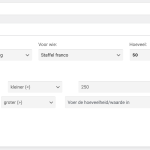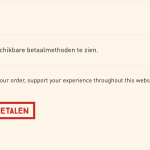This is the technical support forum for WPML - the multilingual WordPress plugin.
Everyone can read, but only WPML clients can post here. WPML team is replying on the forum 6 days per week, 22 hours per day.
Tagged: Exception
This topic contains 8 replies, has 2 voices.
Last updated by marcV-6 1 year, 11 months ago.
Assisted by: Long Nguyen.
| Author | Posts |
|---|---|
| June 23, 2023 at 12:24 pm #13884283 | |
|
marcV-6 |
Tell us what you are trying to do? Is there any documentation that you are following? What is the link to your site? So I've set the text "Administratie kosten" in the rule and the cart page is showing the text "Kosten". Not sure where I need to disable this change.. attached are 2 screenshots showing both texts.. Hope you can help with this. |
| June 26, 2023 at 2:47 am #13891755 | |
|
Long Nguyen WPML Supporter since 02/2022
Languages: English (English ) Timezone: Asia/Ho_Chi_Minh (GMT+07:00) |
Hi Marc, Thank you for contacting WPML support, I'd be happy to help you with this issue. Follow the B2B documentation hidden link If it does not help, let me know where I can see the issue on your site. Then I would like to request temporary access (wp-admin and FTP) to your site to take a better look at the issue. It would be better to a testing site where the issue is replicated. Your next reply is set to private to share the info. ❌ IMPORTANT: Please backup your database and website before proceeding ❌ Look forward to your reply. |
| June 26, 2023 at 3:12 pm #13896837 | |
|
marcV-6 |
I do have another issue running with you guys: https://wpml.org/forums/topic/woocommerce-multilingual-multicurrency-not-translating-custom-attributes/#post-13896627 Kind regards, |
| June 27, 2023 at 2:38 am #13898911 | |
|
Long Nguyen WPML Supporter since 02/2022
Languages: English (English ) Timezone: Asia/Ho_Chi_Minh (GMT+07:00) |
Hi, I'm waiting for your feedback. Thanks. |
| June 30, 2023 at 7:54 am #13921291 | |
|
marcV-6 |
I found another translation issue. The text: "Your personal data will be used to process your order, support your experience throughout this website, and for other purposes described in our privacybeleid." is not translated, but wen I check in WPML the sentence is translated, but for some reason it shows the English text on the Dutch website... Hope your can help with this as well. |
| June 30, 2023 at 7:57 am #13921321 | |
|
marcV-6 |
For some reason the original issue "Kosten" instead of "Administratie kosten" seems to be resolved. Not sure if you were doing this or not. |
| June 30, 2023 at 8:10 am #13921413 | |
|
Long Nguyen WPML Supporter since 02/2022
Languages: English (English ) Timezone: Asia/Ho_Chi_Minh (GMT+07:00) |
Hi, I don't do anything on your site. But glad to hear it works. Regarding the terms and conditions text "Your personal data will be used to process your order, support your experience throughout this website, and for other purposes described in our privacybeleid", I fix it by going to WPML > String Translation > Search for the text and translate it. If you see the main issue of this ticket is resolved, please mark it as resolved. Thanks. |
| June 30, 2023 at 10:18 am #13922743 | |
|
marcV-6 |
Perfect! With the risk of sounding old fashioned: WPML changed a lot over the years and not every change made it more clear or easier to find. it might just be me though. Kind regards, |