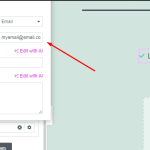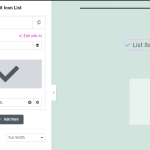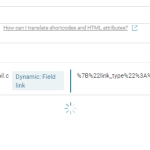This is the technical support forum for WPML - the multilingual WordPress plugin.
Everyone can read, but only WPML clients can post here. WPML team is replying on the forum 6 days per week, 22 hours per day.
Tagged: Known issue
This topic contains 6 replies, has 2 voices.
Last updated by Noman 6 days, 17 hours ago.
Assisted by: Noman.
| Author | Posts |
|---|---|
| October 9, 2024 at 11:08 am #16269576 | |
|
mariuszM-13 |
Background of the issue: Symptoms: Questions: |
| October 9, 2024 at 12:07 pm #16269969 | |
|
Noman WPML Supporter since 06/2016
Languages: English (English ) Timezone: Asia/Karachi (GMT+05:00) |
Hi, Thank you for contacting WPML Support. To provide you a correct XML, could you please follow the steps below to replicate the issue on a fresh WP site: 1. Login to the fresh WP site by clicking on the auto login URL: 2. Install the required plugin. 3. Set up WPML and these plugins the same way they are configured on your site. 4. Create a new page page and add the Icon list element and try to translate it. Let me know the results. Please note that we only need the specific element functionality on this site; there’s no need to set up a full site or clone your existing one. Please let me know the results, |
| October 9, 2024 at 1:24 pm #16270577 | |
|
mariuszM-13 |
Well... you have installed the free elementor, not pro. This is why you do not see what I sent you in the picture. Only the proper Elementor has dynamic links. And actually there is a reason why I sent the image to you. I do not want to re-create the issue. You just look in the picture and recreate the isue yourself once you instal elementor pro. 1. Im the text field type: myemail@email.com Now when you run proper, not fake translation to another language you will only be able to translate the text field from point 1, not the email field from point 6. So I need custom xml to be able to translate the email field from point numer 6. |
| October 9, 2024 at 4:12 pm #16271651 | |
|
Noman WPML Supporter since 06/2016
Languages: English (English ) Timezone: Asia/Karachi (GMT+05:00) |
Thanks for sharing the steps. I’m able to replicate this issue at fresh WP site. Please note that Dynamic fields inside Elementor is not fully supported in WPML Translation Editor. You may still display those field using the below XML:
<wpml-config>
<elementor-widgets>
<widget name="icon-list">
<fields>
<field>icon_list</field>
</fields>
<fields-in-item items_of="icon_list">
<field>text</field>
<field type="Dynamic: Field link" editor_type="LINE" key_of="__dynamic__">link</field>
</fields-in-item>
</widget>
</elementor-widgets>
</wpml-config>
But it will display as encoded and it might be hard to update the value as you can see in the attached screenshot. As a workaround you may try to use default WP Editor as suggested in this errata: https://wpml.org/errata/elementor-not-possible-to-translate-elementor-form-field-labels-with-dynamic-tags/ Please let me know if this resolves the issue the issue or if you need further assistance with this issue. Thank you |
| October 9, 2024 at 4:33 pm #16271801 | |
|
mariuszM-13 |
I signaled a problem, you re-created it an confirmed it is indeed a problem. What about a working solution? I am looking for a solution, not a workaround. I know I can manually edit the translated page, but each time I change the original and update translation, I will have to remember to change the value in the translated copy. Please note that solving this problem will bring you one step closer to fully support translation of Elementor dynamic fields. Dynamic fields are important feature of Elementor Pro and WPML simply must be able to translate them. Otherwise who would need WPML that only partially supports translating Elementor pages? |
| October 10, 2024 at 10:21 am #16274083 | |
|
Noman WPML Supporter since 06/2016
Languages: English (English ) Timezone: Asia/Karachi (GMT+05:00) |
Thank you so much for highlighting this issue. I completely understand your frustration, and I agree that full support for Elementor's dynamic fields is essential. I apologize for the inconvenience. This issue is already escalated and our development team is already working on a permanent solution. Now I’ve forwarded this ticket too for attention and further review. I’ll update you as soon as this issue is fixed or there is any news about it. Known issue page (errata page) for this problem will also be updated once we have a better solution or a permanent fix. Just to give you some context, the challenge lies in how dynamic field contents are not properly registered for translation and are encoded, which limits what WPML can do at the moment. I appreciate your understanding & will keep you posted as soon as I have an update from the development team. Once again we are sorry for the inconvenience and appreciate your time. |
| August 20, 2025 at 10:17 am #17333649 | |
|
Noman WPML Supporter since 06/2016
Languages: English (English ) Timezone: Asia/Karachi (GMT+05:00) |
This issue is fixed in latest WPML version. |