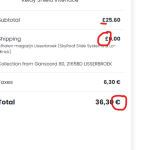This is the technical support forum for WPML - the multilingual WordPress plugin.
Everyone can read, but only WPML clients can post here. WPML team is replying on the forum 6 days per week, 22 hours per day.
This topic contains 3 replies, has 2 voices.
Last updated by Prosenjit Barman 1 year, 5 months ago.
Assisted by: Prosenjit Barman.
| Author | Posts |
|---|---|
| February 6, 2024 at 11:08 pm #15274081 | |
|
rolandT-8 |
Tell us what you are trying to do? When a customer select products, in the checkout the currency change suddenly in Euro's Is there any documentation that you are following? Is there a similar example that we can see? What is the link to your site? hidden link |
| February 7, 2024 at 12:26 pm #15276584 | |
|
Prosenjit Barman WPML Supporter since 03/2023
Languages: English (English ) Timezone: Asia/Dhaka (GMT+06:00) |
Hello There, I understand the issue you're having and will try my best to assist you in this matter. While checking your site, I noticed that the Euro is the only currency that is active right now. I haven't noticed any currency switcher to switch currency and the currency does not change either when changing the site's language. Is it possible that the multicurrency functionality has been turned off on your site? If that's the case, could you please reactivate it so I can investigate the currency-related issue further? Additionally, if there's a particular method or steps to replicate the issue, kindly share those details. I'm here to help and will do my utmost to assist you in resolving this matter. Looking forward to your response. Best regards, |
| February 7, 2024 at 12:45 pm #15276667 | |
|
rolandT-8 |
Hi, Thanks for the response. I have set the multi currency switcher on. And when I set a Multi currency switch on my product page, then I get strange info in the switcher. I can't upload images to show you |
| February 8, 2024 at 6:01 am #15279601 | |
|
Prosenjit Barman WPML Supporter since 03/2023
Languages: English (English ) Timezone: Asia/Dhaka (GMT+06:00) |
Hello There, I conducted a test by setting the language to English and then adding a product to the cart with the GBP currency selected. I observed that the Sterling Currency Symbol appeared consistently on both the Cart and Checkout pages. For more clarity, please view this screenshot: hidden link Since an optimization plugin is enabled on your site(WP Optimize), it is possible that the caching is preventing the currency from working properly. Would you please add the following cookies to the cache exclusion list of the plugin and check if that helps to solve the issue? wcml_client_currency Once the cookies are added to the exclusion list, clear the caches from the site and browser, and then check again. Please be aware that it might take some time for these changes to take effect. I hope it will help. I've noticed the issue with the Currency switcher you mentioned earlier. It appears that the %name% and %symbol% parameters have been inadvertently translated into Dutch, leading to their incorrect display. To ensure these parameters are correctly shown, they need to maintain consistency across all languages. Could you please try the following steps to see if it addresses the issue? - Navigate to WPML > String Translation. Please let me know if the information above helps to solve the issue or if you need further assistance. I will be happy to help. Best regards, |
| February 9, 2024 at 9:19 am #15284569 | |
|
rolandT-8 |
Thanks. it work verry well now |