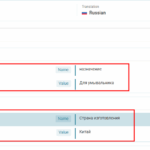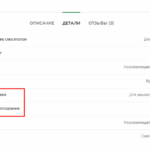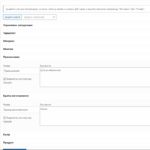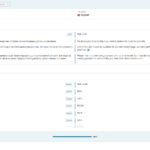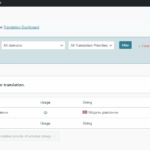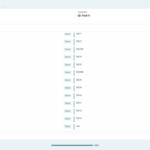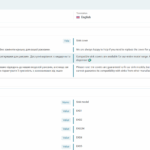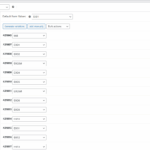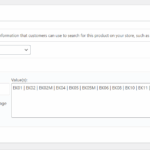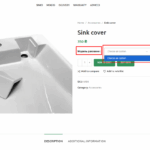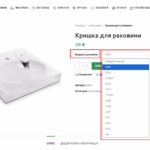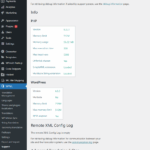This is the technical support forum for WPML - the multilingual WordPress plugin.
Everyone can read, but only WPML clients can post here. WPML team is replying on the forum 6 days per week, 22 hours per day.
Tagged: Compatibility
This topic contains 12 replies, has 1 voice.
Last updated by romany-8 1 month ago.
Assisted by: Itamar.
| Author | Posts |
|---|---|
| August 13, 2025 at 9:35 am #17316252 | |
|
romany-8 |
Background of the issue: Symptoms: Questions: |
| August 14, 2025 at 9:58 pm #17322298 | |
|
Andreas W. WPML Supporter since 12/2018 Languages: English (English ) Spanish (Español ) German (Deutsch ) Timezone: America/Lima (GMT-05:00) |
Hello, It seems the minimum requirements on your server are not met: Could you please increase the WordPress memory limit (WP Memory Limit) to at least 256 MB? WPML requires at least 128 MB. PHP Memory Limit 512 MB To do this, connect to your website's server and open the wp-config.php file in a text editor. The file is located in the WordPress root directory. Add this code to the wp-config.php file to increase WordPress memory:
define ('WP_MEMORY_LIMIT', '256M');
Add this just before this comment: // That's all, stop editing! Happy blogging. The current values can be viewed under WPML > Support > WordPress. These settings can be restricted directly by your hosting provider. Therefore, I recommend contacting them and asking them to make the changes directly if the changes are not applied immediately. After changing the limit, please edit and save the attributes on the original product, save the product, and apply the translation again. If this does not solve the issue, please let us know. Best regards, |
| August 16, 2025 at 5:28 am #17324429 | |
|
romany-8 |
Hello, I have increased the WP Memory Limit to 256 MB, but it did not solve the problem with attribute translation. Please take a look at these two products: UK page: hidden link EN page: hidden link There is no attribute name or attribute value translation on the English page. You can see an empty select element, even though the product’s English translation in ATE shows 100%. Also, the product attribute is defined on the product page — it is not a global attribute. WPML String Translation shows that the attribute name is "taxonomy singular name." I have attached all the screenshots for your convenience. I am not sure if I did something wrong with the translations. Please let me know if you have any suggestions. |
| August 18, 2025 at 9:58 am #17327133 | |
|
Itamar WPML Supporter since 02/2016
Languages: English (English ) Timezone: Asia/Jerusalem (GMT+03:00) |
Hi, I'll continue to help you with this issue. I want to check this issue on your site. If you need further help with this, please share the access details to your site with me. I'm enabling a private message for the following reply. Privacy and Security Policy |
| August 21, 2025 at 10:00 am #17336779 | |
|
Itamar WPML Supporter since 02/2016
Languages: English (English ) Timezone: Asia/Jerusalem (GMT+03:00) |
Hi, and thanks for the access details. I checked this product: hidden link. 1. Take a backup of your site. 2. Disable any caching plugin or methods on your site to ensure you see the desired results at the end of the process. 3. Try WooCommerce Multilingual & Multicurrency and WPML troubleshooting options. Please read more about the troubleshooting option here: https://wpml.org/documentation/support/wpml-troubleshooting-options/#troubleshooting-woocommerce-multilingual-and-multicurrency 4. If the above did not help, please try the minimum environment proceedure. We suspect a collision with the theme or another plugin might cause this problem. If possible, get your site into a minimum environment, switching to a default WordPress theme like Storefront and having no plugins activated except WPML. First, you must check if the problem persists when just the theme is switched to Storefront (for example). If it persists, deactivate all plugins except WPML and its add-ons and WooCommerce without any extensions. Then, please check if the problem persists. If it does not continue, start by activating the plugins individually and checking when the issue comes back, then report to me which plugin was the culprit. Regards, |
| August 24, 2025 at 5:28 am #17342702 | |
|
romany-8 |
Hi, thank you I will try troubleshooting steps. |
| August 25, 2025 at 8:07 pm #17346305 | |
|
Itamar WPML Supporter since 02/2016
Languages: English (English ) Timezone: Asia/Jerusalem (GMT+03:00) |
Thanks. I'll wait ot hear from you in case you need further help with this issue. Regards, |
| September 3, 2025 at 8:35 am #17368749 | |
|
romany-8 |
Hi, I apologize for the delayed response. I only recently had a chance to do some troubleshooting. I followed your instructions and found that the Cyr-To-Lat plugin (https://wordpress.org/plugins/cyr2lat/) is causing an issue with the custom attributes translation. When the plugin is deactivated, the custom attributes translate correctly. I'm not sure what the reason is or how to fix it, so it seems I'll have to stop using the Cyr-To-Lat plugin. Thank you for your assistance! |
| September 4, 2025 at 8:23 am #17373708 | |
|
Itamar WPML Supporter since 02/2016
Languages: English (English ) Timezone: Asia/Jerusalem (GMT+03:00) |
Hi, and thanks for trying my suggestions. Thanks for finding the cause of the problem. If you are good to continue without the Cyr-To-Lat, then please proceed with developing your site without it. However, if you want us to investigate this issue, please know that the Cyr-To-Lat plugin is officially compatible with WPML: https://wpml.org/plugin/cyr-to-lat/. However, it has not been tested for over two years. Maybe this is a new issue that we have not "caught" yet. So if you'd like us to investigate this issue, please help us with the following. We need to replicate this issue on a fresh WordPress installation. Then I'll be able to escalate it to our compatibility team. For this, I created a test website with a clean WordPress install. You can access it through this link: hidden link With this link, you'll be directly logged in. I've installed the Cyr-To-Lat plugin and configured WPML to have Ukrainian as the default language and English as the second language. If possible, please replicate the issue on the staging site and notify us when you're done. Important! Do not import your site to the test site. We must replicate the problem on a fresh, clean WordPress installation. Regards, |
| September 9, 2025 at 10:01 pm #17388943 | |
|
romany-8 |
Hi, I have replicated the issue on your stage. The result: there is no custom attribute name translation and no custom attribute values available on english page Sorry for the late reply. |
| September 10, 2025 at 9:56 am #17389976 | |
|
Itamar WPML Supporter since 02/2016
Languages: English (English ) Timezone: Asia/Jerusalem (GMT+03:00) |
Hi, Thanks for replicating this issue on the sandbox site. I created another product to test this issue, and I could see it. However, after deactivating and then reactivating the Cyr-To-Lat plugin, the problem was resolved, and the variations from custom attributes began to appear on the English-translated products. It even shows on your test product here: hidden link. Please see the attached screenshot. Could you also try this on your site and let me know if it solves the problem? Regards, |
| September 10, 2025 at 12:25 pm #17390568 | |
|
romany-8 |
Hi, I noticed that in your screenshot there is no translation for the custom attribute name and values, although I did translate them. I tried reactivating the Cyr-To-Lat plugin on my staging site, but it didn’t produce any positive results. At the moment, I can see that the Cyr-To-Lat plugin has some weird effect on product variations, though I don’t know why, unfortunately. I’ve switched to another similar plugin, and it works fine, so Cyr-To-Lat is no longer an issue. |
| September 11, 2025 at 8:20 am #17393141 | |
|
Itamar WPML Supporter since 02/2016
Languages: English (English ) Timezone: Asia/Jerusalem (GMT+03:00) |
Hi, I'm glad you have found a solution to this problem. After deactivating and activating the Cyr-To-Lat plugin, I was no longer able to replicate this problem. So, I think we can close here if things are working for you. If so, please mark this ticket as resolved. Thanks, |
| September 11, 2025 at 8:55 am #17393248 | |
|
romany-8 |
Hi, Thank you very much for support! Have a good day! |