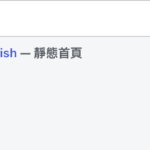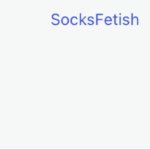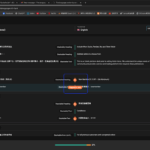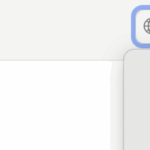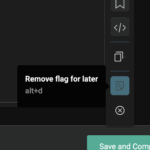This is the technical support forum for WPML - the multilingual WordPress plugin.
Everyone can read, but only WPML clients can post here. WPML team is replying on the forum 6 days per week, 22 hours per day.
This topic contains 11 replies, has 0 voices.
Last updated by chun-haoH 1 day, 22 hours ago.
Assisted by: Bobby.
| Author | Posts |
|---|---|
| October 3, 2025 at 3:10 pm #17454829 | |
|
chun-haoH |
Background of the issue: Symptoms: Questions: |
| October 3, 2025 at 11:11 pm #17455516 | |
|
Bobby WPML Supporter since 04/2015
Languages: English (English ) Timezone: America/Los_Angeles (GMT-07:00) |
Hi there, Please go to pages and verify that the EN translation is published and not in the draft or trash settings. At the moment it looks like the homepage translation is missing. Let me know your results, please. |
| October 4, 2025 at 3:24 pm #17456028 | |
|
chun-haoH |
It is already in published status, and the pencil icon is also visible, as shown in the screenshot. |
| October 6, 2025 at 6:42 pm #17461803 | |
|
Bobby WPML Supporter since 04/2015
Languages: English (English ) Timezone: America/Los_Angeles (GMT-07:00) |
Thank you for the screenshots! When I review the URL it shows me a 301 redirect. >>> hidden link > -------------------------------------------- Status: 301 Moved Permanently Please try this: Go to pages-> switch to the secondary language and try to edit the tanslated homepage , do you see any errors? |
| October 7, 2025 at 11:49 am #17463569 | |
|
chun-haoH |
I can access the editing page of the secondary language without any issues, as shown in the attached screenshot. |
| October 7, 2025 at 11:51 am #17463588 | |
|
chun-haoH |
The screenshot. |
| October 7, 2025 at 4:49 pm #17464838 | |
|
Bobby WPML Supporter since 04/2015
Languages: English (English ) Timezone: America/Los_Angeles (GMT-07:00) |
I would like to request temporary access (wp-admin and FTP) to your site to test the issue. **Before we proceed It is necessary to take FULL BACKUP of your database and your website. Providing us with access, you agree that a backup has been taken ** I often use the Duplicator plugin for this purpose: http://wordpress.org/plugins/duplicator/ NOTE: If access to the live site is not possible and the staging site does not exist please provide me with a duplicator package created with the duplicator plugin. Thank you, |
| October 7, 2025 at 10:14 pm #17465491 | |
|
Bobby WPML Supporter since 04/2015
Languages: English (English ) Timezone: America/Los_Angeles (GMT-07:00) |
If possible please share with me access to the FTP. I have attempted via File Manager but it won't work. Looks like the issue is either in the .htaccess or wp-config.php files. There is a 301 redirect being added directly via WordPress to the /en/ permalink. |
| October 8, 2025 at 5:43 pm #17468481 | |
|
Bobby WPML Supporter since 04/2015
Languages: English (English ) Timezone: America/Los_Angeles (GMT-07:00) |
Thank you for the access to the SFTP. I have not changed anything but it now looks like it's working OK and rturning a 200 code. Please open an incognito window and navigate to the /en/ side and it will load as expected. Let me know your results, please. |
| October 8, 2025 at 6:04 pm #17468527 | |
|
chun-haoH |
Hi, |
| October 8, 2025 at 6:11 pm #17468561 | |
|
chun-haoH |
I tried clicking the pencil icon again to enter the WPML translation editor and work on the homepage translation, but when I reached the section with this warning/indicator, I wasn’t able to save the translation. Could you please let me know what this message means? I’m wondering if this could be related to the issue where my homepage cannot switch to the English language version. |
| October 8, 2025 at 7:14 pm #17468763 | |
|
Bobby WPML Supporter since 04/2015
Languages: English (English ) Timezone: America/Los_Angeles (GMT-07:00) |
This status can be removed, i've removed it for you -- see screenshot. Please test in an incognito browser and with a different browser it seems to work OK for me even when I run a test for redirection it no longer gives me a 301 |
| October 9, 2025 at 9:31 am #17470028 | |
|
chun-haoH |
Everything is working perfectly now! The language switcher functions normally, and the WPML translation pages are also working as expected. |