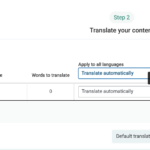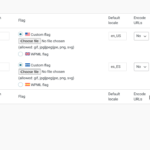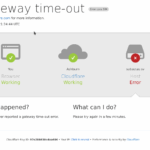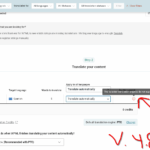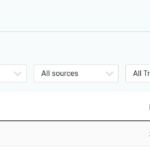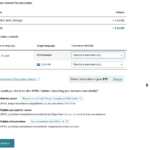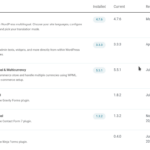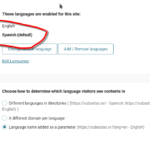This thread is resolved. Here is a description of the problem and solution.
Problem:
The client was using WPML to translate their WooCommerce website from English to Spanish. After upgrading to version 4.8, they encountered two issues: a translation engine error stating it does not support Spanish and a 504 Gateway timeout error when changing language settings.
Solution:
The issues were resolved by updating to WPML version 4.8.2. If you're experiencing similar problems, we recommend checking for updates and applying the latest version available. This can often resolve compatibility and functionality issues that arise after upgrades.
Please note that this solution might be outdated or not applicable to your specific case. We highly recommend checking related known issues at https://wpml.org/known-issues/, verifying the version of the permanent fix, and confirming that you have installed the latest versions of themes and plugins. If the problem persists, please open a new support ticket at WPML support forum for further assistance.
This is the technical support forum for WPML - the multilingual WordPress plugin.
Everyone can read, but only WPML clients can post here. WPML team is replying on the forum 6 days per week, 22 hours per day.
Tagged: Bug
This topic contains 15 replies, has 0 voices.
Last updated by Bruno Kos 1 month, 2 weeks ago.
Assisted by: Bruno Kos.
| Author | Posts |
|---|---|
| September 12, 2025 at 9:40 pm #17398746 | |
|
danyA-4 |
Background of the issue: Symptoms: Questions: |
| September 15, 2025 at 7:12 am #17400804 | |
|
Bruno Kos WPML Supporter since 12/2018
Languages: English (English ) German (Deutsch ) French (Français ) Timezone: Europe/Zagreb (GMT+01:00) |
Hi, Would you be willing to provide me with WordPress credentials so I could investigate the issue directly? I tested this in our sandbox and the issue doesn't seem to be there, so possibly something within your site or settings for your site within our PTC system. I marked your next reply as private so that you can safely add credentials. |
| September 16, 2025 at 11:21 am #17405888 | |
|
Bruno Kos WPML Supporter since 12/2018
Languages: English (English ) German (Deutsch ) French (Français ) Timezone: Europe/Zagreb (GMT+01:00) |
I am checking this with our systems team and will get back to you. I believe that the issue may be due to mismatch between the Website UUID the same entry we have in our system. I will keep you posted! |
| September 17, 2025 at 11:51 am #17409279 | |
|
Bruno Kos WPML Supporter since 12/2018
Languages: English (English ) German (Deutsch ) French (Français ) Timezone: Europe/Zagreb (GMT+01:00) |
This has been escalated to our 2nd tier team team and may take some debugging time, I'll get back to you as soon as I have any news or questions for you. We found out that this happens because the site’s default language is Spanish and we don’t automatically translate from other languages. You can open any page within translation editor directly, so from the page itself. Within ATE PTC recognizes the language. Our developers are checking this and I will keep you posted! |
| September 17, 2025 at 5:23 pm #17410885 | |
|
danyA-4 |
Well, I have an older snapshot of my server adated a few weeks ago after I started using WPML and I had set the default language to Spanish and ATE PTC was working fine, no issues. Before creating this support ticket I reverted to that snapshot and tested it myself. |
| September 17, 2025 at 7:49 pm #17411072 | |
|
danyA-4 |
I have just reverted to the snapshop I took from my server on september 9. Please look at the screenshots in attachment. I clearly shows that the default language is Spanish and Automatic Translation using PTC is working, and does not have that error message that "The selected translation engine do not support Spanish". On that server snapshot WPML is version 4.7.6. I did a test and did an automatic translation of the word "categories" in English to Spanish using PTC. Sent it and double-checked and it was translated automatically. So what you are saying that since Spanish is default is not supported is false. To test further, I did an upgrade of WPML plugins to 4.8.1. I got an email that my site had an issue righ away this is the error: Error Details ------------------------------ Thank for your help |
| September 17, 2025 at 7:52 pm #17411157 | |
|
danyA-4 |
On more thing, it appears the problem lies with WPML String Translation (version 3.3.3) from the email I got after the upgrade. ------------------------ Howdy! WordPress has a built-in feature that detects when a plugin or theme causes a fatal error on your site, and notifies you with this automated email. In this case, WordPress caught an error with one of your plugins, WPML String Translation. First, visit your website (hidden link) and check for any visible issues. Next, visit the page where the error was caught (hidden link) and check for any visible issues. Please contact your host for assistance with investigating this issue further. If your site appears broken and you can't access your dashboard normally, WordPress now has a special "recovery mode". This lets you safely login to your dashboard and investigate further. hidden link To keep your site safe, this link will expire in 1 day. Don't worry about that, though: a new link will be emailed to you if the error occurs again after it expires. When seeking help with this issue, you may be asked for some of the following information: Error Details |
| September 17, 2025 at 8:14 pm #17411181 | |
|
danyA-4 |
OK, I did another test and this time I downgraded back WPML versions manually. Then all the problems were gone! I downgraded WPML Multilanguage CMS to version 4.7.6 Then the Gateway timeout 504 error I was having saving after "Edit language" is gone. Now why is the the latest versions behaves like this? |
| September 18, 2025 at 6:59 am #17411700 | |
|
Bruno Kos WPML Supporter since 12/2018
Languages: English (English ) German (Deutsch ) French (Français ) Timezone: Europe/Zagreb (GMT+01:00) |
We are still checking on why this fails in 4.8.1. It did bring major changes in workflows and the translation dashboard, though, so possibly something in these lines. As for the String Translation, does the issue appear if you download it from here https://wpml.org/download/wpml-string-translation/?section=changelog and install it manually? Because this error sounds like an incomplete plugin update – sometimes WordPress doesn’t copy all files during update (timeouts, permissions, disk space). Usually, simply re-uploading a clean copy of the plugin resolves it. |
| September 21, 2025 at 8:32 pm #17419488 | |
|
danyA-4 |
Hello, thanks for checking with version 4.8.1, I would eventually like to keep the plugins updated to the latests versions but for now, I still use the older 4.7.6 because two of the issues I was having have disapeared with that older version. As for String Translation, I didn't try to manually install it, because I use version 3.3.3 and I didn't gave that error with that version. It only happened with latest version of String Translation. |
| September 22, 2025 at 7:25 am #17420111 | |
|
Bruno Kos WPML Supporter since 12/2018
Languages: English (English ) German (Deutsch ) French (Français ) Timezone: Europe/Zagreb (GMT+01:00) |
I see. What I meant is that you should try updating both WPML and String Translation manually and then check whether the Failed opening required error appears. This error could indicate that WPML or String Translation is trying to access certain files while the update is still in progress. That’s why I recommend updating them manually: first deactivate both plugins, then proceed with the update. Do you still get the same fatal error if you follow this approach? |
| September 30, 2025 at 7:26 pm #17446370 | |
|
danyA-4 |
Hello, I tried to install the plugins manually and there was no wordpress error. I installed version 4.7.6 because the latest version still doesn't work properly. |
| October 1, 2025 at 9:49 am #17447960 | |
|
Bruno Kos WPML Supporter since 12/2018
Languages: English (English ) German (Deutsch ) French (Français ) Timezone: Europe/Zagreb (GMT+01:00) |
So, after the manual update you no longer see the ‘Failed opening required’ error, but the issue with ‘The selected translation engine does not support xxx’ doesn’t occur in version 4.7.6. Therefore, you’d prefer to keep using 4.7.6 for now until WPML developers resolve this issue? |
| October 2, 2025 at 5:37 am #17450525 | |
|
Bruno Kos WPML Supporter since 12/2018
Languages: English (English ) German (Deutsch ) French (Français ) Timezone: Europe/Zagreb (GMT+01:00) |
hidden link Can you update your site to WPML 4.8.2 and tell me if you still see this issue? Because on this sandbox site, with these updates we no longer see "The selected translation engine do not support" error. |
| October 7, 2025 at 9:48 pm #17465484 | |
|
danyA-4 |
Hello, I have updated to 4.8.2 and the issues have disapeared! Thanks a lot for your help and fix. You can now close this ticket. |